Parallels Desktop Business Edition v17.1.2.51548 Multilingual macOS
Parallels Desktop is one of the oldest and most popular applications for virtualization on macOS. There are quite a few options out there for Mac users who want to run other operating systems on their Apple devices, but none are quite as intuitive and novice-friendly as Parallels.
This app allows you to Run Windows, various flavors of Linux, ChromeOS, Android, and many other operating systems in virtual machines, and it makes setting up and configuring these VMs incredibly straightforward. Much of the process is automated, and the virtualized OSes integrate well with macOS.
Anyone can start up a virtual machine with Parallels
It really is that simple. Compared to alternatives like VirtualBox or VMware, it is much easier to create a virtual machine and install an OS. For instance, if you want a Windows 10 VM, the startup wizard guides you through the entire process. It only takes a few clicks and absolutely no technical knowledge.
If you skip the initial Win10 wizard, Parallels still has an installation assistant that can help you set up Windows, Linux, and many other operating systems. The Windows 10 Test and Development environments are available for free, as are numerous Linux flavors and Android, and you can even install macOS from the recovery partition or convert a Boot Camp installation to a VM.
Excellent integration with macOS
Aside from installing Windows via Boot Camp, which isn’t likely to be supported on Apple Silicon, Parallels offers possibly the most seamless experience when running another operating system on your Mac.
MacBook Pro users can add Windows apps to the Touch Bar, Office integration lets documents in Safari open in their native Windows apps, and full support is available for Retina displays for the best visual experience.
Sharing files between your Mac and Windows VM could not be easier, as files on the desktop are instantly accessible from either OS, no matter where they were created.
If you want to take things one step further, just enable Coherence Mode. Once it is active, all applications in your Windows VM will appear in separate windows directly on your Mac’s desktop, almost as if they were running natively on macOS.
Not just for beginners
Of course, Parallels Desktop is available in multiple editions, with the Pro and Business variants geared towards professionals and enterprises respectively. While the Standard edition includes most features, it limits the amount of RAM and virtual CPUs you can use for each VM and lacks some advanced deployment and management tools.
These include integration with Docker, Vagrant, and Microsoft Visual Studio, among others, VM transferring and deployment capabilities, debugging tools, and centralized administration and management.
Probably the best virtualization application for macOS
Whether you’re just starting out or you have a lot of experience with running VMs, nothing can beat the streamlined experience you get with Parallels, and it doesn’t lose out to its competitors when it comes to the number of available features either.
With Boot Camp seemingly doomed on Apple Silicon, Parallels will likely be one of the few virtualization options available for M1 Mac users.
What’s New:
Version 17.1.4:
- This update for Parallels Desktop 17 for Mac 17.1.4 addresses overall stability and performance issues.
Version 17.1.0:
Windows:
- To meet the Windows 11 requirements and increase compatibility with Windows 11, a virtual TPM chip is added automatically to new Windows 11 virtual machines. This improvement also simplifies creating new installations of Windows 11, installing Windows 11 updates and upgrading to Windows 11.
- For new Windows 10 virtual machines created on Mac computers with the Apple M1 chip, a virtual TPM chip is added automatically.
- When a TPM chip is added to the virtual machine configuration, Windows Secure Boot is enabled automatically.
Linux:
- Support for VirGL in Virtio GPU which enables Linux 3D acceleration out of the box in supported Linux distributions, brings visual performance improvements, and allows using the Wayland protocol in Linux virtual machines.
macOS 12 Monterey:
- Full support for macOS 12 Monterey as a host operating system.
- Improved support for macOS 12 Monterey virtual machines on Mac computers running Monterey and equipped with the Apple M1 chip:
- Install Parallels Tools in macOS 12 Monterey and copy and paste text between the virtual machine and Mac.
- The default virtual machine disk size has been increased from 32 to 64 GB.
Games:
- Resolves graphics issues with various Windows games including, but not limited to: World of Warcraft, Age of Empires II: Definitive Edition, Tomb
- Raider III, Metal Gear Solid V: The Phantom Pain, Mount & Blade II: Bannerlord, World of Tanks, and Raft.
Compatibility: macOS 10.13.6 or later 64-bit
Homepage https://www.parallels.com/
Screenshots























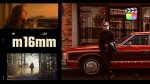



August 2, 2022 3:11 pm
Not working on M1 Pro
September 1, 2022 7:35 pm
Buy it and it will be do it.
August 2, 2022 4:09 pm
Intel CPU only
August 2, 2022 4:18 pm
How should we do to make this app work?
August 2, 2022 4:56 pm
“ParallelsDesktop-17.1.4-51567_Torrentmac.net.dmg” cannot be opened because it is from an unidentified developer.
macOS cannot verify that this app is free from malware.
Transmission downloaded this file today at 17:55.
August 2, 2022 5:32 pm
It’s an error message that doesn’t just concern pirated software: it sometimes happen with free and absolutely legit apps too. To solve, you only need execute this command from Terminal to “dequarantine” the app and address Gatekeeper’s worries:
xattr -d com.apple.quarantine
You can drag and drop the Parallels Desktop app from your Application folder where I wrote “your file here”. If you don’t trust me, you can look up the issue on Google, there are quite a few exhaustive answers on StackOverflow.
August 3, 2022 7:00 am
Despite that, the app crashes, almost with my Intel Mac on macOS Catalina 10.15.7
August 3, 2022 9:16 pm
try this:
sudo spctl –global-disable
August 16, 2022 8:14 pm
that’s correct. Unable to install. 🙁
August 2, 2022 7:15 pm
Use Batchmod app for authentication! After that you will be able to use it.
August 2, 2022 10:41 pm
No guys, his problem is gatekeeper enabled and not permissions or quarantine
Open terminal, type this “sudo spctl –master-disable” (without the quotes) and press return.
Type your password (the cursor will not move, there will be no feedback) and press return again.
Open settings and go to “Security & Privacy”. Under General tab, verify that “Anywhere” is selected under “Allow apps downloaded from”
August 3, 2022 7:07 am
Doesn’t work.
I think you miswrote the command.
August 4, 2022 11:09 pm
Yep… I missed 1 minus before the -master… Here is the correct command:
sudo spctl –master-disable
copy & paste it in the terminal, hit return, type your password (as i wrote, you’ll have no feedback that you’re tying your password) and hit return. Now open settings and go to “Security & Privacy”. Under General tab, verify that “Anywhere” is selected under “Allow apps downloaded from”.
Now try to install
August 10, 2022 1:16 pm
Thank you for your reply.
August 14, 2022 12:18 pm
Just right click the app and select “open”. The second time you do it, the prompt will show an “open” button. Just click it and it will open (You dont need to do any terminal commands). Since the first time, it will only show “cancel”.
September 3, 2022 5:47 am
Vai Preferencia do Sistema –
depois em Segurança e Privacidade
depois
Abra o cadeado clicando nele e logando vai em
Permitir apps transferidos de
deve aparece 3 ponto escrito Abrir. clique nele
August 2, 2022 6:05 pm
Hello, it does not work here is the error message :
Error this crack version only support intel CPU !
August 2, 2022 7:42 pm
Have the same issue. App is not compatible with apple M1 chip. How to solve.
August 4, 2022 4:51 pm
Buy Intel Mac √
August 6, 2022 7:22 am
Funny guy 😏
August 2, 2022 6:43 pm
I can’t get this to install on macOS Mojave 10.14.6. The Installer quits almost immediately, and if I try to open the app from the .dmg (it’s greyed out), it crashes. Does this new version require Catalina or newer?
(Man all these hijacking pop-ups are annoying on this site.)
August 2, 2022 10:14 pm
The system requirements on Parallels page say it even works with High Sierra, but I’m still on Mojave too, and can’t get it to run – It’s not greyed out for me but when I click it an “Installing Parallels” bar opens and shuts immediately. To your second comment, uBlock origin in Firefox fixes the site right up for me.
August 3, 2022 5:42 am
Same in Catalina 10.15.7
August 2, 2022 6:49 pm
guys M1 support please
August 2, 2022 9:37 pm
for the love of god please make a M1 please just one will be enough for the whole year but please
August 3, 2022 12:18 am
Doesn’t even work on Intel Macs… pfff
August 3, 2022 1:44 am
can not be installed.. its better wait TNT version crack..
August 3, 2022 2:49 am
Parallels will never support M1, it is designed for running Intel-based virtual machines.
The app runs and launches my old VMs fine, but networking is still disabled. In previous versions, I was able to get networking running fine if I launched it from the Terminal. I could go to the Finder, select the Parallels App, and right click to Show Package Contents. Then I could open a terminal, and use the command “sudo open ” and drag one of the components in the MacOS folder and launch it from the terminal. Alas I can’t get that to work so far. I think I previously did a sudo open prl_client_app but it doesn’t seem to be working yet. Still working on it.
August 3, 2022 4:11 pm
Never say never…
VMWare Fusion supports Apple Silicon.
August 11, 2022 11:59 pm
Yeah … I ran Windows emulated even on the old Motorola Mac … so chip should not be an issue. I too have M1 now but not attempting to use this until confirmed working
August 4, 2022 6:45 am
Not true. Parallels does in fact support M1. I’m running it right now.
September 1, 2022 11:47 am
how/what? paid or pirated?
August 4, 2022 3:03 pm
Parallels trial version from their website supports M1 just fine. Where did you get your misinfo?
August 14, 2022 12:23 pm
Have you tried doing these steps?
1. Quit VM and parallels desktop
2. Open terminal
3. Copy and paste this command line to terminal
<>
4. Hit enter
5. search for -1
(It is around the first few lines of the file, you may have -1 or 1 change it to 0)
6. hit control + O to save
7. hit enter
8. hit control + X
9. run you VM and this should work properly
August 15, 2022 5:59 pm
people just say anything on the internet huh? i bought parallels and it works fine on my M1 macbook. be ashamed for that false info u gave
August 3, 2022 3:33 am
if you can afford to buy M1, please support the original
August 8, 2022 7:52 pm
Say what? m1 is priced the same as Intel was.
August 3, 2022 5:18 am
M1 doesnt support windows emulation (yet). Blame Apple.
August 3, 2022 7:10 am
You’re wrong.
Apple Silicon supports Windows *virtualization*.
It depends on the host app.
August 12, 2022 12:02 am
It’s been done, some people did get Windows going on the M1, not sure what app they used but I heard from reliable sources it was done already.
August 30, 2022 10:19 pm
UTM
September 9, 2022 4:35 pm
Guys, if you need to install windows, check out UTM and the windows 11 insider pro. It will work correctly.
August 3, 2022 7:41 am
use de demo version PROSS Apple M1 with PDRunner 0.3.7.
August 3, 2022 7:55 am
Doesn’t work, just like Parallels Toolbox Business Edition 5.5.1. Bad cracker.
August 3, 2022 8:13 am
Fuck all of you with m1 and m2 chips! Your compatibility will be your downfall. This works great on intel MacBooks! Suck it!
August 3, 2022 3:38 pm
Ew, they allow poor people on this site???
August 4, 2022 4:52 pm
Isn’t that why you’re here ??
Not paying for it either 😉
August 3, 2022 8:40 am
The install.app not work on mac os Mojave (intel)
August 3, 2022 9:03 am
m1 is supported! the cracks just arent
August 3, 2022 2:23 pm
it is a version for intel processor, not for apple processor, take the apple demo version apple and use it with pd runner which allows to keep the 30 demo days
August 3, 2022 9:52 am
usb problem. not run dongle for all
August 3, 2022 11:54 am
Ciao, funziona, si gestire sul menù del processore e modificare se da errore di rete su un parametro in terminal.. a me (MAC Intel)
August 3, 2022 4:09 pm
Ciao, puoi spiegarti meglio?
Grazie.
August 3, 2022 3:10 pm
All those who criticize the mac m1 and m2 I hope you are enjoying the good temperature that your macbook intel releases.
Now with the heat it has to come great hehe
Let’s see what you buy when you have to renew.
August 3, 2022 4:54 pm
>buys new M1 crap
>realizes many cracks don’t work anymore
>muh at least mine doesn’t get warm
Cope harder M1 fag. Looks like you need to buy your software from now on.
August 4, 2022 8:01 am
mdr, thanks to PD Runner, which leaves the demo at 30 days, no need to look for cracker versions, you can even update parallels = much simpler in fact, and for other software, c true that at the beginning it was complicated, but today we find 99% of soft crackers here.
August 14, 2022 9:55 am
Salut Benji, been trying to get PD runner but all links are either blocked or via Chinese websites, so basically impossible to get the right torrent, can you post it here or dm please? merci !
August 3, 2022 3:32 pm
Mac-mini – Intel.
Windows 10 is working.
But Windows 11 won’t install.
An error appears immediately:
“”The operation failed.
Operation failed””
Could you help?
August 3, 2022 3:39 pm
Work in Intel with Monterrey
August 3, 2022 6:56 pm
what’s wrong with the intel boys here? can you stop blame M1 users?
is it not allowed to update the system? I have used before Intel Mac too
and by the way Parallels work already with M1 and windows 11. Solution at the moment: buy Full version or use DEMO with PD runner. But the guys who tell here its not possible with M1 M2 are …
August 4, 2022 6:19 am
Do you mind to explain every single step to make this one working on an Intel Mac, please?
Thank you.
August 4, 2022 7:29 am
exact, the apple processor version works very well in demo with pdrunner, even win11 in virtual inside yet done with my M1 Max.
August 4, 2022 9:19 am
I use macbook air.. catalina… i couldnt install this cracked PD… is there any help how to install? step by step?
August 5, 2022 12:18 am
impossible to install windows. it shows an error
August 5, 2022 11:22 am
macOS Catalina could not install this PD
August 5, 2022 6:46 pm
Please download Parallels from original site. Install trial version and use “PD Runer”. All works fine. Network und USB key.
August 5, 2022 6:50 pm
Please install Parallels trial and use PD Runer. All works fine: network usb …
August 6, 2022 5:27 am
For M1 download the right version from the Parallels website and sign in as trial user.
Download Windows 11 for ARM from the Microsoft website.
Install Parallels and Windows
To avoid the end of the trial time, download and install PD Runner
Run Parallels/Windows 11 from PD Runner.
Everything works fine on my MaBook Pro M1 Max Monterey 12.5
August 6, 2022 6:24 am
This app does not work.
Intel Mac.
Period.
August 7, 2022 7:17 am
It’s quite irritating to see the same comments for the last 2 years :
– Yes it works with Intel, and no the cracked version doesn’t work with M1
– To be able tu run, you have to select “Parallels hypervisor” in the options.
– Regarding USB and Network : you have to modify the following files:
— sudo nano /Library/Preferences/Parallels/network.desktop.xml
0
— sudo nano /Library/Preferences/Parallels/dispatcher.desktop.xml
1 (instead of 0)
To overcome the nag box in Windows, you have to modify the DesktopUtilities.dll from the Parallel tools Windows folder. There is one byte to change with an hex editor.
Those are exactly the same things to do since version 16…
August 8, 2022 2:15 am
Previous version got some problem when connecting usb device.. is this version support usb?
August 8, 2022 10:38 am
Those are exactly the same things to do since version 16…
Not true.
August 9, 2022 10:41 am
Here the version 17.1.4 works perfectly (including USB and networks), on an Intel MacBook Pro 2014 and a Hackintosh, exactly like all the 16.5.X and 17.0.X and 17.1.X versions I installed for the last 2 years.
You only have to take care of the few tricks I mentioned before.
The main one is to select “Parallels hypervisor” in the CPU / Memory advanced options. If you don’t do this you have no chance to launch any VM…
Regarding USB and networks, you have to edit the Parallels configuration files I mentioned.
August 9, 2022 4:31 pm
Pal, Parallels Desktop has worked fine until now.
Four step I had to take to make it work: show hidden files, copy it to the Application folder, flag it as nohidden, and dequarantine it with xattr -d com.apple.quarantine
This version crashes in every state.
I also tried the original file from the site with PD Runner, and this piece of code doesn’t even connect to Parallels Service.
Got to roll back to the older 17.1.2, that use to work perfectly.
August 10, 2022 7:16 am
Hi,
Those steps were – for me – never enough to get any cracked version past 16.5 working.
All the tutorials say that these steps are necessary:
– Change the hypervisor to “Parallels” in advanced CPU options
– Modify 2 config files to fully activate USB and networking in VMs
– Hex patch the DesktopUtilities.dll from the Parallel Tools folder of the Windows to remove the nag screen (actually when you update from one version to the other, that’s the only thing to do because all settings are already in place).
This allowed me to successfully upgrade 17.2 to 17.4 (like I did all my previous upgrades since 16.5).
August 10, 2022 1:08 pm
Jean,
Sincerely I don’t believe you’ve ever tried the steps I did so far.
And, as I told you before, there’s no way to change any setting in the options since Parallels Desktop won’t launch at all.
Anyway, could you be so kind to link the page to the tutorials you are referred to?
Thank you.
August 10, 2022 4:57 pm
I can’t post URL here, but there are easy to find in previous releases of Parallels 16.5.x and 17.x on the comments of this site… That’s here that I found all of this information.
I think you should start by completely delete Parallels (maybe use CleanMyMac X) and then try to install the official Parallels release (ie the trial version from their site), to see if it crashes.
Then if it is working, uninstall it, and install this cracked release (17.1.4 from here), and see if the app crashes or not. Here I can guarantee It is fully stable. I use Windows in Parallels for work as a daily driver ! 🙂
August 9, 2022 2:24 pm
Not working on M1 max
August 9, 2022 4:38 pm
For when a “hack” of the new version of Parallels 18 that just came out?
August 10, 2022 2:26 am
please procedure to make 17.1.4 work
August 10, 2022 8:28 am
note working M1
August 10, 2022 2:48 pm
Hello. I need help, I downloaded PD Renner but I can’t open it, I’ve already confirmed to open it in System Preferences, but when I click on it only comes a warning: The PD application cannot be opened.
Can someone help me?
August 12, 2022 9:41 am
download PDRunner 0.3.8
August 12, 2022 4:14 pm
Unfortunately, I used that 0.3.8 version before but now it tells me that it can’t opened 🙁
August 13, 2022 10:32 am
shure?? the 0.3.8 version is create 11/08:22
August 15, 2022 10:43 am
Yes, sure!
I’ve just downloaded the 0.3.8 version but the “problem” remains 🙁
August 19, 2022 8:03 pm
this version updated to parallel 18 immediately and only have 14 day trial, this was supossed to be keyed, is there a solution for it?
August 19, 2022 8:27 pm
After installation it upgraded to 18 version and is on trial mode for 14 days, any solution for untrial this other than purchase a license? though this was keyed??
August 23, 2022 9:34 pm
does anybody can help me with the next error: “This copy of Parallels Desktop may not be genuine. You may be a victim of software counterfeiting.” i have a macbook pro OS Monterey with intel
August 25, 2022 6:43 am
Do you get this message in Windows ? If so, this is due to the “desktoputilities.dll” file in the Parallels/Plugins folder in the Windows VM that needs to be patched.
You can do a quick google search on this.
August 28, 2022 7:25 am
after installing win 10 or 11 , im getting system disk or non disk error getting a black screen. can anybody help.
September 1, 2022 7:34 pm
I use the UTM virtualisation on M1. It is free!
I don’t even care about Parallels.
Use that too!
September 2, 2022 8:42 am
Hello,
Regarding macOS Ventura (currently in Beta 6) :
Parallels Desktop 17.x requires a modification of a config files related to networking. Basically this modifying activates a Parallels kernel extension to allow networking. It works well with Big Sur and Monterey but this extension is not allowed anymore in Ventura, unless you disable the System Integrity Protection (with the “car disable” command in recovery mode). This is not a super comfortable workaround, but it works.
September 6, 2022 5:21 pm
Hi
Now, Parallels 18 is working again with PD Runner 0.3.8 using previously in Terminal (as Administrator)
sudo bash -c ‘rm -rf /Library/PrivilegedHelperTools/com.lihaoyun6.PD-Runner-Helper && launchctl enable system/com.lihaoyun6.PD-Runner-Helper’
September 11, 2022 7:18 pm
Crash during installation, it does not even open the installation program in Intel Catalina.
It doesn’t work at all for me.
I go back to the previous version of TNT.
November 18, 2022 4:18 pm
L’application ne fonctionne pas avec high sierra, Mojave et Catalina.
Elle n’arrive pas à s’ouvrir.
Fonctionne sur Big sur et Monterrey normalement