Microsoft Office 2021 for Mac LTSC v16.63.1 VL Multilingual
Office 2021 for Mac is designed from the ground up to take advantage of the latest Mac features, including Retina display, full screen view support, and even scroll bounce. It’s the perfect combination of the Office you know and trust, and the Mac you love.
Word
Create and share professional-looking documents with state-of-the-art editing, reviewing, and sharing tools. The new Design tab provides quick access to features, and Smart Lookup shows relevant contextual information from the web directly inside Word.
Excel
Analyze and visualize your data in new and intuitive ways with a fresh user interface plus your favorite keyboard shortcuts. Leverage features like Analysis Toolpak, Slicers, and Formula Builder to save time, so you can focus on insights.
PowerPoint
Create, collaborate, and effectively present your ideas with new slide transitions and an improved Animations task pane. Threaded comments alongside your slides help you incorporate feedback into your presentations. And Presenter View displays the current slide, next slide, speaker notes, and a timer on your Mac, while projecting only the presentation to your audience on the big screen.
OneNote
It’s your very own digital notebook, so you can keep notes, ideas, web pages, photos, even audio and video all in one place. Whether you’re at home, in the office, or on the move, you can take it all with you wherever you go while sharing and collaborating with others. It’s great for school assignments, work projects, travel plans, party planning, and more.
Outlook
Easily manage your email, calendar, contacts, and tasks. Push email support keeps your inbox up to date, conversation view groups related messages, and calendars can be viewed side-by-side for planning.
Languages: English, العربية, 中文, Čeština, Dansk, Nederlands, Suomi, Français, Deutsch, Ελληνικά,
עברית, Magyar, Bahasa Indonesia, Italiano, 日本語, 한국어, Norsk, Polski, Português,
Русский, Slovenčina, Español, Svenska, ภาษาไทย, Türkçe
Homepage https://www.microsoft.com
Compatibility: macOS 10.14 or later
Screenshots





















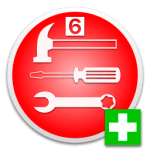
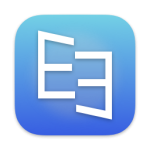



July 29, 2022 1:12 am
I never seem to be able to get this to work. It always asks for my MS account. Any advice?
July 29, 2022 3:28 pm
Same here. It never seems to work for me either.
Only opens in Read-Only mode and asks for ‘Sign In’ every time.
M1 Max | Monterey
July 29, 2022 2:38 pm
had the same problem, make sure you are offline when you install, then it shouldn’t be a problem
July 30, 2022 2:03 am
Tried that too. Same thing. Asks for MS account.
It’s like the license file is not installed of something, coz i can’t find it anywhere.
August 3, 2022 7:32 pm
I can’t seem to be able to download any of the files. Can someone help me with the directions, please? The zip files are refusing to open.
August 12, 2022 8:37 pm
This is not 16.3.1!!!!!! It’s 16.3!!!!!!!!!!
August 13, 2022 10:11 am
Serializer not working anymore… will try to downgrade from scratch.
August 14, 2022 7:38 am
Seems to be working well so far for me.
Macbook Pro 15 Late 2013 on the latest version of Big Sur.
Turned off wifi. Installed the package in folder 1, then all the updates in folder 2 without ever launching the app. Then installed the Serializer, again without ever launching the app.
Tested out Word and Excel and they seem to be licensed. I even went back online and signed into my MS account with the app for online autosave and it still works…
August 14, 2022 1:32 pm
That’s weird, I am with Big Sur and everything I try fails… I even disabled SIP. I’ll try again after deleting all the cache, etc.
August 14, 2022 3:40 pm
No. Something is blocking the serializer on Big Sur (even if it says INSTALLATION SUCCESSFULL). The MS Word is blocked and only work on READ ONLY…
August 17, 2022 10:18 am
I agree.
Something must be blocking the serializer on Monterey too. All the office apps keep opening in READ ONLY mode.
Tried re-installing the whole package a few times but nothing changes.
Even tried running the ‘Microsoft Office License Removal Tool’ because i thought maybe there were some remaining license files that may have been blocking the serializer but it didn’t do anything.
Also tried the whole turning off the WiFi procedure but it doesn’t seem to make any difference. It still opens in the READ ONLY mode.
If anyone knows anything else we can try or even how to fix this please help.
Btw, Stéphane, have you tried the License Removal Tool? Seems to work for some people.
And maybe you can also try the Microsoft office complete uninstallation procedure, if you haven’t already. It might work for you as well.
August 17, 2022 7:38 pm
Yes, I have tried the removal tool, and uninstall everything by hand (I’m used to macs). I finally reinstall by hand my previous Office from a backup drive and It worked (still slow and freezing… but works for now).
I did notice a possible difference with my old functional version. There seems to be additional folders in the USER/LIBRARY/CONTAINERS/ that were not present when the blocked version was installed… There should be a Microsoft folder in this Containers folder for each of the Office installed applications. They contains a Data subfolder with more than 20 Mb of files.
August 17, 2022 8:17 pm
I just installed the 16.64 on top of my working version and everything is ok… So as long as you does not uninstall completely, and install the update on top of your working version, there won’t be any problem…
August 17, 2022 8:59 pm
Hey, That’s great!! Glad it finally worked for you.
Unfortunately for me i don’t really have a working version. They all stopped working when i switched to the M1 Macbook pro. I’ve tried everything from my old backups but nothing seems to work anymore.
That’s the thing, the additional folders were always present on the other machine but on this one they are never present. It’s like something is preventing them from being installed.
I hope i’ll get a fix soon..
August 19, 2022 11:32 pm
Finally got it working.
I found that the system daemon ‘com.microsoft.office.licensingV2.helper’ had been disabled, which explains why it hasn’t worked since the beginning.
Re-enabled it and everything is fine now. Works like a charm.
Not sure how i missed it but i’m so glad it’s working again.
I hope this helps someone.
Thanks.
August 23, 2022 12:46 pm
Hi, how did u enable the system daemon ‘com.microsoft.office.licensingV2.helper’ the file?
January 11, 2023 4:40 am
@tato61
you need cleanmymac or appcleaner pro to (re)activate/(re)enabling
January 11, 2023 5:01 am
@tato61
you need cleanmymac or appcleaner to enable/activate the daemon