Microsoft Office 2021 for Mac LTSC v16.55 VL Multilingual
Office 2021 for Mac is designed from the ground up to take advantage of the latest Mac features, including Retina display, full screen view support, and even scroll bounce. It’s the perfect combination of the Office you know and trust, and the Mac you love.
Word
Create and share professional-looking documents with state-of-the-art editing, reviewing, and sharing tools. The new Design tab provides quick access to features, and Smart Lookup shows relevant contextual information from the web directly inside Word.
Excel
Analyze and visualize your data in new and intuitive ways with a fresh user interface plus your favorite keyboard shortcuts. Leverage features like Analysis Toolpak, Slicers, and Formula Builder to save time, so you can focus on insights.
PowerPoint
Create, collaborate, and effectively present your ideas with new slide transitions and an improved Animations task pane. Threaded comments alongside your slides help you incorporate feedback into your presentations. And Presenter View displays the current slide, next slide, speaker notes, and a timer on your Mac, while projecting only the presentation to your audience on the big screen.
OneNote
It’s your very own digital notebook, so you can keep notes, ideas, web pages, photos, even audio and video all in one place. Whether you’re at home, in the office, or on the move, you can take it all with you wherever you go while sharing and collaborating with others. It’s great for school assignments, work projects, travel plans, party planning, and more.
Outlook
Easily manage your email, calendar, contacts, and tasks. Push email support keeps your inbox up to date, conversation view groups related messages, and calendars can be viewed side-by-side for planning.
Languages: English, العربية, 中文, Čeština, Dansk, Nederlands, Suomi, Français, Deutsch, Ελληνικά,
עברית, Magyar, Bahasa Indonesia, Italiano, 日本語, 한국어, Norsk, Polski, Português,
Русский, Slovenčina, Español, Svenska, ภาษาไทย, Türkçe
Homepage https://www.microsoft.com



















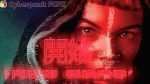






November 18, 2021 2:23 am
I haven’t been able to use Microsoft Office for quite a while. In the past, all I had to do was install the package and then the Licencing package and all was well.
For the last several updates, I have downloaded the Microsoft Office but it would only open in Read Mode.
It asks me for a License, which I don’t have. I have been forced to use the on line version which is handy but doesn’t have all the applications of the stand alone when it comes to formating.
I have updated my Mac to the newest operating system, but this was going on well before the upgrade.
What am I doing wrong? In the past, it was activated. Has something changed?
November 18, 2021 4:05 pm
Peter,
Have you tried doing a complete uninstalling via CleanMyMac and then install from scratch? Please comment.
November 19, 2021 9:38 am
Also people complaining about not working on M1, You can use CleanMyMac/App cleaner and installer to start System Daemons AUTOSTART for com.microsoft.office.licensing….
November 19, 2021 3:25 pm
CleanMyMac isn’t working on the M1. Once you click on the uninstaller, it crashes.
November 21, 2021 9:42 am
The cleanmymac works perfectly on M1 macmini ….
November 24, 2021 12:05 am
seems stupid, but all you need to do is uncheck the play sounds in preferences. and it works like a charm.
November 27, 2021 4:52 pm
Thank you, It’s working
December 12, 2021 8:55 pm
There is a solution. Buy it. You’re welcome
February 27, 2022 9:53 am
non funziona!!!!
November 19, 2021 1:53 pm
It does not fucking work. You guys started to be unbearable, things used to work like a charm back in the days…
November 30, 2021 8:38 am
Works perfectly fine! not sure what your issue is.
I have M1 MacbookPro 16″
November 21, 2021 2:05 pm
Tried hundred times to click and get password so as I can install this one but it keeps on opening tabs with adverts
I have given up
November 29, 2021 7:06 am
There is no password. It does not ask you for one.
It is a torrent to a RAR file, which works perfectly.
Install an adblocker.
You’re welcome.
November 22, 2021 8:46 am
It’s working on Mac mini Catalina . Many Thanks.🤗
November 22, 2021 10:16 am
So easy thx !
November 22, 2021 2:14 pm
what’s the password?
November 26, 2021 2:24 am
Where does it even ask for a password?
November 29, 2021 7:02 am
These tards are clicking on adverts and don’t have an adblocker installed. They pretty much get what they deserve…
November 26, 2021 2:24 am
I see a lot of people claiming this doesn’t work but I literally just opened the file without doing anything at all and its working like a charm. Im using an M1 mac.
November 28, 2021 10:41 pm
It´s work without issuses on M1 , clean before old Office und install new .
November 30, 2021 6:52 am
This is awesome. Thank you so much
December 6, 2021 10:53 pm
Fuck Me – it worked first time on my brand spanking new M1 MacBook Pro 16″. STUNNING!! Thanks for the up..
December 7, 2021 3:14 pm
buon giorno, ho istallato il programma office e d anche LTSC .. tutto OK ma quando entro nel programma mi dice che devo attivare office per creare e modificare.
se clicco su ATTIVA mi porta nella pagina diMicrosoft Accedi.
Che devo fare?
December 9, 2021 8:11 am
i think the Outlook is hacked and if you put you mail account inside, they are sending pass. and mail settings away.
Mr. nobody hacks my netflix account and they are owned my mail settings from outlook.
Be awere and carefull!
December 9, 2021 4:02 pm
do a complete uninstall of previous Office before installing this one.
check the group containers folder – there is a guide for this process online
January 7, 2022 11:33 am
Care to share a link for that? I did a full uninstall but still asks me to update after I instal/ open the software.
Thanks
December 10, 2021 8:24 am
risposte non adeguate…non avete capito il problema?
December 11, 2021 4:49 am
Thank you!! Just installed with no issues on a new M1 Max with Monterey
December 12, 2021 11:13 am
i just want you to know that he’s all working fine on a new M1 mac. of course it was fresh installed and no previous version was on the machine. to install just download it, turn off internet, run the office dmg, and the the serializer. once inside just skip the registration process. it will work
December 14, 2021 9:58 am
not compatible for macOS 10.14.6!
January 3, 2022 7:58 pm
I need a password to open dmg file.
Where is the password
January 3, 2022 11:57 pm
working fine with MacOS Catalina….i installed over Office 2019.
January 26, 2022 11:11 am
Not installable on macOS Mojave 10.14.6 (18G103)
February 27, 2022 9:51 am
Non sono stato in grado di utilizzare Microsoft Office per un po’ di tempo. In passato, tutto ciò che dovevo fare era installare il pacchetto e poi il pacchetto di licenza e tutto andava bene.
Per gli ultimi numerosi aggiornamenti, ho scaricato Microsoft Office ma si apriva solo in modalità lettura.
Mi chiede una Licenza, che non ho. Sono stato costretto a usare la versione online che è comoda ma non ha tutte le applicazioni dello stand alone quando si tratta di formattazione.
Ho aggiornato il mio Mac al sistema operativo più recente, ma questo stava succedendo ben prima dell’aggiornamento.
Che cosa sto facendo di sbagliato? In passato è stato attivato. Qualcosa è cambiato?
February 15, 2024 3:16 pm
Thanks a lot. Working at Macbook Air M2