Microsoft Office 2019 for Mac v16.42 VL Multilingual
Microsoft has announced the release of the preliminary version of the office suite Office 2019 for the Mac. The new Office for Mac is the first major upgrade package Microsoft Office applications on the platform OS X since the release version of Office 2011. The new version of the program includes Word, Excel, PowerPoint, OneNote and Outlook, and also brings a lot of new features, including support for high-resolution displays Retina and full-screen applications. The main focus of her made on standardization and better integration with cloud-based service OneDrive.
Office suite Office 2019 for Mac has inherited many elements from the version of Office for Windows, and mobile client applications Office, which debuted last year. Updates to the tape, which is a new arranges tools and formatting functions, completely redesigned user interface based on the latest functionality of computers Mac, new themes and styles. There is even a new design theme in the spirit of Yosemite, which to the best advantage of features such as support for full-screen applications, macOS.
What’s New:
Version 16.41 (20091302):
Security updates
Excel
- CVE-2020-1224
Word
- CVE-2020-1218
- CVE-2020-1338
Office Suite
- CVE-2020-1193
- CVE-2020-16855
Languages: English, العربية, 中文, Čeština, Dansk, Nederlands, Suomi, Français, Deutsch, Ελληνικά,
עברית, Magyar, Bahasa Indonesia, Italiano, 日本語, 한국어, Norsk, Polski, Português,
Русский, Slovenčina, Español, Svenska, ภาษาไทย, Türkçe
Compatibility: macOS 10.12 or later, 64-bit processor
Homepage https://products.office.com/en-ww/mac?rtc=1
Screenshots


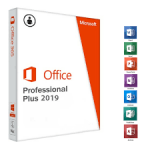























October 14, 2020 6:53 am
Same issues as before. License file not doing its job.
October 14, 2020 10:54 am
I have installed several Office and none of the license works and this new one, either.
October 14, 2020 1:01 pm
it can’t work!!!
October 14, 2020 2:12 pm
It seems that all the Mac Microsoft Office versions suddenly stopped working just today, I believe they did something for the activation/crack so it’s not working anymore. The crack needs to be fixed
October 15, 2020 11:22 am
Finally, I’ve found the solution!
Step 1: Download the license removal tool from Microsoft (https://go.microsoft.com/fwlink/?linkid=849815) and install it to remove the existing license.
Step 2: Reinstall Microsoft Office 16.42, and then run the VolumeLicense.pkg
Step 3: Enable Launch Agent com.microsoft.office.licensingV2.helper which I disabled before in App Cleaner or CleanMyMac
Now it should work!
October 19, 2020 11:01 pm
I don’t understand step 3. Can you be more specific on what to do. I did all the previous steps.
thanks
October 20, 2020 10:15 am
In step 3 it means that once the steps have been followed, with the App Cleaner & Uninstaller or CleanMyMac program, in the Startup Programs tab, activate or enable com.microsoft.office.licensingV2.helper.
Restart
Still not working.
October 21, 2020 2:11 pm
From Office 2016 to all versions 2019 license file dont works
October 21, 2020 4:50 pm
You have to clean the pc well, also remove the existing licenses, and it will work again, follow the steps.
October 17, 2020 3:24 am
there’s a password
on it
December 7, 2020 11:01 pm
use a different extractor program
October 17, 2020 5:41 pm
I can confirm, this technique works. Thank you.
October 21, 2020 2:04 pm
THIS WORKS FOR ME AS WELL: (thanks @Ali)
Finally, I’ve found the solution!
Step 1: Download the license removal tool from Microsoft (https://go.microsoft.com/fwlink/?linkid=849815) and install it to remove the existing license.
Step 2: Reinstall Microsoft Office 16.42, and then run the VolumeLicense.pkg
Step 3: Enable Launch Agent com.microsoft.office.licensingV2.helper which I disabled before in App Cleaner or CleanMyMac
Now it should work!
November 3, 2020 8:20 pm
work great om MacBook pro 16 inch 2019
November 6, 2020 9:41 am
Worked great following 3 steps.
Thank you!
November 7, 2020 9:27 am
Super!
Thanks @Ali for shedding light on this. Was very frustrated due to this issue and was using Libre office which sucks!
Regards,
-Raj
November 26, 2020 10:20 am
It works for me thank you very much for your help guys!
just follow the steps guys!!!
Bless!
December 4, 2020 12:21 pm
The solution from Ali works!
Thanks mate 🙂
December 4, 2020 12:22 pm
Ali the solution works!
Thanks mate!
December 12, 2020 8:44 pm
hi
can we allow the updates?