Adobe Photoshop 2021 v22.4 + Neural Filters Multilingual macOS
Adobe Photoshop 2021, the industry standard for digital image processing and editing, delivers a comprehensive package of professional retouching tools, and is packed with powerful editing features designed to inspire.
If you can think it, you can make it with Photoshop, the world’s best imaging and graphic design software. Create and enhance photographs, illustrations, and 3D artwork. Design websites and mobile apps. Edit videos, simulate real-life paintings, and more. It’s everything you need to make any idea real.
Designed for anyone to design anything.
From posters to packaging, basic banners to beautiful websites, unforgettable logos to eye-catching icons, Photoshop keeps the creative world moving. With intuitive tools and easy-to-use templates, even beginners can make something amazing.
Not just photo taking. Breathtaking.
Whether you’re looking for everyday edits or total transformations, our graphic design software offers a complete set of professional photography tools to turn your snapshots into works of art. Adjust, crop, remove objects, retouch, and repair old photos. Play with color, effects, and more to turn the ordinary into something extraordinary.
Power to the paintbrush.
Draw and paint whatever you dream up with tools designed especially for illustrators. Paint in perfectly symmetrical patterns. Get polished looks with stroke smoothing. And create with pencils, pens, markers, and brushes that feel real — including more than 1,000 from celebrated illustrator Kyle T. Webster.
What’s New:
Version 22.4:
Note: The downloadable file is an installer that will install the product when opened.
Save a Copy:
- Need to save a copy of your work with a different name or file format? Use File > Save a Copy option and save a version in the format of your choice.
Improved Neural Filters:
- Neural Filters got even better! Easily use Colorize to effortlessly bring life to gray images, or Depth Blur to realistically blur backgrounds in a snap.
Fixed issues:
- Perspective warp broken in Photoshop 22.3.1
- Pen tool not working properly in Photoshop 22.3
- Photoshop erroneously shows Postscript error on launch
- Preset Sync causes memory issues syncing SVG based assets
- Histogram behaves differently on low resolution monitors
- Keyboard shortcut not working for Fit in Window operation
- When opening video files, ‘Media Server is not available’ error gets displayed
- Page order reversed when using PDF Presentation to export files
- Photoshop lags when using any filter or image adjustment operation
- Photoshop crashes when applying Lens Flare or Shear filters
- Missing file extension in Image processor
- Issue with Liquify filter with GPU enabled
Language: Multilangual
Compatibility: macOS 10.14 or later, 64-bit processor
Homepage https://www.adobe.com
Screenshots
























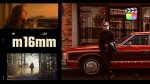



May 18, 2021 10:33 am
Can’t install on M1.
The usual methods won’t work.
June 3, 2021 12:49 am
Finally, you can install it on Big Sur 11.3 or 11.4.
Check the link below, I installed Illustrator, Premier Pro, After Effects and Photoshop for M1 Apple Macbook Pro
June 9, 2021 8:20 am
where?
June 9, 2021 8:21 am
where?
June 13, 2021 12:20 am
where
June 14, 2021 7:34 pm
Where?
June 20, 2021 9:52 pm
Don’t listen to this imbecile.
May 18, 2021 11:06 am
the download shows flash player. what’s wrong?
May 18, 2021 11:25 am
Hi.
Unfortunately, Photoshop doesn’t seem to work.
Photoshop keeps crashing just after the splash screen.
It has been patched with the Adobe Zii 6.1.1 included.
I’m forced to reinstall the previous version, 22.3.1.
iMac Intel with macOS Catalina 10.15.7
May 18, 2021 11:29 pm
Same Problem here. iMac Intel with macOS Bog Sur 11.3.1
Reinstalling previous version….
May 23, 2021 2:43 pm
same issue with my system imac.
June 5, 2021 1:53 pm
same
June 15, 2021 2:14 am
Yeah, same, using Big Surf!
June 16, 2021 11:57 pm
Same Here :\
June 20, 2021 6:20 am
The latest Photoshop SHOULDN’T be modified with the Zii patcher.
Follow this method instead:
Install it using the TNT installer and DON’T run it.
Next, show the package contents of the latest Zii app and go to Contents>Resources.
Copy vcontrol.bundle to your Desktop or somewhere similar.
Then, rename the copied vcontrol.bundle as AdobeBIB.framework.
Then, show the package contents of the installed Photoshop app and go to Contents>Frameworks.
Drag AdobeBIB.framework to Contents>Frameworks and replace the existing AdobeBIB.framework.
Done.
Now you can run Photoshop. There shouldn’t be any issues.
June 20, 2021 9:31 am
thank you this worked!
June 20, 2021 5:54 pm
thanks this works, you are the man
June 20, 2021 9:58 pm
I cannot see the “Contents” folder in the installed Photoshop app.
How?
June 20, 2021 11:27 pm
Terimakasih, sangat membantu
June 20, 2021 11:40 pm
This didn’t work for me 🙁 it knew my adobe email address and kept asking me to continue with the trial, or buy it
June 21, 2021 1:56 pm
it kinda worked, photoshop runs but comes up with an error screen saying that photoshop has experianced an error and must close, you can ignore it and use it, but still very annoying each time you open
June 21, 2021 5:22 pm
Thank you!! you are a genius!
June 22, 2021 6:20 pm
worked fine thanks man
June 24, 2021 5:32 pm
This works, thanks
June 29, 2021 12:39 am
I follow this method to do it, it run but it require photoshop to connect internet to verify your subscription status?
whats the problem, it never happen on the previous photoshop I download
June 29, 2021 12:41 am
it can Run the photoshop, but when I offline it require verify your subscription status?
July 9, 2021 1:27 pm
damn that worked.u are the man
May 18, 2021 11:29 am
Works on M1?
May 23, 2021 8:22 am
How to install?
May 26, 2021 6:19 pm
its not working…😑😑
May 27, 2021 10:04 pm
it works on M1 but with “Open using Rosetta” option checked. Right click on Photoshop app, click Get info.
May 18, 2021 12:02 pm
After some tries, it looks like is the Adobe Zii 6.1.1 that breaks Photoshop 22.4.
Photoshop 22.4 runs and works properly before the Zii treatment—obviously, under the 7-days trial version, but just after the Zii 6.1.1 cure, it crashes after the splash screen pops up.
By the other hand, Illustrator 25.2.3, InDesign 16.2.1, and XD 40.0.22 work properly after the Zii 6.1.1 cure.
I hope this comment may help.
Waiting for a newer Zii version.
Thank you.
iMac Intel with macOS Catalina 10.15.7
May 18, 2021 2:18 pm
same. I tried before check this but same. It crashed just after patch with Zii
May 18, 2021 4:12 pm
The same problem.
May 19, 2021 12:00 am
Same. After Effects 18.2 and Media Encoder 15.2 also work fine with Adobe Zii 6.1.1.
May 18, 2021 1:44 pm
The installation cannot continue as the installer file may be damaged. Download the installer file again.
MacBook Pro M1
May 18, 2021 2:17 pm
downloaded adobe zii patcher from adobezii.com and worked.
May 20, 2021 5:41 pm
it didnt work for me
mac os big sur 11.3.1
May 18, 2021 2:21 pm
Does this version have super-resolution?
May 18, 2021 2:22 pm
As said by others, Zii 6.1.1 destroys Photoshop 22.4 :/
Thanks anyway, all other apps works!
May 18, 2021 8:11 pm
Indesign also crashes here, Big Sur Intel
May 19, 2021 11:56 am
Ah yes you’re right! Same problem for me on Big Sur.
May 18, 2021 2:28 pm
Alex, It does help as I have the same issue.
Waiting for Zii. Thank you in advance Zii.
May 18, 2021 2:35 pm
Still does not launch on M1 Macs. The error is “The installation cannot continue as the installer file may be damaged. Download the installer file again.”
May 18, 2021 5:29 pm
same
May 18, 2021 5:45 pm
same here. Mac mini M1
May 18, 2021 7:48 pm
Same here.
May 19, 2021 8:43 am
same
May 21, 2021 7:14 am
https://www.reddit.com/r/MacOS/comments/k0oif8/all_files_damaged_and_cant_be_opened_after/
May 18, 2021 4:12 pm
Not working on MacBook Pro 16″.
May 19, 2021 1:13 am
also not working BigSur Intel PS 22.4.0 Zii 6.1.1
May 19, 2021 8:35 am
DO NOT follow jazzid’s advice.
Don’t visit adobezii.com
May 19, 2021 1:35 pm
WHY
May 19, 2021 8:44 am
On M1 Macs. The error is “The installation cannot continue as the installer file may be damaged. Download the installer file again.”
May 19, 2021 9:29 am
1. Install PS 22.4 Block with Little Snitch
2. Run PS
3. Allow any outgoing connection Little Snitch
4. Quit PS
5. Patch downloaded adobe zii patcher from adobezii.com
May 19, 2021 11:45 am
There are some people that say to visit adobezii.com
Guys, DO NOT FOLLOW THESE ADVISES.
Admin, please delete these comments.
Thank you.
May 19, 2021 10:35 am
The Adobe Zii patcher makes Photoshop crash
May 19, 2021 10:46 am
not work on M1 (The installation cannot continue as the installer file may be damaged. Download the installer file again.)
May 19, 2021 2:18 pm
Photoshop works for me, blocking the internet connection with the application “Radio Silence” with BigSur 11.3.1 Intel
May 19, 2021 7:40 pm
It doesn’t work
May 19, 2021 10:02 pm
It crashes… crashes… and crashes. Ahhh… forgot it… it darn crashes. Hmmm… gotta’ improve it folks!
May 20, 2021 5:57 am
Adobe Zii 6.1.1 did not work on Photoshop 22.4 at intel MBP.
Waiting for TNT team’s good work.
May 20, 2021 7:52 am
Same thing here, PS 22.4 launches correctly after installation (without being patched) but crashes after being patched with Zii 6.1.1
Forced to downgrade to previous version 22.3.1
Big Sur 11.2.3 Intel
May 20, 2021 3:40 pm
Photoshop Woks fine here. Adobe zii 6.1.1 also works fine.
The definitive solution.
-Go offline and install Photoshop 22.4
-Then apply Adobe zii 6.1.1
-Create an Adobe account
Then open Adobe Creative Cloud on your mac and log in by entering the username and password of the previously created adobe account.
-Finally, open Adobe Photoshop 22.4 – it will work perfectly!
-Of course, you don’t have to open adobe creative cloud every time you open Photoshop. You just need to log in once – I repeat, once immediately after running the crack – and at that point Photoshop will always open regularly even keeping Adobe Creative Cloud closed.
May 21, 2021 2:10 am
🙁 no luck for me Flaubert , brings an error and crash
May 21, 2021 9:51 am
Its Working,Thanks 🙏
May 21, 2021 6:35 pm
Hi Flaubert,
I already have an Adobe account.
Since Photoshop 22.4 doesn’t seem to work, I wanted to try your solution.
So I logged out from Adobe, then followed your tips but using my actual Adobe account, and it didn’t work.
Then I logged out again from the CC, and again Photoshop crashed.
Finally, I followed your solution again, this time creating a new Adobe account, aaaand… nothing. Photoshop crashes.
Well, I will wait for the newer version, hoping it will work.
Thanks anyway to you and to the TNT team.
May 22, 2021 3:05 am
Hi Alex. I also have an existing Adobe account and that’s what I used. Make sure you are not blocking adobe internet access when running the process. I had to clean my hosts file and remove any adobe blocking, restarted my machine, disabled my firewall blocker, and then followed the steps. once you have connected to the internet and you confirm everything is working you can enable the hosts file blocking. just make sure photoshop has internet access. It works, I just did it 10min ago.
May 22, 2021 7:32 am
Hi Bladiko,
Actually, my hosts file contains those Adobe addresses bloked but disabled as well with an hashtag at the beginning of any single line (for instance, # 127.0.0.1 lmlicenses.wip4.adobe.com) since almost 2 years ago.
It’s true I could give it a try with a blank hosts file, but since this latest Phostohop has come around, I’ve been trying to succesfully install it with different methods almost 10 times with no success, and I think it’s time to give up.
Anyway, thank you very much for your time. Much appreciated.
May 22, 2021 2:45 pm
Hi Bladiko,
Just to let you know that I wanted to retry, following your tips after Flaubert’s, but no success at all.
Thank you anyway.
May 21, 2021 9:45 pm
@Flaubert Thank you it worked for me. I see an update. Can we update via CC?
May 22, 2021 2:55 am
This worked for me perfectly. Both for Photoshop 22.4 and Indesign. I also noted that you need to grant internet access for the crack to actually work. I tried disabling lulu and photoshop and indesign opened and ran well without crashing or any licensing issues. I reenabled lulu and allowed internet access for both apps and now everything is running well.
May 28, 2021 10:45 am
OKAY! It works perfectly. Big Sur with Intel
June 1, 2021 7:00 pm
Flaubert : Its Working,Thanks 🙏
June 1, 2021 7:01 pm
Flaubert ,
Its Working,Thanks 🙏
May 21, 2021 12:17 am
Fixed issue with M1.
Excuse me for my bad english, I will explain for all those who have problems with the m1 chip.
The entire 2021 suite works in M1 but it must be installed in test mode from the creative cloud, no TNT installer will work, no matter what you do, neither disabling the gatekeeper, nor disabling the SIP (System Integrity Protection), simply nothing will work, nor assigning permissions, or signing the app again.
It only works by installing it from creative cloud, in this case the version that currently works will be 22.4 and then patch it with Adobe Zii 6.1.1, this until Adobe releases an update and we would have to wait for TNT to release the new patch.
These are the steps to make the entire suite work.
1. Make sure you have MacOS Big Sur version 11.3.1 installed. (This is the most important step, if macos is not up to date it will not work in any way photoshop or any other, after applying the Adobe Zii patch, all the applications will be corrupted and will not work).
2. Download adobe from creative cloud in trial mode.
3. Sign out of adobe creative cloud.
4. Patch with Adobe Zii 6.1.1, (although photoshop and 2 other programs already run natively with m1 chip, after patching it will only open enabling the option, open with ROSSETA),
5. Edit the hosts file and add the following addresses so that adobe does not update. (I recommend the free GAS MASK utility to make this very easy).
127.0.0.1 auth.services.adobe.com
127.0.0.1 sstats.adobe.com
127.0.0.1 ims-prod07.adobelogin.com
127.0.0.1 cclibraries-defaults-cdn.adobe.com
127.0.0.1 na1e-acc.services.adobe.com
127.0.0.1 cdn-ffc.oobesaas.adobe.com
127.0.0.1 cc-api-data.adobe.io
127.0.0.1 adobe.io
127.0.0.1 lcs-cops.adobe.io
Done !!!, This is the only way for the adobe suite to work fully on macbook air M1 and macbook pro M1, remember that if you don’t have BigSur updated to version 11.3.1, none of this will work.
I found that photoshop 2020 version works better in m1, but the only version that works is 21.2.4, and it is only allowed to install with bigsur 11.3.1 and after having installed creative cloud. If they do not meet these 2 requirements, they will not be able to install it.
The whole process that I have just explained will only work until Adobe releases a new update, after this we would have to wait for Adobe Zii to update as well. I hope I have helped you.
May 21, 2021 9:29 am
Ok but not UNIVERSAL mode.
This is the solution for UNIVERSAL M1 mode: https://www.reddit.com/r/AdobeZii/comments/kzjycz/temporary_solution_to_using_adobe_photoshop_cc/
May 21, 2021 2:46 am
Flaubert = How to make it work, thanks.
May 21, 2021 10:32 am
I forgot to point out that the above procedure has been successfully tested on mac with intel chip. Not tested on M1 chip.
May 21, 2021 10:24 pm
Your way worked for me on an old Adobe account. I have an Intel Mac with Catalina. Thanks!
May 21, 2021 12:52 pm
These programs don’t work, Indesign and PhotoShop just crash don’t waste your time.
I wouldn’t even bother trying the others.
May 22, 2021 3:01 am
They do work. I have the latest versions of Photoshop, Illustrator, After Effects, Audition and Indesign all working on my intel 2015 MBP running Big Sur 11.3.1 FYI I followed the steps outlined by Flaubert and also blocked adobe licensing using host files as detailed by Andreas G after making sure everything is working well.
May 23, 2021 9:59 pm
Nope, this procedure doesn’t work, no matter what you try. I did everything as advised here and Photoshop keeps crashing over and over and over again!
May 22, 2021 7:20 am
InDesign 16.2.1.102 is actually working fine on miy iMac Intel with macOS Catalina 10.15.7
Photoshop crashes after being patched with Adobe Zii 6.1.1
May 23, 2021 10:21 pm
Photoshop is a no go, as simple as that. We need Zii 6.1.1 in order to sort out the issue, but that needs to be addressed for Photoshop 22.4.1🤝
May 27, 2021 7:08 pm
Does it work on MacBook Air i5 5th generation with macOS Big Sur 11.4?
May 29, 2021 2:52 am
The install file is missing. All that shows is Zii file and “Extras” folder. On all the apps.
May 29, 2021 6:09 am
ok..here is a question: can I run the Neural Filters Installer included with 22.4 on a 22.3.1 installation ????
May 30, 2021 7:47 am
Yes my friend
May 30, 2021 4:23 pm
Big sure! only photoshop don’t work ):
June 1, 2021 5:31 am
found this on yt, and it works on my M1
https://youtu.be/scVNT9LdDRw
June 3, 2021 4:09 pm
Not working for me. I have a M1 MBP running BigSur (v. 11.2.3) and I have tried all possible methods to install Adobe Photoshop 22.3 and 22.4. Tried Phyton scrips, Tried Homebrew, Tried cleaning all possible hidden files related to Photoshop and nothing worked. Though v. 23 and 24 open on trial version, after patching them on AdobeZii 6.1.1 the apps crashes when starting. So I had to come back to PS 2019. I’ve seen that some people using M1 processor could install these newer versions, but I’ve noticed that all of them were using a MacBook Air, not a MacBook Pro. I guess this makes difference. Let’s s hope that Adobe Zii 6.1.2 fixes this.
June 3, 2021 4:18 pm
Not working for me. I have a M1 MBP running BigSur (v. 11.2.3) and I have tried all possible methods to install Adobe Photoshop 22.3 and 22.4. Tried Phyton scrips, Tried Homebrew, Tried cleaning all possible hidden files related to Photoshop and nothing worked. Though v. 23 and 24 open on trial version, after patching them on AdobeZii 6.1.1 the apps crashes when starting. I’m not a pro but it makes me think that the issue is the patcher, not the app. So I had to come back to PS 2019 (apparently the only working version of AdobeZii patched Photoshop that works on M1 MBP). I’ve seen that some people using M1 processor could install these newer versions, but I’ve noticed that all of them were using a MacBook Air, not a MacBook Pro. I guess this makes difference. Let’s s hope that Adobe Zii 6.1.2 fixes this.
June 6, 2021 7:08 pm
OK, I found solutions for all adobe software’s problems – for example install the latest 22.4.0 release! Not so complicated. It works on 10.14.6 Mojave, but as I know it will works on Catalina and Big Sur too.
1. If you modified your HOSTS file before, delete all adobe related things. Turn off every blocking app too what blocked the communication to Adobe if you used that before.
2. Download the app what you want to install from for example BrokenStones. with Zii.
3. Disable GateKeeper (terminal):
sudo spctl –master-disable
4. Change “Privacy and Security” settings to Any.
5. disconnect from the internet
6. Install the app, or apps, if you want more than one.
7. Then apply Adobe zii 6.1.1 (or what was packed with your app)
8. Connect to the internet.
9. Open Adobe Creative Cloud on your mac and log in by entering the username and password of the previously created adobe account (of course if you have not any, create an adobe account)
10. open the preferences of Adobe CC app, then turn off the auto launch and the automatic update and other shits.
11. finally open Adobe Photoshop or any Adobe app what you have. It will work perfectly.
12. Bridge users! When you patched your app with zii, then open terminal and paste:
sudo codesign -f -s – /Applications/Adobe\ Bridge\ 2021/Adobe\ Bridge\ 2021.app
Enjoy!
June 8, 2021 4:00 pm
not working at all 🙁
June 11, 2021 10:47 pm
@Flaubert
May 20, 2021 3:40 pm
Photoshop Woks fine here. Adobe zii 6.1.1 also works fine.
The definitive solution.
-Go offline and install Photoshop 22.4
-Then apply Adobe zii 6.1.1
-Create an Adobe account
Then open Adobe Creative Cloud on your mac and log in by entering the username and password of the previously created adobe account.
-Finally, open Adobe Photoshop 22.4 – it will work perfectly!
-Of course, you don’t have to open adobe creative cloud every time you open Photoshop. You just need to log in once – I repeat, once immediately after running the crack – and at that point Photoshop will always open regularly even keeping Adobe Creative Cloud closed.
sorry my english, it is not my native language.
It works perfect! following the steps from Flaubert, but to open Photoshop after all those steps you must be conected in internet, once photoshop it’s opened you can close internet.
But if you log off photoshop, must turn on internet again to open photoshop. If you use DxO collection can not use a firewall (radio…in my case), but can be disconected from internet.
June 14, 2021 4:50 pm
Followed all process as close as possible.
ANY CLUE ABOUT THIS LAST ISSUE:
– Photoshop (v22.4) unexpectly quit after 10 seconds of operation. (Always and each time)
* R-Silence is running on all my CC apps.. (including Adobe Creative Cloud)
* Mac Intel – Big Sure
* Rebooted after all installations.
June 18, 2021 2:55 pm
Adobe Zii 2021 6.1.2, con este parche también hay problemas con Photoshop y Adobe InDesign CC 2021 v16.2.1.102, se cortan al iniciar los programas, no se para qué suben los parches y no los prueban, no entiendo.
Adobe Zii 2021 6.1.2, with this patch there are also problems with Photoshop and Adobe InDesign CC 2021 v16.2.1.102, they cut when starting the programs, I don’t know why they upload the patches and they don’t test them, I don’t understand
June 19, 2021 12:37 am
No estas pagando y te estas quejando, si te molesta paga por la licencia y evítate estos problemas.
June 19, 2021 7:21 pm
Hi
Try this It’s for me
In order to make Photoshop 22.4.2 work, it SHOULDN’T BE MODIFIED with the Zii patcher at all.
Follow this method instead:
1. Install Photoshop using the TNT installer – DO NOT run Photoshop.
2. Next, right-click on the latest Zii app, “Show the package contents” and go to the Contents > Resources folder.
3. Locate and copy the file “vcontrol.bundle” somewhere on your Mac – to your Desktop for example.
4. Then, rename this just-copied “vcontrol.bundle” file as “AdobeBIB.framework” – select “Use .framework” when prompted.
5. Go to the installed Photoshop folder, right-click on the Photoshop app, “Show the package contents” and locate the Contents > Frameworks folder.
6. Finally, drag the file “AdobeBIB.framework” you’ve just renamed to the Contents > Frameworks folder and replace the existing AdobeBIB.framework.
Done.
Now Photoshop will work flawlessly, almost on a Mac with an Intel processor.
Give a thank to iphoniak and PeterHolbrook.
If someone find this method working on a Mac with M1 chip, please report.
Thank you.
June 22, 2021 4:38 am
Hey this works, but I have an issue with exporting, I keep getting an error and I cannot export….i’ve never had this happen before using the 2020 version….any idea how to solve this?
June 21, 2021 12:06 am
I found this on a reddit Page and ………….IT WORKS!!!!!!!!!!!!!!!!!!!!!!!!!!!!!!
I don’t know why because it is so easy of a fix but it really does work!
1. Install Photoshop using the TNT installer – DO NOT run Photoshop.
2. Next, right-click on the latest Zii app, “Show the package contents” and go to the Contents > Resources folder.
3. Locate and copy the file “vcontrol.bundle” somewhere on your Mac – to your Desktop for example.
4. Then, rename this just-copied “vcontrol.bundle” file as “AdobeBIB.framework” – select “Use .framework” when prompted.
5. Go to the installed Photoshop folder, right-click on the Photoshop app, “Show the package contents” and locate the Contents > Frameworks folder.
6. Finally, drag the file “AdobeBIB.framework” you’ve just renamed to the Contents > Frameworks folder and replace the existing AdobeBIB.framework.
7. Done !
Block as you usually do. Radio Silence, little snitch. etc
June 21, 2021 9:55 pm
This is the only solution for m1 users. it works 🙂
https://www.reddit.com/r/AdobeZii/comments/o1oefz/photoshop_2021_illustrator_2021_on_mac_m1_the/
July 2, 2021 5:57 pm
Hi, could someone please help me get the free version. Every time I open the app, it asks for a subscription and my free trial has also expired.
Thank you
April 3, 2022 5:30 pm
thank for share