Adobe Photoshop 2024 v25.6.0 Multilingual macOS
Welcome to the AI generation. The full power of generative AI. All your favorite Adobe tools. A new era of creativity and productivity has arrived.
From photo editing and compositing to digital painting, animation and graphic design, everything you can imagine, you can create in Photoshop. Bring ideas to life on desktops and iPads. Use artificial intelligence technology for fast editing. Learn new skills and share your work with the community. With our latest release, doing amazing things has never been easier.
Adobe Photoshop is a recognized classic of photo-enhancing software. It offers a broad spectrum of tools that can turn your inspiration into incredible images, photos, composites, 3D artwork, paintings, and graphics on any device.
Photoshop has become the choice of thousands of creative professionals around the world. First introduced in 1988, it still is the world’s leading image-editing software.
Intuitive and clean user interface
- Although Photoshop for Mac is the most comprehensive graphics and image-editing software available in the market today, it has a very intuitive and easy-to-navigate interface.
- With recently improved usability, this photo-editor has become even more enjoyable to use. The interface loads as soon as you decide to use Photoshop.
- A user-friendly interface updates you about new features, suggests learning content, and allows you to quickly access recent files. You can easily pick up where you left or create a new project, access cloud and desktop pictures, and open an existing document.
Convenient content-aware fill workspace
- Adobe has recently announced the launch of its new Content-Aware Fill workspace. It allows you to remove objects or distracting elements from your images easier than ever before.
- This new option offers an interactive editing experience. Now, you can take full Control over which “good” parts of the picture to use to replace the undesired areas. It allows resizing the initial selection, rotating, scaling, and mirroring content.
Enjoy a range of new tools
- The latest version of the software provides a new Frame Tool that allows you to enjoy much simpler masking. Now, you can place shapes and text into placeholder frames and fill them with pictures. To create elliptical or rectangular forms, you only need to select the Frame Tool and press “K.”
- There is also a new default feature of multiple undo. If you want to view an object before changes are applied, just click Control + Z (for Windows OS) and Command + Z (for macOS). Don’t worry about losing any project changes in Adobe Photoshop on your MacBook Air or MacBook Pro. With a new auto-commit feature, they are saved automatically.
What’s New:
Version 2024 v25.6.0 :
- Release notes were unavailable when this listing was updated.
Language: Multilingual
Compatibility: macOS v10.15 or later
Homepage https://www.adobe.com/products/photoshop.html
Screenshots





















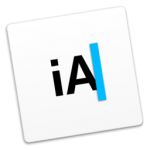

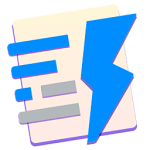


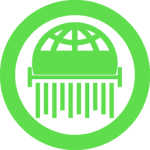

April 3, 2024 6:26 pm
Neural Filter ?
April 4, 2024 12:50 pm
A pagar.
April 4, 2024 2:21 pm
The neural network filter and AI generation function cannot be used, and the patch is accountless patch.
April 3, 2024 9:45 pm
Does the generative AI works by now??
April 3, 2024 11:01 pm
file damaged. can’t open. anybody has tips please?
April 4, 2024 5:32 am
“App is Damaged Can’t Be Opened” or “App is damaged and can’t be opened. You should move it the the Trash.” error messages in Mac OS Sierra and High Sierra are a common error when you try to install a non-App Store application. In this video I show you have to fix the problem simply.
1. Open a Terminal with appropriate privileges (“sudo bash” to make you root on most systems)
2. Enter the following, substituting “AppName” with the real name of the app:
xattr -cr /Applications/AppName.app
April 5, 2024 2:08 pm
Error: SyntaxError: JSON Parse error: Unexpected EOF (-2700)
April 17, 2024 3:30 pm
I also get the same error…. Any who can help to fix it?? Thank you
April 4, 2024 11:39 am
in Terminal,
xattr -cr “PATH/Install PHSP_25.6-ALL-macuniversal.app”
April 5, 2024 12:19 am
please explain this in more detail for those of us who are new to Mac piracy. I put that command into terminal replacing path with downloads and it just returns with dquote>
April 5, 2024 7:47 am
You type xattr -cr and add a space. Then you drag the installer app into the Terminal window right behind the space you typed. Hit Enter
April 20, 2024 6:16 pm
I tried as you said, but got such info:
xattr: No such file: “PATH/Install
xattr: No such file: PHSP_25.6-ALL-macuniversal.app”
What can I do?
April 4, 2024 5:14 am
Error: SyntaxError: JSON Parse error: Unexpected EOF
April 5, 2024 10:46 am
If you got Error: SyntaxError: JSON Parse error: Unexpected EOF, go to Patch folder, Utilities and install Runtime.pkg (ARM64 or x86). Photoshop installation will work after this. 😉
April 10, 2024 4:31 pm
Thanks!! Works great!!
April 13, 2024 10:58 am
Wow Work Nice Tips! Thank You
April 4, 2024 5:52 am
A.i Doesn’t work please help
April 4, 2024 8:17 am
Another no account version, thanks for sharing. But prefer the one that provides at least Neural Filters.
April 4, 2024 9:39 am
Finally! Neural filter!
All working as advertised!
Thanks many!
April 5, 2024 8:36 pm
Mentira
April 4, 2024 10:43 am
Another trash release. v25.4.0 still the best one to use. Here it’s “file damaged” when trying to open installer. Clearly a lack of testing.
April 4, 2024 11:18 am
Not possible to install, the installer app always reports “Failed to launch task: The file “setup” does not exist”.
April 11, 2024 2:18 am
First! Open Patchs and ejecute “Runtime_ARM64” in my case M1, after that it will works
April 19, 2024 3:08 am
does not work with me
April 4, 2024 3:12 pm
Error: SyntaxError: JSON Parse error: Unexpected EOF (-2700)
April 4, 2024 3:38 pm
Thanks 100% working Flawless Monterrey !!
April 7, 2024 3:37 am
You’re running it on OCLP Patcher for sure. I’m wondering if that the speed is workable in Monterey?? That’s
4 OS versions behind the latest Sonoma 14.4.
April 4, 2024 4:03 pm
All recent Adobe uploads don’t install because as soon as you run the .pkg file it will prompt and say ” The installer must be run from source monter .dmg” then it fails and won’t install.
Where is the TNT group who used to do these awesome patches/cracks?
In any event don’t waste your time downloading any recent adobe uploads as you will run into the same issue I ran into!
April 4, 2024 4:04 pm
Let me get the popcorn and read all the msg’s i have read before whenever photoshop gets a crack
April 4, 2024 4:51 pm
Yeah, as others have posted, this file has syntax issues. It will not install. Error: SyntaxError: JSON Parse error: Unexpected EOF
April 4, 2024 6:34 pm
if you just want to know if this works – it works fine!
please ignore every idiot that says this doesn’t work
the readme file is bordering on useless; it’s poorly thought out, much is missing, it creates ambiguity, the grammar is bad, it’s just a real fucking mess, it’s actually embarrassing, in fact i feel genuinely sorry for the person that wrote the instructions as i am concerned that they are going to struggle later on in life
it is almost as if it they were written by the same low IQ individuals that ask if neural filters are working
you are honestly better not opening the readme file at all, and trying to work it out yourself
took me about an hour to install from start to finish, but got there eventually
April 10, 2024 10:43 pm
Would you please indicate the steps to get it working?
Thanks in avance
April 4, 2024 6:56 pm
Just installed Adobe Photoshop 2024 v25.6.0 on M1 Mac Book Pro working fine no issues.
for people stating it’s not working, just follow instructions and it will work.
Many thanks
April 4, 2024 10:00 pm
One of the Read-Me’s (scroll down to the botom) CLEARLY states that the Regenerative Fill and the AI side of things don’t work…this same “Read Me” also clearly states that the Patch is a “no-account-patch” so why all the moaning.
Yes it does crash when installing etc. (error code 146 iirc) but if one tries restarting the App again you will find that it does indeed work (but without the Reg Fill & AI)….for this i am more than grateful. It does what i need of it….if i wanted the Reg Fill & AI (which i don’t use/need) the i’d PAY for it.
For the moaners/whingers either RTFM (aka Read-Me’s) or just STFU….failing that pull your wallet out and PAY for the damn thing.
April 5, 2024 12:25 am
Someone please help!
I’m getting “unlicensed software” popup, how can I fix this?
April 5, 2024 6:05 am
Installation file is damaged.
April 5, 2024 7:42 am
Thanks but the installer does not work: I unlocked the installer with sudo xattr -cr in Terminal. Then running the installer throws the error: “SyntaxError: JSON Parse error: Unexpected EOF (-2700)”
April 5, 2024 7:44 am
How to Install this. Can’t Unzip, Archive Utility Error came saying “Unable to expand”. If unzip using Terminal & then Run the Install.pkg it Shows “The installation failed” Error (The Installer encountered an error that caused the installation to fail. Contact the software manufacturer for assistance) – Please help me with this Installer.
April 5, 2024 10:33 am
Qualcuno sa perchè sulla versione 25.4.0 i filtri neurali funzionano correttamente e sono attivi e in tutte le successive no?
April 5, 2024 3:05 pm
Perché sono patch account-less le successive. Senza account non funzionano
April 5, 2024 4:13 pm
Too many red flags with this update. Better to just stick with Version 25.5.0 until a better hack comes out. Not much difference between the two versions anyway.
April 17, 2024 2:48 pm
hey man how do you avoir getting the popup “unlicensed software” after a few days of use ?
April 5, 2024 4:41 pm
commencer par Runtime_ARM64.pkg et tout va bien
April 6, 2024 2:06 pm
“failed with error code 146” does anyone know how to fix this? using Intel iMac 5K with Sonoma 14.4.1
I’ve tried to delete the Adobe Sync folder inside /Applications/Utilities/ that according to some Redditors should be guilty, but still getting the same error
April 7, 2024 9:10 am
Hi
I need last version Adobe Photoshop who work with osx 10.13.6
Please guide me
April 7, 2024 12:02 pm
hi
April 7, 2024 12:14 pm
If you follow the instructions, it will install properly. The problem is when you copy and paste an image in PS then try to Save As…, all you see is a black dialog box.
April 7, 2024 1:06 pm
why show error code 189 when want install app?
April 9, 2024 9:23 am
“Install PHSP_25.6-ALL-macuniversal” is damaged and can’t be opened. You should move it to the Trash.
April 9, 2024 2:08 pm
Failed to launch task: O arquivo “Setup” não existe.
April 9, 2024 9:21 pm
This is very very nice! Thank you!
April 10, 2024 11:11 pm
right heres a fix guys which will work ive had alot of fails with the instructions ive fixed this
1. first turn off SIP(system integrity protection) normally by booting computer in recovery and typing csrutil disable
2.you install photoshop or if it wont install do the xattr code in terminal then thats gucci
3.use patch
4.show me some love people
April 10, 2024 11:14 pm
I’ve installed photoshop and have blocked all Adobe-related connections using Lulu. The problem is that photoshop will automatically close itself after a minute or two of use. How do I fix this?
April 12, 2024 11:59 am
Doesn’t work, installer always reports thart the setup file is missing. And yes, i have executed the terminal command for the file (xattr -cr “PATH/Install PHSP_25.6-ALL-macuniversal.app”) before trying to install. These new “cracked” Adobe installers became pure garbage and won’t work at all anymore. I’m missing the good old TNT setups which almost always worked like a charm.
April 15, 2024 6:38 am
its work for me
thanks
but no way to work ai or neural filter
anybody have idea for this ??????
April 16, 2024 5:47 pm
Tudo funciona. Apenas IA ou filtro neural, que não funciona.
April 18, 2024 5:15 pm
Finally the NEURAL filter works !!!
thank you 🤩
April 18, 2024 6:58 pm
For the people getting error with “damaged installer” go to the Patch folder and then in the Utilities folder you’ll find Runtime ARM_64 and Runtime_64, if you have an mac with M processor run the ARM by left click then Open. For intel processors do the same but with the Runtime_64 file. After that run the installer, it should open just fine.
April 18, 2024 9:50 pm
suggestion for people how want neutral filter with free 100% working PS:
-if your not abbe to learn photoshop and you need robot to use the prog
– if your not abble to learn how cracking prog and you need robot to use the prog
maybe you can found social club in your area and start learning something else ?
like Salsa or badminton
April 19, 2024 3:25 am
file dameged how to fix that
April 19, 2024 3:57 pm
How do I install the dutch version?
I Tried:
To change software language, right click on setup, show content, resources, product and open driver.xml
On scroll bottom and replace the value on
*****
Product and open driver.xml, I can’t find under resources.
April 22, 2024 6:52 am
I made a copy from the dutch language from version photoshop 2021 and pasted that in PS2024 and it works!
April 25, 2024 9:34 am
i tried almost everything but here is what finally worked for me (M1 mac)
1) I deleted every previously created file from photoshop from my finder
2) Went to my Security & Privacy setting and made sure the option to “allow applications downloaded from” is set to “Anywhere” (this option might not be there so you need to watch a tutorial on that)
3) Updated the Creative Cloud app from “https://ccmdl.adobe.com/AdobeProducts/KCCC/CCD/5_9_0/macarm64/ACCCx5_9_0_373.dmg” (this is for M1 and the link might have changed in the future)
4) Unzipped the “Patch” folder and installed “Runtime_ARM64.PKG” (I had previously installed the other files)
5) Don’t open the install file yet if you have move it to trash then unzip it again. After that move it to your desktop
6) Then open your “terminal” and type “sudo bash” then press enter (that should most likely switch to zsh, giving you appropriate permissions needed)
7) Then type “xattr cr ” with a space after “cr” and then drag the installation file you moved to your desktop to the terminal to get the files link
it should look something like this “xattr cr /Users/Desktop/Install PHSP_25.6-ALL-macuniversal.app”
it should give you a result like
xattr: No such file: cr
8) now open the installation file on your desktop and it should prompt you to install
April 26, 2024 9:50 am
i had to run the following command in terminal before launching installer (to disable security):
sudo spctl –master-disable
April 29, 2024 4:14 pm
Terminal > xattr -cr “PATH/Install PHSP_25.6-ALL-macuniversal.app and
Generative AI FINALLY worls