reFX Nexus 3 v3.3.9 macOS
Completely new librarian. It’s large so it can fit all the content available for NEXUS3!
It features three columns for easy navigation, and displays counters for folders, categories, and presets.
Color-coded tags, bookmarks, favorites, and a dedicated location for user presets.
Easily find what you’re looking for with instant sound preview, search-while-you-type, filter by category and tags, and so much more.
New Arpeggiator
Time for an arpeggiator overhaul.
Access all sixteen layer arpeggiators, in addition to the main arpeggiator.
Extend the pattern length up to 256 steps and play the most complex patterns you can come up with.
Throw in improvements for more comfortable editing and experimentation, and the result is the best Arpeggiator you can find on the market.
Effects
Fully revamped effects page. Now with visualization of the signal-flow to give you real-time feedback.
You see what you hear and you hear what you see.
Four insert effects, four equalizers, filter, reverb, delay, impulse, and limiter. Color-coded for navigating incredibly fast.
All on one page. No clicking back and forth countless times to get to the desired result.
New Sequencer
NEXUS3 features a brand-new sequencer mode. It’s easy. It’s intuitive. Give it a try!
Nothing stands between you and those chords you’ve always wanted to put down.
Create the most complex patterns with multiple notes per step and set the velocity individually. Zoom in on the x-axis or the y-axis to make fine adjustments or zoom out to have an overview of the full pattern.
Homepage https://refx.com/nexus/





















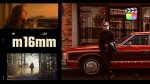



March 26, 2021 3:23 pm
Can’t activate the plugin. (Email and password)
March 26, 2021 4:56 pm
The instructions are in Japanese, I moved the vst / vst3 / component files to their respective folders but I don’t know how to proceed. Can anyone help me?
February 6, 2022 7:59 pm
1. Create Folder named ‘Nexus library’ and Copy the Presets folder inside the Nexus library Folder. Copy this folder to Applications Folder.
2. Copy the Plugins to Library > Audio > Plug-Ins > Components/VST/VST3
3. Copy reFX folder to users/shared
4. Run Logic.
Did this to run the plugin and recognised all the presets but most sounds are unavailable.
March 26, 2021 6:25 pm
please email & password for activate
March 26, 2021 6:32 pm
Déplacez le dossier “reFX/nexus” à l’intérieur du dossier partagé et le tour est joué, utilisé itranslate
March 26, 2021 7:08 pm
Où as tu placé le dossier factory presets ?? Merci d’avance pour l”info
March 26, 2021 9:42 pm
et le dossier PRESET ?
March 29, 2021 6:50 pm
La librairie où es que tu la mets as tu le chemin ?
March 26, 2021 6:59 pm
Cant activate it….
March 26, 2021 7:58 pm
HOW DO YOU LOAD THE PRESETS????
March 26, 2021 9:41 pm
J’ai arrivé a installer mais je sais pas ou je peux mettre le dossier preset
March 26, 2021 11:20 pm
Salve, Come si carica la libreria?
March 26, 2021 11:24 pm
friends, it does not work if I enter an e-mail address ??
March 27, 2021 12:05 am
I installed it correctly and it works, but just few instruments are working, the rest of it needs reFX cloud access to download sounds ;-( What’s wrong?
March 27, 2021 7:08 am
What email and password did you use? I didn’t find it in the file!
April 2, 2021 10:51 pm
Same here, unfortunately!
December 1, 2023 7:30 pm
how did it worked without email and password?
March 27, 2021 12:54 am
1. The sound library is placed in the “application” directory, and the name
is changed to: „NEXUS library“
2. Copy plug-in to your folder of the resource library
3. Move the folder 3 things inside-> to the User/ shared folder
4. Copy the presets in your Application Folder „Nexus Library“
March 27, 2021 3:45 pm
Everything makes sense up to number 4. Let me clarify for those who have issues:
1. In the Applications folder (the main one, not the one under your username) create a folder called “NEXUS Library”. Copy the contents of ‘Presets’ to the folder NEXUS Library
2. Copy VST, VST3, and Component to their proper places within “Library/Audio/Plugins”. eg. Nexus.component goes into the Components folder.
3. Copy the reFX folder to “/users/Shared/”
Start your DAW, and scan for new plugins. Some presets work, some don’t. I don’t know why. When I look for them in Finder, I can see them. Anyone get all the presets to work yet?
March 29, 2021 1:17 am
I can’t get any presets, I read the whole article and I did it but it still didn’t work. Can you help me?
April 2, 2021 9:16 pm
hey, did you find any solutions?
March 27, 2021 4:11 am
Anyone got the presets to work?
March 27, 2021 5:47 am
I was able to install it, but the email and password are missing to activate it. Did anyone get it?
March 27, 2021 7:57 am
I think the username is [email protected] but I couldn’t find the password
March 27, 2021 9:30 am
I agree with “ag”. The presets need reFX cloud access to download and install correctly sounds. And it is very expensive.
March 27, 2021 10:31 am
Guys so where exactly do I have to move the presets in? I renamed the first folder to NEXUS Library and placed it in the Applications folder (like the main one of a mac) but nexus doesnt detect the presets. Any ideas?
March 31, 2021 5:23 pm
+1. Exacly the same issue.
March 27, 2021 3:04 pm
Quelqu’un sait ou placé le dossier preset renommé en Nexus library ? Merci d’avance
March 27, 2021 5:14 pm
Just few instruments work after installation. Any idea to get all working properly?
March 28, 2021 7:38 pm
how do you activate it ?
March 27, 2021 7:01 pm
1. Create Folder named ‘Nexus library’ and Copy the Presets folder inside the Nexus library Folder. Copy this folder to Applications Folder.
2. Copy the Plugins to Library > Audio > Plug-Ins > Components/VST/VST3
3. Copy reFX folder to users/shared
4. Run Logic.
Did this to run the plugin and recognised all the presets but most sounds are unavailable.
Did anyone manage to download the expansions?
March 28, 2021 7:35 pm
Download the whole library for the preset to work. you can many sites with the library.
March 29, 2021 5:26 pm
Which folder should contain the expansions?
March 29, 2021 11:15 am
Hi,
Where can we download the libraries to make it work?
March 30, 2021 8:19 pm
>Michael
>March 28, 2021 7:35 pm
>
>Download the whole library for the preset to work. you can many sites with the library.
What a lame comment. Post a kink for the dl or shut the f*** up.
April 4, 2021 5:33 pm
These plugins are version 3.3.7 and not 3.3.9
December 2, 2021 11:47 am
I have preset in Nexus, but they say “the expension for preset is not installed” and i don’t know what is missing as files, they are some preset who works and some other not !
November 6, 2022 10:38 pm
For the presets to work correctly you have to create single preset folder for each one group the nexus ask for, and move the preset from Factory Folder or wherever they are on the library package to the new preset folder that nexus is asking for and you created
Folders example:
/Aplications/NEXUS Library/Presets/Factory Presets is the one that instructions says.
this one you need to create if nexus ask for…
/Aplications/NEXUS Library/PL Presets … is for all PL Presets
/Aplications/NEXUS Library/ST Presets … is for all ST Presets
etc.
November 6, 2022 11:20 pm
To make all the presets works put in a separate folder each preset style.
I’m only using the Factory Library.
Instead:
/Aplication/Nexus Library/Presets/Factory Library/
Do:
/Aplication/Nexus Library/Presets/AR Presets/
/Aplication/Nexus Library/Presets/BA Presets/
etc…
so far is the way i make them works.
December 18, 2022 2:29 am
Could you please send some screenshots. I want to get this sorted please
February 28, 2024 10:46 am
Can someone please write down the password?