Description
Name: Super Video Enhancer-Easiest video editor
Version: 1.0.25
Release Date: October 13, 2016
Developer: AnyMP4 Studio
MAS Rating: 4+
Mac Platform: Intel
OS Version: OS X 10.5 or later
Includes: Pre-K’ed
Courtesy of TNT Team.
Web Site: http://www.anymp4.com/app-store/super-video-enhancer/
Mac App Store: https://itunes.apple.com/app/super-video-enhancer-easiest/id1073031404?mt=12
Install:
Please note that you will be initially asked to run terminal, just do as it asks and enter your own password for your system. Once done the app will open up, this is a Gatekeeper bypass for 10.12 Or you can manually install on a lower OS than Sierra.
Tested on Sierra
Overview:
Super Video Enhancer is the best and easiest video editor software, which enables you to enhance your video quality greatly.
It not only enhances the video resolution from 480p to 720p, 720p to 1080p, 1080p to 4K and so on, but also can improve video quality by optimizing the brightness and contrast. Besides, it can save your videos to MP4, MOV, M4V, MKV, AVI, WMV and other formats after editing them. Apart from that, it can rotate the video direction and edit the video effect.
Key Features:
1. Enhance video quality greatly
This Super Video Enhancement owns four modes to improve your video quality. The first mode is to upscale resolution from lower resolution to any higher resolution. The second mode is to optimize brightness and contrast which can make your video clearer. The third mode is to remove dirt-like video noise and background noise. The forth mode is to reduce shaking motion in videos.
2. Rotate or flip video direction
It is able to rotate the direction of your video, such as 90 clockwise or rotate 90 counterclockwise. Meanwhile, it can also flip the video direction with horizontal flip and vertical flip.
3. Convert any video to MP4, MKV, AVI, WMV and more
With this Video Editor Enhancer, you can convert any video to 4K Ultra HD video like 4K H.265/HEVC Video, 4K H.264/MPEG-4 AVC, 4K TS, 4K AVI, 4K H.264 FLV, 4K MKV and others. Meanwhile, it can also convert video to 1080p HD video formats like TS, HD MPG, HD MPEG, HD MP4, HD WMV and more. Thus, you can enjoy your video on iPhone 6s, iPhone 6s plus, iPhone 6, iPhone 6 plus, iPad Pro, iPad mini 4/3/2, and more devices.
4. Edit the video by clipping, cropping and adding watermark
This Video Editor Enhancer is able to set 3D modes like Anaglyph (Red/Cyan), Side By Side (Full), Side by Side (Half-Width), Top and Bottom (Full) and others, clip your video into several segments, crop the video frame according to your needs, adjust the Brightness, Saturation, Contrast, Hue and Volume of your video, and add text or watermark to the video.
*** It works with OS X 10.7 or later! ***
Need help? Please contact us via http://www.anymp4.com/app-store/contact.html and you will receive a reply within 24 hours.
If you love this app, do not hesitate to leave a review.
What’s New in Version 1.0.25:
1. Better to improve video quality
2. Easier editing operation























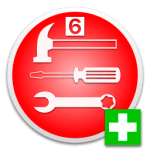
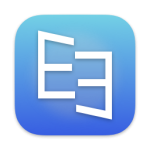



Leave a Reply