Motion 5.5.1 MAS Multilingual macOS
Designed for video editors, Motion is a powerful motion graphics tool that makes it easy to create cinematic 2D and 3D titles, fluid transitions, and realistic effects in real time.
Features
2D and 3D Titles
- Import 360° media and design 360° titles, generators, and effects
- Build 3D titles from scratch, design them with easytouse templates, or instantly convert any existing 2D title to 3D
- Easily create beautiful titles that you can animate using more than 100 draganddrop behaviors and intuitive text animation tools
- Choose from a large collection of text styles to create stunning designs in one click
- Customize 3D titles to create endless looks with over 90 Appledesigned 3D materials including various metal, wood, and stone surfaces
- Vectorbased characters scale, skew, and rotate with pristine sharpness, while the modern engine in Motion lets you design in realtime
Motion Graphics for Final Cut Pro
- Save any title, effect, transition or generator and access it directly in Final Cut Pro
- Customize Final Cut Pro titles, effects, and transitions by opening them in Motion
- Create Smart Motion Templates with any combination of single parameters and rigs, which let you control a group of parameters with a simple slider, popup menu, or checkbox in Final Cut Pro
- Save any 360° motion graphic and access it immediately from the effects browser in Final Cut Pro
Stunning Effects
- Choose from more than 230 behaviors for naturallooking motion without keyframes
- Track a moving object in a video clip with the point tracking and match move feature
- Create an accurate chroma key in a single step with the Keying filter
- Use SmoothCam to eliminate camera jitters and image stabilization to smooth bumpy shots
- Create your own paintbrushes and 3D strokes or use one of 140 brush presets
- Design your own particle emitters or choose from 200 presets for realworld effects such as smoke and sparkles
- Choose a circle or rectangle mask or use the bezier and freehand mask tools to quickly draw and adjust control points for rotoscoping
- Use the intuitive keyframe tools in Motion for precise control of the timing and position in your animation
- Apply 360° effects including blurs, glows, and more
- Harness a thriving ecosystem of thirdparty FxPlug plugins with custom interfaces for tasks like advanced tracking, advanced color correction, and more
Effortless 3D
- Transition from 2D to 3D space by adding cameras
- Create 3D scenes within a 360° project for ultrarealistic 360° environments
- Set up realistic shadows that animate dynamically with the movement of cameras and lights
- Track objects or groups of objects with draganddrop ease by applying the Camera Framing behavior
- Selectively define focus as an object moves in 3D space
- Turn any shape, video plane, or paint stroke into a reflective surface in 3D space
Breakthrough Speed, Quality, and Output
- Import wide color images, view them on supported Mac computers, and then export in standard Rec. 709 or wide Rec. 2020 color space
- Export standard or 360° projects to Apple devices and publish directly to YouTube, Facebook, and Vimeo
- Deliver ProRes 4444 video for uncompressed quality at reduced file sizes
- Send to Compressor to access advanced options for custom encoding like HEVC
System Requirements:
10.15.6 or later, 4GB of RAM (8GB recommended for 4K editing, 3D titles, and 360° video editing), Metal-capable graphics card, 1GB of VRAM recommended for 4K editing, 3D titles, and 360° video editing, 4.7GB of available disk space (3.5GB app, 1.2GB supplemental content).
Some features require Internet access; fees may apply.
What’s New
• Adds a new Auto-Shrink option to the Text Layout tab of the Inspector to automatically reduce text size to fit in a paragraph, scroll, or crawl layout
• Includes UI refinements for macOS Big Sur
• Includes stability and reliability improvements
Compatibility: macOS 10.15.6 or later
Homepage https://apps.apple.com/us/app/motion/id434290957?mt=12
Screenshots





















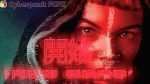






June 9, 2021 12:15 am
how to download?
December 16, 2022 7:48 am
lack of seeders