Description
Name: Red Giant Magic Bullet Cosmo II
Version: 2.0.1
Mac Platform: Intel
OS Version: OS X 10.10 or later
Processor type(s) & speed: 64-bit processor
HOST APPLICATIONS:
– Adobe After Effects CC(2017), CC(2015.3), CC (2015), CC (2014)
– Adobe Premiere Pro CC(2017), CC(2015.3), CC (2015), CC (2014)
– Apple Final Cut Pro X 10.2.3 and up
– Apple Motion 5.2.3 and up
– Magix Vegas Pro 14
– Davinci Resolve 12.5
– EDIUS 8.2*
– HitFilm Pro 2017
Web Site: http://www.redgiant.com/products/magic-bullet-cosmo/
Overview
Fix skin tones and blemishes with simple beauty sliders
Cosmo is your secret weapon for perfect HD close-ups, glamour shots and age reduction in onscreen talent. This quick, professional tool smoothes skin tones, softens problem areas and fixes blemishes with simple beauty sliders. Its default cosmetic settings were carefully chosen to make your subject look great immediately. Make a 30-year-old model, a 40-something actress and a 50-plus executive look equally terrific — and even better than she had imagined possible — in your video footage. Cosmo works hard so you don’t have to… ’cause by the end of the day, everybody needs a little Cosmo.
Features:
Get away from manual beauty work
Let’s face it: Getting skin to look good is hard work. Doing beauty touchup by hand typically involves the same repetitive, monotonous (and did we mention boring?) tasks of blurring, regraining and cloning. Cosmo’s automatic touchup frees you from that production work so you can concentrate on the creative stuff.
Default settings that deliver
A lot of thought went into the default Cosmo settings. As soon as you apply Cosmo, well, it just works. You can let the software do basic cosmetic improvement without ever touching the controls. Our dedicated Skin tools give results you can count on. Bam!
Smooth skin to a believable texture
The Skin Soften slider does a great job of softening and smoothing skin texture. Look at this as your personal airbrushing tool, applied at a low setting for believability. Skin Softening helps with subtleties of hiding blemishes and lightening wrinkles while preserving the natural skin grain.
Colorista keyer for smart smoothing
Cosmo uses sophisticated keying technology from Colorista II to really hone in on skin tones and identify the area to smooth out. With advanced Colorista technology under its hood, Cosmo works quickly and powerfully to make beautiful results – and beautiful people.
Keep important details sharp
Cosmo does a great job of only smoothing out the skin, but it’s good to be certain that your model’s facial details stay in focus. Our Detail slider brings back the sharpness of important details.
Color correct that rosy glow
Incorrect lighting during a shoot can turn the model’s skin red or even worse, green or purple. The Skin Color and Skin Squeeze sliders bring skin into an acceptable range of pleasing skin color. Use Color and Squeeze to nudge the skin hue of any ethnicity and eliminate unwanted color cast.
Accurately identify skin tones
Our unique skin range visualizer, Show Skin Overlay, draws a hatched grid over colors that are identified as skin tones. This makes your skin adjustments easier and more accurate. Skin Overlay was so successful in Red Giant Mojo that we wrapped it into both Cosmo and our new Magic Bullet Looks 2.
What’s New in Version 2.0.1:
Fixed an issue that could cause a crash on Windows and added HitFilm Pro 2017 support.



















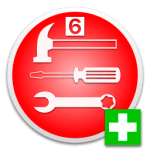
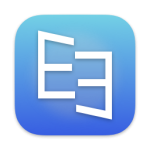



Leave a Reply