Plugin Boutique Scaler 2 v2.3.1 macOS
Scaler 2 is an inspirational and powerful music theory workstation that gives you access to a world of new ideas, expressions and melodies. With powerful detection of MIDI and audio, Scaler 2 can determine what key and scale you’re in and suggest chords that match your music. The plugin helps you discover the perfect melody with performance expressions, and can even suggest ways to change from one key to another.
Benefits
Discover your music’s key and explore alternative scales and chord sets
Choose from hundreds of keys, quickly build progressions in the sequencer
Over 200 artist chord sets from the likes of Carl Cox, MJ Cole, The Temper Trap, Mitekiss, CeCe Rogers and Mike Huckaby
Over 200 genre and mood-based chord sets such as Chill, Drum & Bass, Jazz, Cinematic, EDM, Progressive…
Browse chord variations to get suspended chords, extended chords, dominant sevenths and jazz chords
Use the arpeggio or strum features to perform in real-time and synced to your DAW
Discover chord substitutions that lend variety to your progressions
Experiment with different chord voicings to spread notes across the keyboard
Export MIDI to your DAW simply by dragging and dropping
Assign any VST / AU instrument to Scaler 2 to control your favourite synths
Play and record one-finger chords and melodies using Scaler 2’s Bind MIDI function
VERSION 2.3.1 (available 18th March 2021)
Improve pitch naming to allow only one pitch-class per scale.
Pentatonic scales can now use scale voicings in Section B.
Improve pentatonic scale navigation (recall last open panel).
Circle of Fifths can now preview chords on click.
Circle of Fifths can now switch between natural, sharp, and flat naming.
Prevent a crash when using the arpeggio on older macOS versions.
Prevent hung notes when using the Windows Audio Driver.
Prevent hung notes when performing melodies with the “Chord+Melody” profile.
Prevent a rare crash when reloading sessions with multiple instances of Scaler.
Improve stability on M1 systems.
Tested, working on maOS Catalina & Big Sur
Homepage https://www.pluginboutique.com/product/3-Studio-Tools/93-Music-Theory-Tools/6439-Scaler-2



















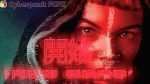






March 21, 2021 8:28 am
patch doesn’t work
March 21, 2021 4:10 pm
Beer1930, it works!! But you have to codesign the files.
1. Open the terminal.
2. Copy and paste this line:
sudo codesign -f -s –
3. Make sure you leave a space after the dash.
4. Drag and drop any of the patched files.
5. You will have to repeat the steps 2, 3 and 4 for every single file.
That’s it!
March 28, 2021 8:53 am
didnt work
error: The specified item could not be found in the keychain.
March 28, 2021 9:24 pm
Luca,
The trick is with the double — in the terminal. Please make use of this by copy paste:
sudo codesign –force –deep –sign – [drag patched files]
So,
1. Install
2. Replace the .component / vst files in the installation folders
3. Open-up terminal, use the above for all replaced files.
Good Luck!
April 1, 2021 12:07 pm
I did it excatly like this and it worked for me (OS Big Sur)
sudo codesign –force –deep –sign – [directory]
so for me:
sudo codesign –force –deep –sign – /Library/Audio/Plug-Ins/Components/ScalerAudio2.component
March 21, 2021 8:46 pm
Tried !!
Logic plug-in has been turned on. Logic stops working.
April 27, 2021 8:47 pm
same
March 22, 2021 11:42 am
Password?
April 27, 2021 11:46 pm
Err – The download link downloads a 20 kb file? .net.rar.torrent? wtf?
May 7, 2021 12:07 pm
To those who are still struggling to get it working, open terminal and enter the following command:
sudo codesign –force — deep -s – [drag and drop the .component file here]
So, if you have installed the plugins in the default location, the command should look like this:
sudo codesign –force — deep -s – /Library/Audio/Plug-Ins/Components/Scaler2.component
sudo codesign –force — deep -s – /Library/Audio/Plug-Ins/Components/ScalerAudio2.component
As you can see, there should be 2 hyphens before the word “force” and “deep”. Don’t use the long hyphen. Some text editors autocorrect and change 2 hyphens to a long hyphen.
If this still doesn’t work, try uninstalling and then reinstalling command line tools. Then try the above steps again.
1. To uninstall Command Line Tools:
sudo rm -rf /Library/Developer/CommandLineTools
2. To reinstall Command Line Tools:
xcode-select –install
Hope this helps!
May 7, 2021 3:28 pm
Don’t copy and paste from the comments above. Type the command in terminal yourself. The comment section text editor here automatically changes the hyphens and space after posting.
sudo[space]codesign[space][dash][dash]force[space][dash][dash]deep[space][dash]s[space][dash][space]/Library/Audio/Plug-Ins/Components/Scaler2.component
Just replace [dash] with – and [space] with a white space-character.
September 23, 2021 10:58 pm
I’m getting the same error message as dasd
September 30, 2021 12:31 am
I cant thank you enough! I had scaler version 2.0 and I decided to update because it would cause logic. to crash sometimes. Well, of course it doesn’t work for me and it seemed like I was stuck and scaler is something I use alot! Anyways, with your instructions, its working! ty