Plugin Boutique Scaler 2 v2.5.0 macOS
Scaler 2 is an inspirational and powerful music theory workstation that gives you access to a world of new ideas, expressions and melodies. With powerful detection of MIDI and audio, Scaler 2 can determine what key and scale you’re in and suggest chords that match your music. The plugin helps you discover the perfect melody with performance expressions, and can even suggest ways to change from one key to another.
Benefits
Discover your music’s key and explore alternative scales and chord sets
Choose from hundreds of keys, quickly build progressions in the sequencer
Over 200 artist chord sets from the likes of Carl Cox, MJ Cole, The Temper Trap, Mitekiss, CeCe Rogers and Mike Huckaby
Over 200 genre and mood-based chord sets such as Chill, Drum & Bass, Jazz, Cinematic, EDM, Progressive…
Browse chord variations to get suspended chords, extended chords, dominant sevenths and jazz chords
Use the arpeggio or strum features to perform in real-time and synced to your DAW
Discover chord substitutions that lend variety to your progressions
Experiment with different chord voicings to spread notes across the keyboard
Export MIDI to your DAW simply by dragging and dropping
Assign any VST / AU instrument to Scaler 2 to control your favourite synths
Play and record one-finger chords and melodies using Scaler 2’s Bind MIDI function
2.4.1 (available 8th September 2021)
Content & Playback
New Common Phrases (Basic, Chordal & Progression)
New Basic Performances
Improve timing precision – Fix timing offset in recorded performance, prevent short notes from being added to recorded MIDI at looping points and prevent hung notes.
Add the ability to Quantise and Latch chords with Perform mode OFF
Fix “Chord+Melody” playback to avoid creating overlapping MIDI notes.
MIDI Mapping
Add the ability to manually select the MIDI CC to map from a dropdown when creating an action.
Add the ability to map “MIDI Panic” to a command binding
Add the ability to bind dropdown menus’ “Previous” / “Next” command to a MIDI CC
Add new assignable commands for keyswitch actions (toggle chord/scale mode, toggle chord mute, switch melody patterns)
Add the ability to disable keyswitch (green keys) from the side menu.
Add the ability to override an existing command mapping.
Other Improvements
Fix – Extracted Voicing – Avoid creating an extra gap in octave when re-voicing extended chords
Include inversions when exporting MIDI markers (slash chords)
Fix multi-selection not applying changes when modifying multiple chords in EDIT matrix
Keys-Lock – “Scale Notes Mapped” profile now prioritise the natural position of each mapped note correctly.
Forcing a chord set into a scale now refreshes the chord colours and Section B properly.
Multi-selection of chords are now moved properly when dragged from a Section C pattern into an empty pattern.
Fix an issue causing the Keys-Lock settings to be lost when entering/exiting the Chord-Edit view.
Dragging a single chord with an expression ON now exports the duration of a single chord instead of the duration of the whole pattern.
Fix a bug in the generation of modulation pathways creating duplicate suggestions in Modulation Popup.
Fix an issue preventing the transposition of “Community” chord sets.
Fix an issue causing the “…” button to appear in the wrong location.
The “MOD” button in the Quick-Navigation menu is now disabled when using an unsupported scale.
Tested, working on maOS Catalina & Big Sur
Homepage https://www.pluginboutique.com/product/3-Studio-Tools/93-Music-Theory-Tools/6439-Scaler-2


















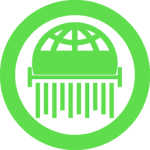






November 25, 2021 6:06 am
not working
November 25, 2021 12:05 pm
not working at all
November 25, 2021 1:13 pm
To everyone having a hard time, this is what worked for me with version 2.3.0. See the screenshot here with all the instructions:
https://snipboard.io/EFYPIz.jpg
Pay attention to all the double dashes and the spaces after/before each dash and/or word
Hope it helps!
November 25, 2021 5:15 pm
Says vst and vst3 are damaged. AU works.
July 7, 2022 12:36 pm
Works perfectly. M1 native. au, vst & vst3.
Install as instructed but run the following in terminal, line by line, before launching DAW:
sudo Xattr -cr /Library/Audio/Plug-Ins/Components/Scaler2.component
sudo codesign –force –deep –sign – /Library/Audio/Plug-Ins/Components/Scaler2.component
sudo Xattr -cr /Library/Audio/Plug-Ins/Components/ScalerAudio2.component
sudo codesign –force –deep –sign – /Library/Audio/Plug-Ins/Components/ScalerAudio2.component
sudo Xattr -cr /Library/Audio/Plug-Ins/Components/ScalerControl2.component
sudo codesign –force –deep –sign – /Library/Audio/Plug-Ins/Components/ScalerControl2.component
sudo Xattr -cr /Library/Audio/Plug-Ins/VST/Scaler2.vst
sudo codesign –force –deep –sign – /Library/Audio/Plug-Ins/VST/Scaler2.vst
sudo Xattr -cr /Library/Audio/Plug-Ins/VST/ScalerAudio2.vst
sudo codesign –force –deep –sign – /Library/Audio/Plug-Ins/VST/ScalerAudio2.vst
sudo Xattr -cr /Library/Audio/Plug-Ins/VST3/Scaler2.vst3
sudo codesign –force –deep –sign – /Library/Audio/Plug-Ins/VST3/Scaler2.vst3
sudo Xattr -cr /Library/Audio/Plug-Ins/VST3/ScalerAudio2.vst3
sudo codesign –force –deep –sign – /Library/Audio/Plug-Ins/VST3/ScalerAudio2.vst3
August 12, 2022 1:44 pm
thanks, works perfectly!
October 31, 2023 4:00 pm
works perfectly on M1 Sonoma tvm
July 10, 2022 10:04 pm
Hi
Got as far as verifying but it doesn’t recognise email address [email protected]. Any help would be appreciated
February 23, 2023 7:24 am
PLEASE SEED 🙏
August 6, 2023 4:05 pm
works if you follow james’ advice with mr alberts clarifications about importance of the dashes and spaces. there is 2 lines for every component scaler2, scaleraudio2, scalercontrol2 – if you use only vst, only vst3 or only audio units then you need to type in only lines needed for those. 3 for audio units and 2 for both vsts
January 27, 2024 6:49 am
Works Pertfect on Big Sur … Use Codesign codes provided above by James…Rescan Plugins With Error In Fl Studio After…