Description
Name: Movie Collector Pro
Version: 16.11
Mac Platform: Intel processor
OS Version: OS X 10.7 or later
Includes: K’ed
Web Site: http://www.collectorz.com/movie/
Overview
Catalog your DVDs in a database automatically
Movie Collector lets you catalog your DVD movies in a database automatically by just typing the movie title or scanning the DVD barcode to download all data from various sources on the Internet. Browse your collection by a series of organizing factors, or use the Thumbnail View to view your cover images. Use the integrated Loan Manager to track which DVDs you loaned and to whom.
Creating a catalog of all the movies you own shouldn’t be a chore; it should be a fun experience with a rewarding output. Movie Collector Pro 16 is software that makes it easy to upload your DVD collection, regardless of size or format. Its versatile uploading options and features add to its usability and appeal, earning it our Top Ten Reviews Silver Award.
In our testing, we loved how massively compatible this movie collection software is, both with video formats and computer operating systems. Because we live in a technologically transitive time, many of us own movies in multiple formats, ranging from VHS and DVD to AVI or MP4. This versatile software is available for both Windows and Mac OS X users and also as a mobile app for both Android and iPhone, letting you easily share your collection on the go and keep your wish list at hand while you’re out shopping. Additionally, when you purchase the software you’ll also get the included free-for-life cloud storage. This provides you with a way to back up your collection data and sync it between devices.
Database Input
The software has an unlimited database capacity, so no matter the size of your movie library, you’ll be able to catalog it in its entirety. Another great feature of the software is the variety of ways in which it lets you upload your video details, letting you choose the method that best suits your needs and library size. For larger collections, you’ll want a more automatic and less labor-intensive method to save you time while uploading, such as the hard drive or barcode scan. With these, once the software recognizes a video file or a valid barcode, it’ll automatically fill in any available information for it from the internet. In case you only have a few movies or want to ensure accuracy for your catalog, the software also gives you the option to upload video information manually. It opens a window with all the available fields left blank, letting you enter whatever you like. You also have both automatic and manual options for cataloging individual TV show episodes or units within a box set.
User Interaction
The software is nicely intuitive and has a visually-appealing interface. You can personalize its skin or layout, and even make it look like individual movies are sitting on a bookshelf so you can see the cover art. However, while it offers security options such as the ability to export or back up your catalog, it doesn’t offer password protection like some other programs do. The built-in loan manager tracks when and to whom you lend movies out, which helps prevent you from losing important or expensive parts of your collection. When you see a movie you want to own, you can just as easily add it to your wish list. The software also lets you add your own personal rating to a movie and mark whether or not you’ve seen it.
Video Details
Along with showing off your video collection, the software lets you look at all the important details for each video entry you upload. You can see the simple details, such as the movie’s title, summary, director and cast, as well as more advanced details, like the region, aspect ratio, genre, MPAA rating and release year. It even has minor IMDb integration, which shows you the movie’s rating the same way it would appear on IMDb. You can list individual TV show episodes and their details with the software, as well as link units within a box set, such as the collection of “Lord of the Rings” movies. You can also link to the show’s movie trailer or website and list any special features that are on the disc or file. To make your collection easier to search, you can add keyword tags to any video entry, such as the genre or star.
Summary
Movie Collector Pro 15 gives you a quick and pleasant video cataloging experience, along with an attractive and easy-to-use interface. It offers you the choice of how best to upload your collection and lets you fill in a wide variety of video details to flesh out your catalog. Its outstanding usability, compatibility and customer service are why it’s one of our top picks.
What’s New in Version 16.1.1:
[New] “Search-As-You-Type” suggestions when adding movies by title



















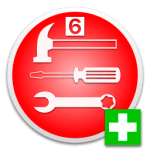
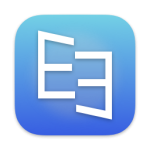



Leave a Reply