Luminar Neo 1.3.1 (12610) Multilingual macOS
Luminar Neo, a new creative image editor which empowers visual storytellers to bring their boldest ideas to life. Luminar Neo builds upon the unique, purpose-driven, AI editing technologies for which Skylum has become known for.
“As the latest member of the Luminar family, we designed Luminar Neo to allow artists to take on more challenging image creation work and achieve results which often seem unattainable,” said Dima Sytnik, co-founder and CPO of Skylum.
Luminar Neo is meant to be an application that offers more customizability, and that builds upon the company’s LuminarAI software. The two programs will be sold side-by-side.
Luminar Neo will ship with several new features, including image layers, background replacement, relighting options, dust removal and more. The software analyzes each image to recognize the depth of the scene and its contents, which allows for precise control.
What’s New:
Version 1.4.0:
Clone, support for new cameras, and more
- The Skylum Team is proud to present Luminar Neo Update 1.4.0! Now Luminar Artists can use the long-anticipated Clone tool in their editing. Extensions are also improving: the HDR Merge Extension now gives results with reduced chromatic aberrations.
- Update 1.4.0 brings plenty of minor improvements to Luminar Neo’s usability, including a convenient selection preview on hover in the Catalog and a new look for headers in the Catalog, Presets, and Edits tabs. There’s also a useful grid in the Lens Distortion slider in the Optics tool.
- Plus, enjoy support for new cameras including the Olympus OM-1, Panasonic Lumix DC-GH6, and Canon EOS R3.
- Last but not least, we’ve fixed a number of bugs. Now Luminar Neo works even more smoothly. Try out the improvements!
Compatibility: macOS 11.0 or later
Homepage https://skylum.com
Screenshots























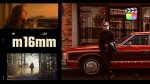



September 22, 2022 4:15 pm
Does not work well …
September 23, 2022 1:56 pm
Why?
September 23, 2022 2:16 pm
There are a couple of Youtube tutorials on CLONE tool. The UNDO Cmnd Z , doesn’t work.
September 22, 2022 8:33 pm
How do I install AI noise reduction? There is jigsaw piece to click on
September 23, 2022 4:37 am
This one has the HDR Merge extension installed – nice
Clone and Stamp now added
Would like to see Noiseless AI Extension added
Thanks for your efforts
September 23, 2022 6:43 am
Installed on MBPro – 15″ Intel i7 Monterey 12.6
Seems to be working well.
HDR Extension included on this – working
Clone and Stamp seems to be working well
Was able to export –
Thanks for this upload – Much appreciated
September 23, 2022 7:08 am
Hi,
you wrote “Compatibility: macOS 11.0 or later”.
Version 1.4 worls on macOS 10.15.7 Catalina.
September 24, 2022 4:45 am
Thanks mate for the update.
really useful for me as i am on Catalina.
September 23, 2022 8:00 am
Works fine. Thanks!
September 24, 2022 9:04 am
Hello
I am looking for luminar neo tools
UpscaleAI
lets you enlarge a photo up to 6x and naturally improves the image resolution. Cut out an interesting element from a landscape panorama, get excellent zooms of wildlife, enhance macro shots, enhance old photos, prepare your images for printing and much more.
AI Background Removal
automatically removes the background behind a subject in your photo. The neural network can recognize up to 9 types of motifs, and you can choose which ones to keep. Then use a refine brush to smooth out any imperfections. Experiment with your creative photos — the possibilities are endless!
Thanks
September 24, 2022 12:49 pm
The “tools” are not out yet…. they are extensions to Luminar Neo, and not “separate tools”.
At the moment, I’m pretty certain that only the HDR and Noiseless AI are out there.
This one has the HDR extension, but not the Noiseless AI – which I’m looking forward to getting – hopefully soon.
Meanwhile – in lieu of UpscaleAI – try ON1 Resize AI 2022.5 16.5.1.12526 – which is great – and the copy on this site works very well.
cheers
September 24, 2022 10:31 am
Thanks working perfectly…
September 24, 2022 12:13 pm
This is just “try before buy” demo …