Colibri 1.9.1
Native Lossless Audio for macOS – A refreshingly new addition to the audio player scene.
Colibri is a native macOS audio player built from scratch on top of the award-winning BASS technology, supports cristal-clear bit-perfect playback of all popular lossless and lossy audio formats, uses only a tiny amount of computing power and offers a clean and intuitive user experience.
Saves your battery – Colibri uses a barely noticable amount of computing power during the playback of your music. The application is built using state-of-the-art Swift 3 programming language, the BASS audio engine is bundled as machine code while the interface uses built-in components by Apple. This was done in order to achieve a tiny footprint and to be as native to macOS as humanly possible.
Plays your audio – Colibri is able to playback the most widely used range of file formats in terms of lossless audio: FLAC, ALAC, WAV, AIFF, APE, TTA, DSD and WavPack – along with these popular lossy formats: Ogg Vorbis, MP1/MP2/MP3 and AAC/M4A – along with network streams/online radio! Additional format support might be considered if requested.
Handles CUE Sheets – Colibri reads, processes – and to some extent – sanitizes cue sheets. Malformed and disordered content is reprocessed during loading and should audio files written in the sheet be missing then Colibri makes a few educated guesses on the possible file name/extension. If the sheet does not contain artist, song title or album information then Colibri tries to extract the song info from the audio file header itself.
Supports gapless playback – Colibri is extensively designed from the ground-up to provide a true gapless listening experience – with or without using a Cue Sheet.
Picks up where you left off – Colibri saves your current playlist upon quitting and re-opens your songs when you start it up again, maintaining the song data between playback sessions, regardless of having them previously loaded from CUE sheets or single files. Apple’s Sandbox protection is fully supported.
Avoids most problems – Colibri does its’ best to avoid most problems before, during and after playback – however there are situations where error checking and guessing indexes won’t suffice. Loading unsupported files show up as an error message in the status bar and files that have disappeared since loading are automatically removed and skipped upon being reached in the playlist.
Understands your language – Colibri is capable of rendering the song information as it was intended to be shown: of all the tried metadata it had no problem with displaying cyrillic or kanji/katakana/hiragana characters mixed with ASCII.
Respects your privacy – Colibri does not phone home, collect usage data or modify files in any way. The only data it remembers are your playlist and settings: the loop mode state, whether to show the menubar and which pieces of info text to display in the status bar – nothing else!
Displays album art – Colibri displays embedded cover art for FLAC files and ID3/iTunes artwork metadata for other files (mainly M4A / ALAC and MP3). When that yields not results then it looks in the folder where the current song resides for a cover art image.
Resides in your Menu Bar – Colibri can place an unobtrusively small icon in the Menu Bar for easy access and playlist control: you can either start/pause the playback, skip to the next track or go back to the previous one. It also displays the info and cover art image of the current song.
Integrates with Finder – Colibri conforms all of Apple’s strict requirements – which means that it shows up in Finder as an option in “Open With” when a supported file is selected. Which in turn also makes it an available as a suggested file association option.
Adjusts to your Display – Colibri’s interface elements scale themselves nicely on every screen resolution and pixel density.
What’s New:
Version 1.9
Thank you for using Colibri! This update features a completely new DSD playback implementation and fixes Automatic Sample Rate Swithing for most of the previously not working DACs and also improves stability. Happy listening!
ENHANCEMENTS
- BASS has been updated to 2.4.14
- DSD playback has been completely rewritten from scratch
- DSD PCM mode will automatically use highest supported sample rate
- Settings -> Output has revamped DSD and Sample Rate Switching sections
- Audio core has been further optimized for multi-threaded playback
- improved gapless playback compatibility with BASSZXTUNE
- further decreased memory usage when preloading next song
- device disconnect handling has been enhanced: reconnect your device and hit play! The default output is used as fallback should the device still be missing.
BUGS FIXED IN THIS UPDATE
- selected audio output should now properly be retained on restart
- Menu Bar Controller would not properly update song info on track changes
- pre-amp would not restore properly when switching profiles
- empty playlist when adding from Finder wouldn’t work
- Automatic Sample Rate Switching wouldn’t work properly with USB DACs
- DSD DoP / DoP AA modes would not work
- DSD sample rate would stay fixed at 88.2 kHz in PCM mode
- Pause wouldn’t work during DSD playback
- Automatic Sample Rate Switching wouldn’t work properly with Exclusive / Hog mode
- pressing Previous during DSD playback wouldn’t work as expected
- playing a non-DSD file after a DSD file could cause Colibri to crash
- playing a non-DSD file after a DSD file with 0 dB enabled wouldn’t restore the system volume
- attempting to play DST encoded DSD files would cause Colibri to crash (DST encoding is still unsupported!)
- preloaded DSD files would not properly raise the volume if requested
- DSD playback with pre-cache would always properly show the total time of the song
- preloaded channel wouldn’t always properly set the internal mixer’s sample rate
- DSD playback would sometimes disable the volume slider even without 0dB option being enabled
- pre-cache wouldn’t work while Force Sample Rate is enabled
- pre-cache trigger wouldn’t properly fire with very high resolution DSD files
- Colibri would sometimes crash on quitting
- importing SF2/SFZ MIDI SoundFont would cause a crash
- colibriTheme file association would not properly register with Finder
- fixed a crash regarding file loading and removal
- removing multiple files one by one could cause a crash
Screenshots





















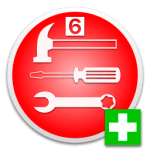
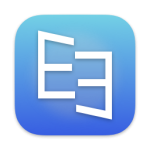



Leave a Reply