Autodesk Maya 2024.2 Multilingual macOS
Maya 3D animation software offers a comprehensive creative feature set for 3D computer animation, modeling, simulation, rendering, and compositing on a highly extensible production platform. Maya has next-generation display technology, accelerated modeling workflows, and tools for handling complex data.
Facilities and software features of Autodesk Maya
- Advanced design three-dimensional models
- simulate a variety of natural and environmental elements such as climate change, water and liquids, fire, plants and …
- having a variety of tools for modeling and data management
- the possibility of transferring the properties of one object to another object
- Design Clothes, hair and sex and different scenarios
- Coordination with other software modeling and animating
- Supports mathematical model NURBS (short for Non-uniform rational B-spline)
- ability to combine elements of two-dimensional and three-dimensional models
- Ability to use scripting programming language and MEL (stands for Maya embedded language) and ++ C and Python in the development of software
Compatibility: macOS 11.0 or later
Homepage https://www.autodesk.com/


















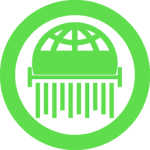






November 27, 2023 3:08 am
The license server does not function properly after installing this version.
At least 2024 now asks for a license.
CPU:Apple M2 Max
MacOS 14.1.1 (Sonoma)
SIP is Disabled
December 3, 2023 1:44 pm
It appears to be possible to work around this by running it through Rosetta!
I think the crack in the license server is due to the intel x64!
March 19, 2024 12:57 am
I have wasted a lot of time trying to license Maya 2024.2 following this approach on a Mac M1 running Sonoma, so I decided to explain how to make it to work.
First, you have to execute the FlexNet server through Rosetta on macOS by doing this:
1. Go to Finder > Applications and find your Terminal (this can also be other terminal apps, like iTerm).
2. Right-Click the App and Duplicate it and rename it “Terminal x86_64”.
3. Right-Click “Terminal x86_64” > Get Info > Enable “Open using Rosetta”.
4. Open the Terminal, type “arch” to verify it says i386 now.
5. Right-Click the Terminal x86_64 in your Dock and click “Keep in Dock” for future use.
Then you have to make Maya to be executed through Rosetta as well:
1. Go to Finder > Applications > Autodesk > Adlm > R29.
2. Right-Click “LMU” > Get Info > Enable “Open using Rosetta”.
3. Go to Finder > Applications > Autodesk > maya2024.
4. Right-Click “Maya” > Get Info > Enable “Open using Rosetta”.
Now open your Terminal x86_64:
Execute the FlexNet Server:
/usr/local/flexnetserver/lmgrd -c /usr/local/flexnetserver/license.dat
Now execute Maya, and this time it should be working fine.
December 20, 2023 3:48 pm
Lo he instalado y funciona perfectamente.
Muchas gracias por compartir!