Adobe Zii 2021 6.1.7 universal Patcher macOS
Adobe Zii is a small and great utility which helps you forget about all issues with the registration of all Adobe existing products
What’s New:
Added:
Acrobat DC v21.007.20091
Animate 2021 v21.0.9
InDesign Server 2021 v16.4
Photoshop 2021 v22.5.1
Substance 3D Painter v7.2.3
XD v44.0.12
Supported Products:
Acrobat DC v21.007.20091
After Effects 2021 v18.0 – 18.4.1
Animate 2021 v21.0.0 – 21.0.9
Audition 2021 v14.0 – 14.4
Bridge 2021 v11.0.0 – 11.1.1
Character Animator 2021 v4.0 – 4.4
Dimension v3.4.0 – 3.4.3
Dreamweaver 2021 v21.0.0 – 21.1
Illustrator 2021 v25.0.0 – 25.4.1
InCopy 2021 v16.0.0 – 16.4
InDesign 2021 v16.0.0 – 16.4
InDesign Server 2021 v16.2.1 – 16.4
Lightroom Classic v10.0 – 10.4
Media Encoder 2021 v15.0 – 15.4.1
Photoshop 2021 v22.0.0 – 22.5.1
Prelude 2021 v10.0 – 10.1
Premiere Pro 2021 v15.0 – 15.4.1
Premiere Rush v1.5.34 – 1.5.62
Substance 3D Designer v11.2 – 11.2.1
Substance 3D Painter v7.2 – 7.2.3
Substance 3D Sampler v3.0 – 3.0.1
Substance 3D Stager v1.0 – 1.0.1
XD v34.0.12 – 44.0.12
Photoshop Elements 2021 – 2021.2
Premiere Elements 2021 – 2021.1
Compatibility: OS X 10.14 or later 64-bit
Homepage: https://adobe.com


















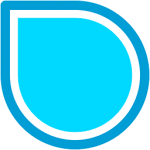






September 30, 2021 12:02 pm
GENIAL! Funciona perfecto en Chip M1, sólo debes dar la opción de abrir con Rosetta. Gracias!
September 30, 2021 3:01 pm
… if you still need to use Rosetta it’s mean that still doesn’t work natively, so your “Funciona perfecto” is a total bullshit
October 1, 2021 4:37 pm
Most comments posted online by Spanish-speaking users are usually either bs or idiotic questions like “Can you send me the link?” or “Can I run this Windows app on my Android 4.1 device?”. And they’re always in Spanish, even if the website, the YouTube channel or the forum only speaks English. That’s not because Latin Americans are stupid, obviously, but simply because most of the aforementioned users are kids, who obviously don’t know better.
October 8, 2021 11:41 am
and most anglophones on the net who get angry seeing other languages tend to be Americans… chill, Spanish is like the easiest language to learn for an English speaker.
October 12, 2021 3:08 pm
Y la mayoría de mensajes de ingleses como el tuyo solo son un intento de quedar por encima de los demás. Tan acomplejados estáis por vuestras carencias afectivas que necesitáis crearos un envoltorio de pedantería que haría vomitar a dios?
March 14, 2022 8:12 am
Agree. Sti inglesi di merda che se la prendono per queste cagate. Che dio li fulmini sti schifosi.
September 22, 2022 6:50 pm
PEÇO DESCULPAS POR NÃO ESCREVER EM INGLÊS, O MOTIVO É QUE NÃO TENHO NENHUM RESPEITO PELO SEU IDIOMA ❤️
September 30, 2021 5:20 pm
Does it work with every latest app?
September 30, 2021 5:41 pm
Olá! Funciona sim, porém, tem que ir em informações do aplicativo e habilitar pra abrir com Rosetta. Não sei dizer se funciona da mesma forma que funcionaria abrindo nativamente no M1, mas pelo menos já está funcionando pro pessoal que utiliza Macbook M1.
October 1, 2021 1:48 am
Eu não consigo utilizar dessa forma, pode-me ajudar? Estou a precisar imensos dos programas para conseguir trabalhar. Obrigado
September 30, 2021 5:26 pm
Does not work on M1.
September 30, 2021 8:55 pm
Non funziona con lightroom classic e con InDesign con Chip M1. Tutte le altre app funziona lanciandole con rosetta 2
October 10, 2021 1:54 pm
ciao! Si devono aprire prima tutte le app con Rosetta? O è solo Photoshop ad avere questo problema?
October 6, 2021 11:54 pm
Amigo, primeiramente você tem que instalar os programas direto do Creative Cloud. Pra isso, tem que criar uma conta na Adobe. Depois de instalado, faça logoff pra não ficar logado na conta e instale o Adobe Zii. Depois de instalado, vá na pasta aplicativos, encontre o programa da Adobe desejado, clique nele e irá aparecer uma pasta contendo o programa em si junto com o desinstalador. Escolha o ícone do programa e clique com o botão direito. Selecione “obter informações” e ative a opção “abrir com Rosetta”. Pronto. Agora é só abrir o programa normalmente. Espero ter ajudado. Abraço!
October 11, 2021 11:24 am
Adobe Camera Raw doesn’t work in Bridge
October 11, 2021 12:08 pm
Hi Everyone !
I tried on 2 laptop :
-> 1 in intel/Catalina ;
-> 1 in M1/Big sur ;
works very well on Intel/Canalina ;
doesn’t work at all on M1/Big sur ;
October 11, 2021 2:20 pm
Hello!
How to restart the trial period on the adobe products? Because I use Macbook Air M1 chip, and cannot use the some products, and the option “open using Rosetta” is disappeared from the info window, at the end of trial period, and unfortunetly I forget to mark it earlier.
November 3, 2021 8:50 pm
New version needed for Photoshop v23, and Lightroom 11
November 6, 2021 12:26 pm
This Zii package generates intelligent code from universally executable programs, meaning they only start under rosetta 2 after a break. This applies to all adobe universal programs. You should bring out a Zii application that properly breaks programs and generates applications that run in native mode.
December 26, 2021 11:58 pm
Can’t even open it. Immediately blocked by MacOs.
November 18, 2021 10:51 pm
Where is the new version. Photoshop v23 and Lightroom 11 have been out for weeks!
November 26, 2021 7:36 pm
have you downloaded lightroom 11 somewhere? did you get it from the adobe site?
January 17, 2022 11:01 am
https://www.reddit.com/r/AdobeZii/comments/rhdei9/16_macbook_pro_m1_max_here_finally_got_apps_to/
follow this to solve all problem on mac pro m1 with monterey 12.1