Adguard 2.8.0 Multilingual macOS
Adguard can make your online experience safer because, though Macs and Apple laptops are quite safe to use, when it comes to ad blockers, Macs experience real problems. Already-existing solutions do not consider the specifics of OS X. That greatly influences the stability of work in Safari, and these ad-blocking extensions fail to do their work properly, especially when video ads are an issue.
INFO Release
AdGuard isn’t compatible with Little Snitch 5
https://kb.adguard.com/en/macos/solving-problems/big-sur-issues#little-snitch
Solution:
https://kb.adguard.com/en/macos/solving-problems/big-sur-issues#automatic-proxy
Using “Automatic proxy” filtering mode
If you face problems in Big Sur or Monterey which can’t be resolved by any of the methods above, you can try switching AdGuard to Automatic proxy mode.
1) Open AdGuard’s menu.
2) Select Preferences….
3) Switch to the Network tab.
4) Click the Select Mode… button.
5) Select Automatic Proxy.
Compatibility: OS X 10.10 or later, 64-bit processor
Homepage https://adguard.com/en/welcome.html
Screenshots




















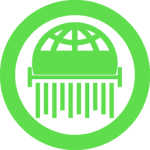






April 3, 2022 6:07 pm
Does not run
April 3, 2022 6:28 pm
Does not run on my M1 Mac. Current OS version.
If you can get it to work….HOW?!
April 3, 2022 7:20 pm
this is not working with m1 monterey
April 3, 2022 11:39 pm
The information on Adguard and Little Snitch is out of date and no longer valid.
April 4, 2022 4:19 am
On macOS 10.15.7, when installing AdGuard, I am asked to install Root Certification, but I am unable to successfully complete the installation. Therefore, AdGuard could not be run properly.
April 4, 2022 12:14 pm
I have the same problem, is there any solution pls 🙂 ?
April 4, 2022 7:11 am
can’t install certificate manual or auto. Any solutions pls!
April 4, 2022 12:04 pm
MacBook Pro Retina, 13-inch, Late 2013 with macOS 11.6.5 (20G527) not working ((
April 4, 2022 12:13 pm
Again on macOS 10.15.7 it wont install the Root Certification, so it doesn’t work, you need the root certificate for it to work on most of the big websites. Is there a solution for this pls 🙂 ?
April 6, 2022 1:21 pm
uBlock Origin is way better than the Adguard and it’s a free browser add-on
August 16, 2022 8:30 pm
wrong, sthu
April 8, 2022 7:05 pm
Open AdGuard settings and go to the “Network” tab. Select “Auto Proxy” mode.
April 11, 2022 9:58 pm
can’t run
April 13, 2022 4:49 am
First SIP(System Integrity Protection) disable (Everybody say only this)
1. mac restart
2. hold command + R (keyboard) (Please hold until the utility screen out)
3. when you can see utility windows, look at top
4. click utility
5. terminal
6. type ”csrutil disable” and enter
7. reboot (normal reboot)
Second install Adguard
1. download Adguard 2.5.3 (955)
2. open it
3. you can see “adguard.app”
4. copy to Applications folder
Third codesign Important!!
* Everybody doesn’t know this step, so have a launch error!
1. open terminal(nomarlly, do not reboot)
2. type ”sudo codesign –force –deep –sign – /Applications/Adguard.app”
3. Please type it, do not copy and paste, because
“-, /” terminal know this to symbol, not command,
and look at command,
“–” between “/Applications/Adguard.app” have space.
For example you must type “sudo(space)codesign(space)–force(space)–deep(space)–sign(space)-(space)/Applications/Adguard.app”
and remember that each dash is 2 small dashes. “—” is not one line, It is two (line)(line)
April 26, 2022 10:51 pm
This generates the following error.
sudo codesign –force –deep –sign — /Applications/Adguard.app
Password:
error: The specified item could not be found in the keychain.
Any thoughts?
July 19, 2022 1:35 pm
He forgot to mention that the dash in – /Applications/Adguard.app is with one dash and not 2. So it’s sudo codesign –force –deep –sign – /Applications/Adguard.app
April 26, 2022 3:01 am
This generates the following error.
sudo codesign –force –deep –sign — /Applications/Adguard.app
Password:
error: The specified item could not be found in the keychain.
Any thoughts?
August 16, 2022 9:12 am
Here is what needs to be done:
1. Download free trial of AdGuards from https://adguard.com/en/welcome.html
2. Copy Adguard to applications folder and Launch it.
3. Configure it and quit Adguard.
4. Now open the application you downloaded from this place, open and copy and replace in applications folder.
5. Run the application.
Enjoy.
August 16, 2022 3:11 pm
This solution works for me: Ad guard -> prefernces -> network -> select mode (Under the “Automatically filter applications”) -> automatic proxy
December 7, 2022 12:29 am
IT WORKS!!! Thanks! 🙂
September 1, 2022 10:12 am
This does not work anymore, is there anywhere with an updated adguard?
The network filtering does not work, says service cannot start with latest MacOS
October 15, 2022 10:30 am
Does not work…getting error as some services are not corrected properly. contact support team.
How to fix this?