Description
Name: Ableton Live Suite
Version: 9.1.7
Mac Platform: Intel
Includes: K
OS version: 10.5+
Includes x86 & x64 pre-cracked binaries; see .nfo for instructions.
What’s New
Version 9.1.7:
Improvements and feature changes:
Added control surface support for M-Audio Oxygen 4th generation controllers.
Improved graphics for Retina displays. Note that this requires a Mac with OS X 10.7.4 “Lion” or higher.
Added native full screen support for Mac OS X. Note that this requires 10.9 Mavericks or higher and having the option “Displays have separate Spaces” enabled in OS X’ Mission Control system preferences (this is the system’s default). The keyboard shortcut for toggling full-screen mode has been changed accordingly to CTRL+CMD+F, which is the operating system’s default. Users with older OS X versions and Windows users are not affected by this change.
It’s now possible to export selected tracks by choosing ‘Selected Tracks Only’ in the ‘Export Audio / Video’ dialogue box. The option ‘Individual Tracks’ is still available as well, but has been renamed to ‘All Individual Tracks’.
Improved Max application chooser in Live’s ‘File Folder’ preferences pane to be compatible with the folder structure of Max 7 application bundles.
Updated info texts and manuals.
Minor improvement to ensure compatibility with Mac OS X’ Gatekeeper for the forthcoming OS X updates 10.9.5 and 10.10.
Improved the threshold for inverting text colour of clip names, chains, macros, etc., depending on the background color, for better readability.
Bug fixes:
When choosing “All Individual Tracks” in the Export Audio/Video dialog, tracks using the External Instrument device would not be exported correctly.
Fixed a bug which caused modulations for arrangement clips to disappear when undoing and redoing after duplicating a track.
Improved fonts for Retina displays (Mac OS X only).
Improved graphics for the Track Status Display and the Plug-in browser icon on Retina displays (Mac OS X only).
Fixed a graphics problem which could occur on OS X 10.10 Yosemite when a Max for Live device was instantiated directly at application launch, e.g., by double-clicking an .als file or by having a template set containing a Max for Live device.
Fixed a graphics problem which could occur on OS X 10.10 Yosemite when opening the “Export Audio/Video” dialogue and having the “Zoom Display” preference set to a value higher than 100%.
The Simpler instrument could lose certain macro mappings after converting a Sampler to Simpler and then enabling Simpler’s Pitch Envelope.
Fixed the spacing of the “Hz” icon on Simpler’s LFO Rate switch on Retina displays
Under certain conditions, the Tension instrument could produce unwanted noise bursts after loading a preset and then playing the first note.
Live could crash when undoing and redoing after importing a clip or a track containing automation from the browser. Live would also keep crashing when recovering the Live Set from the undo file.
Fixed a crash which could occur with the iZotope “Trash 2” VST plug-in on Windows.
Fixed a crash which might occur on Windows while Live scans or loads certain UAD plugins.
Fixed a bug that could cause memory leaks and an unusually high CPU load when running Live as a ReWire slave on Mac OS X 10.10 Yosemite.
Some chooser controls would clip the right side of an active entry when closed, e.g. the Auto Filter’s ‘Shape’ chooser would cut off the rightmost line of the square or saw icon.
Clicking on a certain area at the bottom of a track volume slider in Live’s mixer would sometimes cause the slider to move to an unwanted position.
Changing the screen resolution while running Live in full-screen mode would not reset Live’s window to the correct size and still show the window’s title bar. This is now fixed.
Fixed a crash that could occur under certain conditions when loading Live sets containing a large amount of VST plug-ins and Max for Live devices.
Fixed a crash that could occur when hovering over an automation breakpoint or segment on the first automation lane of an Arrangement track and then forcing another automation to be shown on the same lane, e.g. by tweaking a different parameter using a MIDI controller.
Max for Live devices would not pass an “All Notes Off” message to the subsequent devices in a device chain when the Max for Live device was turned off.
VST plug-ins that have a MIDI output would not be able to output a CC 123 MIDI message (“All Notes Off”).
Max for Live MIDI effect devices would not be correctly latency-compensated when the device was turned off and the device had an additional latency defined in its patcher inspector.
The “Session Zoom” feature, which allows to move Live’s Session ring by multiple tracks / scenes at once with certain MIDI control surfaces would stop working under certain conditions.
The [live.thisdevice] Max for Live object would no longer send a bang message out its first outlet when adding/removing control surface scripts in the Live preferences.
Under certain conditions, the MIDI level indicator would not show any activity inside the routing chooser of a MIDI track.
The Send button on the APC40 MKII would not work when pressed for the first time.
The Launchpad’s Mixer mode would stop working after using the Launchpad’s Session Zoom feature in Live sets containing more that 8 tracks.
Changes for Push:
When using a low audio buffer size or high sample rate, Push’s buttons would not be backlit after launching Live (Windows only).
When entering Scales mode on Push, the Selection and State Control buttons would not light up until one of them is pressed once.
Push’s Duplicate button would not work anymore for clips, tracks and scenes if Clip workflow is selected.
Ableton Live lets you create and record music on your Mac. Use digital instruments, pre-recorded sounds, and sampled loops to arrange, produce, and perform your music like never before. Ableton Live is an all-in-one production suite.
Find your sound
Start in Arrangement View. Create and edit multitrack recordings in a straightforward linear view.
Go further in Session View. Switch to this one-of-a-kind interface to improvise and experiment with countless sounds and loops.
Access an endless palette of sounds. With 5 built-in synths, 3 samplers, 390 drum kits, and 4000 loops, the possibilities are endless.
More info: https://www.ableton.com/en/live/new-in-9/



















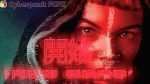






Leave a Reply