Descriptions for Ableton Live Suite 10.0.1 CR2
Name: Ableton Live Suite
Version: 10.0.1
Mac Platform: Intel
OS Version: OS X 10.7 or later
Processor type(s) & speed: 32/64-bit processor
Includes: Patch
Web Site: https://www.ableton.com/en/live/
Overview
Create bolder sounds with Live’s new devices. Stay in the flow with a multitude of workflow improvements. Do even more away from the computer with Push. Build your sound with a curated library. And get the unlimited potential of Max for Live, seamlessly built in.
Create with new devices
Meet Wavetable, Echo, Drum Buss and Pedal: new devices that mean colorful new sounds are possible with Live’s instruments and effects.
Stay in the flow
You’ll find improvements to Live that help you stay in the flow at every stage of your creative process, whether you’re getting ideas down, organizing your setup or editing the details of your music.
Do even more from Push
Live 10 brings new functionality and new high-res visualizations to Push. Now you’ll spend even less time with the computer—whether you’re composing ideas, editing MIDI or shaping and mixing sounds.
New library of sound
With new collections of Packs, Live 10 has more sounds that are ready for finished music, right out of the box. They’re set up for tweaking to your needs or taking in different directions. Plus the library has been reorganized to make it easier to find what you’re looking for.
What’s New in Ableton Live Suite 10.0.1 CR2
• Fixed bug with access permissions
• HCiSO signature added so you can distinguish it from stolen and Re-Packed releases like [dada]
• New archive template
You have to uninstall old versions completely and delete especially the following two folders!
/Users/YourUsername/Library/Preferences/Ableton
/Users/YourUsername/Library/Application Support/Ableton
Then restart and try again



















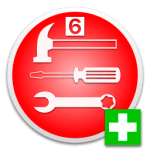
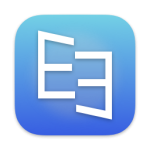



Leave a Reply