Description
Name: Tower for Mac
Version: 2.6.0
Language: English
Release Date: January 30th, 2017
Mac Platform: Intel
OS version:OS X 10.8 or later
Processor type(s) & speed: 64-bit processor
Includes: License File
Web Site: https://www.git-tower.com/mac/
Overview:
Tower is a Git client for OS X that makes using Git easy and more efficient. Users benefit from its elegant and comprehensive interface and a feature set that lets them enjoy the full power of Git.
Tower abstracts Git’s complexity in an easy-to-use interface. For example, lots of actions can be performed simply via drag-and-drop, and mistakes can be undone easily. Advanced users can increase their productivity with features like single line staging, submodule support, or the file history.
Features
・git-svn support
・File history
・git-flow support
・Submodule support
・Blame view
・Single-line staging (per-line committing)
・Cherry-picking
・Discard chunks/lines
・Direct Github, Bitbucket, Gitlab, GitSwarm, Beanstalk, Visual Studio Team Services, Team Foundation Server and Rhodecode integration
・Support for Bitbucket team accounts
・Support for full-screen and Retina displays
・Many powerful drag-and-drop features include merge, rebase, push /pull to/from remote, apply stash, create new branch, etc.
What’s New in Version 2.6.0:
• Extended support for git-lfs: Working with git-lfs in Tower has already been possible since quite a while. Now, however, Tower also supports initial configuration and many advanced features and settings regarding the “Git Large File System”.
• Ignore and LFS menus: Right-clicking a file in the Working Copy offers “Ignore”, “Exclude” and “LFS” submenus. You’ll see new options and an overall cleaned-up structure in these menus.
• Touch Bar support: The new MacBook Pro series features the “Touch Bar”. Already with this update, Tower offers support for this new way of interaction. If you’re lucky enough to have one of those fine devices, be sure to check out the Touch Bar in Tower.
• Easier OAuth management: Many hosting services make authentication via OAuth really cumbersome. To make this easier, we now provide our own helper service that simplifies OAuth a lot!
• Repository bookmark titles: In the OpenQuickly dialog and the Activity Window, Tower did not use a repository’s “bookmark” name but only the bare repository folder name. Now, the UI always shows the dedicated bookmark title.
• Authentication for Git connections: When selecting a “Service” account in Tower, the “Account” tab now shows authentication information for Git connections – not only for connection to a Service’s API. This makes it easier to debug connection problems.
• Update for Bitucket Server API framework: This update resolves some minor issues when connecting to certain versions of Bitbucket Server.
• Auto-suggesting VSTS and Beanstalk accounts: When cloning from a Visual Studio or Beanstalk remote URL (while the user account has not been added to Tower, yet), the application now suggests to create a new VSTS or Beanstalk account in Tower.
• Fix for File History crash: When using the autocomplete file search, Tower would crash in certain cases. This should now be fixed.
• Creating Service accounts: This release contains various improvements that should make connecting your hosting accounts in the “Services” view smoother.
• Rebase “Continue” button: When performing a Rebase operation, in some situations, the “Continue” button was not disabled quickly enough after being clicked. This means that users could trigger it twice if they were quick.
• Selecting the HEAD branch via keyboard: You can have the HEAD branch selected simply by typing CMD+0 on your keyboard. Now, if the HEAD branch is part of a branch group in the sidebar (e.g. “feature/login”), the corresponding group is automatically expanded to better show the item.
• Bitbucket account updates: When Tower updates account information of connected Bitbucket accounts, some users reported problems – that should be fixed with this release.
• Navigation bar flexibility: Tower’s navigation bar (just below the toolbar buttons) can now collapse and expand items dynamically. This is necessary for some interesting upcoming features on our roadmap…
• Drag and drop of non-repository folders: You can now drag an uninitialized project folder from Finder into Tower’s “Repositories” sidebar. Tower will then ask if you want to create a new local Git repository in that folder.
• Faster Git-SVN branch updates: We’ve significantly improved the performance of SVN branch updates.
• Repository description for GitLab accounts: When creating new repositories in a GitLab account, description texts were sometimes not persisted. This is now fixed.
Tower 2 – the best Git client for Mac

















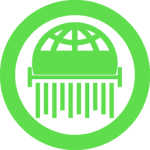






Leave a Reply