Topaz Photo AI 2.3.0 macOS
Sharpen, remove noise, and increase the resolution of your photos with tomorrow’s technology. Topaz Photo AI supercharges your image quality so you can focus on the creative part of photography.
Focus on your creativity rather than your tools.
AI is good at some things but bad at others. It can write sentences but can’t tell a story, and it can recommend songs but can’t compose music. But most importantly for us: AI is exceptionally good at improving image quality, but bad at knowing what to do with it.
We believe that stunning photography comes from artistic vision paired with world-class tools. AI will never replicate human creativity, so it’s still your job to provide the vision. But just like a sharper lens or better camera, Topaz Photo AI empowers you to create images that just aren’t possible with yesterday’s tools.
Your photos at their very sharpest.
You won’t always be able to retake a shot when your subject is blurry. Sometimes you won’t even know until you’re reviewing your photos on your computer.
In these cases, use Topaz Photo AI to ensure that your photos are the sharpest they can possibly be. Instead of artificially increasing edge contrast like traditional sharpening, the Sharpen AI module naturally reverses root causes of blurriness (camera shake, motion blur, misfocus) to create more natural results.
In the absence of blur, sharpness remains – crisp, clear detail that’s free of edge haloes or other artifacts.
Minimum Hardware Requirements
Mac Operating System Big Sur 11 and higher
CPU Intel with AVX instructions
System Memory (RAM) 16GB
Graphics Card Any
Video RAM 2GB
Compatibility:
Homepage https://topazlabs.com/




















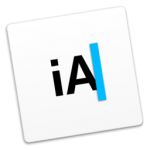





January 21, 2024 10:03 am
Works on M1.
Make sure you use Little Snitch Alert Mode in order to temporary allow connections and/or block.
Consists of 2 pkg files.
Install with Topaz pkg. Little Snitch will pop up asking connection with internet. Allow (2x) for one hour.
These connections are required for downloading additional AI files.
Once installed, open the P*tcher pkg file and follow instruction.
Once p*tched, open Topaz app (and have Little Snitch Alert Mode still on), in pop up screen press “Deny connections”.
That’s it. Topaz working.
You can switch the Little Snitch Mode to “silent” again,
Thanks for this upload!
January 21, 2024 1:01 pm
thanks for the detailed steps jack….. just curious about the Little Snitch you are using.
is it a paid version or the one you found from here on this site.
really helpful if you could reply.
much thanks
January 22, 2024 12:31 am
Hi dede, ….there is no difference between the paid and version available on here….i have both….i use the paid version on my M1 and the “hooky/crkd/free/try-before-you-buy” version on my Hackintosh (i don’t update on this one).
January 28, 2024 1:46 am
I use Lulu (free, open-source firewall, https://github.com/objective-see/LuLu/releases/tag/v2.5.1) to block outgoing connection from Topaz AI after installed patch. Works great!!
January 29, 2024 11:18 am
Thanks bob for the suggestion… yeah i am also already using Lulu…. I was thinking switching to Little Snitch as most of the members recommend it here…. don’t know any advantages over lulu… But there is a risk of using a cracked firewall than a free version like Lulu… you never know all of a sudden all your apps might call home if your Little Snitch crack doesn’t work for some reason…
January 22, 2024 1:09 pm
Thanks mate …. really appreciate your kindness to reply me back….soo helpful…
January 24, 2024 2:27 pm
does it actually require littlesnitch? I’m on the 2.0.7 version right now and it doesn’t require it to work.
January 25, 2024 12:17 am
Hi Dan, your 2.0.7 version may not have been cracked/altered/fiddled-with/other by the same team/crew that did this version (2.3.0), so sometimes you need Little Snitch and sometimes you don’t….LS doesn’t work “with” the app in question it just prevents the app in question from doing an ET i.e. phone-home….your app of choice phoning home can result in it suddenly not working anymore….just get/buy LS and leave it running in the background all the time….your “free” apps will thank you for it 😉