Topaz Gigapixel AI 6.3.2 macOS
Beautiful photo enlargements using machine learning. Enlarging your image without losing detail has always been impossible… until now. Upscale your photos by up to 600% while perfectly preserving image quality.
Enlarge Images by up to 600%
Create a beautiful 80 x 60 inch print from a simple iPhone photo. Or transform your DSLR photos into sharp and ultra-detailed 100MP images.
Use truly intelligent upscaling
After being trained with millions of sample images, Gigapixel can now enlarge your images with a surprising level of quality.
Get crisp and clear results.
Gigapixel performs around 2 million operations per pixel to get you results with as much detail and sharpness as possible.
No more fuzzy enlargements.
Breathtakingly sharp prints. High-resolution cropping in post-production. iPhone photos that look like they came out of a DSLR. No matter why you’re enlarging your photos, you always want the best possible quality for your results. AI Gigapixel is currently the only photo enlargement product available that can actually add detail back to your upscaled photo.
Recover real details for actual sharpness
Increasing edge contrast is the simplest way to make an image look “sharp”, and how most other upscaling software works. Gigapixel is different: it increases the actual sharpness of your upscaled photo by recovering real detail in your image. This is only possible through training and exposure to millions of test images.
Crisp photos that look like they were never upscaled
It’s hard to believe that the crisp output image above was enlarged 4x, but it was. Gigapixel AI successfully determines which image features are stars (detail) and what’s noise. Then, it naturally accentuates and recovers detail while suppressing noise in your upscaled photo.
The highest-quality image upscaling that you can get anywhere
Because of these exceptional results, Gigapixel AI is used by everyone from leading photographers, to video game modders, to major motion studios. If you ever need to upscale your photo while preserving beautiful detail, take advantage of the most modern technology in the space and give Gigapixel AI a try.
Image enlargement: interpolation vs machine learning
Interpolation-based photo enlargement software has been around for decades. Gigapixel’s new approach based on machine learning is a giant leap ahead: state-of-the-art “deep learning” methods allow it to enlarge images while actually adding new details.
Interpolation
Interpolation algorithms work by approximating new pixels from the colors of surrounding ones. This does not add any detail to the image, it just smoothes out the transition between pixels.
Neural Network (Gigapixel AI)
A neural network analyzes thousands of photo pairs to learn how details usually get lost. The algorithm learns to “fill in” information in new images based on what it has learned… effectively adding new detail to your photo.
Compatibility: macOS 10.14 or later
Homepage https://topazlabs.com/
Screenshots




















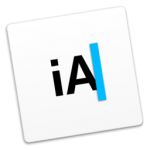

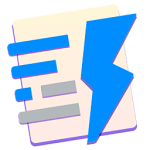


January 19, 2023 3:22 pm
It is a bit confusing installation and patch … could it be clearer …?
January 19, 2023 11:30 pm
yes, fully agree. i would love to try this but its super confusing.
January 20, 2023 12:58 am
Yeah, same here
January 20, 2023 12:52 am
Thank you so much.
The installation process is not clear. Do we HAVE TO remove the previous version first? Is it a must?
If so, can we use CleanMyMac to remove the older version, or does it has to be removed by AppCleaner Version 3.3, as instructed?
What are the additional modules? Do we have to manually to download all the AI modules inside the app?
Which plist file? Where?
Example of the format of “user folder name”, please.
Can you please simplify the process? I and many people have been waiting for this for more than a year and a half maybe. I do appreciate your hard work. It’s just that the process is unclear.
Thanks again.
January 20, 2023 8:02 am
instructions unclear, I have filled my mac with 128 gigs full of modules…
January 20, 2023 8:02 am
I installed the app. Opened and Closed. Then ran the script – and it worked just fine – no longer trial mode… For both GigaPixel and No Noise
The “modules” are needed for Giga Pixel – they are about 2.4 gig in total, or can download as needed for each
photo. I am assuming it must have something to do with camera type. There were no modules for NoNoise
I ran some sample pics – apps worked just fine, with no watermarks etc.
Interestingly, the script seems to work for all the photo related Topaz AI apps – so gonna try to download from Topaz and give it a try.
Seems like the complicated instructions had to address an issue of a previously installed product – since I never previously installed any Topaz apps – I had no issue.
Last note: installed on MBPro (Intel) running Ventura
January 21, 2023 7:47 pm
Not working on Topaz Sharpen AI though
January 21, 2023 9:21 am
Mike – have you managed to get this to work for the other Topaz apps, such as Photo AI? I cannot get it to work, despite the script appearing to be supporting them.
January 28, 2023 12:17 pm
Irei colocar as intruções e vocês traduzem para o inglês – Após a instalação, abrir e fechar o programar. Depois vai na Biblioteca/preferencias/ e localiza o arquivo com.Topaz e substitui o nome anterior pelo caminho da pasta do usuário. O meu ficou assim: /Users/cassiusborges/Library/Preferences/.plist. Depois executa o arquivo “Topaz Unlock products Script” e pronto. Funcionou pra mim dessa forma.
January 28, 2023 12:18 pm
Irei colocar as intruções em Português- Brasil e vocês traduzem para o inglês – Após a instalação, abrir e fechar o programar. Depois vai na Biblioteca/preferencias/ e localiza o arquivo com.Topaz e substitui o nome anterior pelo caminho da pasta do usuário. O meu ficou assim: /Users/cassiusborges/Library/Preferences/.plist. Depois executa o arquivo “Topaz Unlock products Script” e pronto. Funcionou pra mim dessa forma.
January 28, 2023 12:19 pm
Irei colocar as intruções em Português- Brasil e vocês traduzem para o inglês – Após a instalação, abrir e fechar o programar. Depois vai na Biblioteca/preferencias/ e localiza o arquivo com.Topaz e substitui o nome anterior pelo caminho da pasta do usuário. O meu ficou assim: /Users/cassiusborges/Library/Preferences/.plist. Depois executa o arquivo “Topaz Unlock products Script” e pronto. Funcionou pra mim dessa forma.
February 3, 2023 11:37 am
Anyone please guide me. i can’t understand these steps
– Run Topaz Product once, close it and block with a Little Snitch rule.
– Open com.topazlabs.Topaz ********** AI.plist
replace “*************” in plist file with your user folder name, and save it.
You can use Texedit (text mode) or PlisteditorPro
3. Copy the edited com.topazlabs.Topaz ******* AI.plist to : /Users/#yourUSER#/Library/Preferences/
Topaz Product will still be in trial mode at this point.
February 3, 2023 3:40 pm
EASY INSTRUCTIONS ON HOW TO INSTALL BELOW:
Step 1 – Ensure you have disabled gatekeeper on your mac if you have not already done so. (this is just so you don’t run into any errors installing. If you do not know how to do this, Google “how to disable gatekeeper in the Mac Terminal” – it’s very easy)
Step 2 – Double click the Topaz Installer DMG and install it like normal. When it is finished installing, you can open your Gigapixel Application and then close it.
Step 3 – Open up the Terminal Application on your Mac.
Step 4 – Drag the “Topaz Unlock products Script.command” file from the Topaz Products unlock Kit v0.2 Folder into the Terminal with your mouse or trackpad and release it onto the Terminal.
Step 5 – The script will automatically run in the Terminal and will do its thing. You will see a message saying Installation was successful. (I can’t remember what it says exactly but you will be able to read it and see it is finished)
Step 6 – Enjoy Topaz Gigapixel.
Works perfectly fine for me.
It’s that simple.
February 7, 2023 5:01 pm
An easier way of installation.
I had version 5.5.3, installed this new version, downloaded the models, hit no when it asked me if I wanted to uninstall the previous version and…. that’s it.
Both versions work perfectly and there is no trial anywhere.
I didn’t even have to use the .command that comes with the installer.
February 11, 2023 2:50 pm
Follow the below steps;
1- Unzip folder
2- Move Topaz app to your Applications folder
3- Open the Topaz app.
4- Download the models prompted by the app.
5- Quit the application.
6- Double-click “Topaz Unlock products Script.command” script.
7- Run the app and the activation button disappears
February 21, 2023 2:13 am
Follow the instructions of kuduz kepek to install on macbook air m1 with ventura 13.2.1 (22D68) and it worked perfectly.
March 15, 2023 9:15 am
Double-click “Topaz Unlock products Script.command” script didn’t worked for me. Somehow my Mac had problem with the spaces. I renamed the folder to “Topaz”, the file to “Topaz.command” and it worked.
April 30, 2023 7:20 pm
Is this app safe? Any need to use little snitch to avoid surprises? the instructions mentioned to use little snitch at some point.
April 30, 2023 7:23 pm
is it safe? little snitch needed?
May 30, 2023 1:58 pm
version 5.7 works perfectly for me, but this version just crashes as soon as i drop an image, anyone has a same issue?
October 23, 2023 10:02 am
Little Snitch is not required.
There is no need to uninstall the old version.
Move Gigapixel to the Applications folder and open it. When the model download is complete, close it. Drag the script to the terminal window and press Enter. That’s all.
Works on Intel Mac / Ventura
November 14, 2023 7:37 am
Yes, it works. Thank you.