TinkerTool System 7.2.210429 macOS
TinkerTool System is a collection of system utility features helping you in performing advanced administration tasks on Apple Macintosh computers. The application makes use of a self-adapting user interface which automatically adjusts to the computer model and to the version of macOS you are running. All options available in the current situation are accessible via “panes”, very similar to the techniques you already know from the System Preferences application. The features are controlled via a single window which allows you to use the application as a general toolbox and First Aid assistant.
This includes:
- built-in maintenance features of macOS, usually not visible on the graphical user interface,
- extended file operations, not available in the macOS Finder,
- the possibility to access advanced system settings which are not visible in System Preferences,
- genuine and unique features of TinkerTool System, designed to resolve typical real-world problems of administrators and to fix the effects of certain defects (“bugs”) in the operating system,
- an emergency tool to troubleshoot and repair macOS in cases where the graphical user interface is no longer starting correctly or the user account of the system administrator has been damaged,
- functions to collect advanced information about the hardware, operating system, and applications.
Together with its sister program TinkerTool which is available at no charge, TinkerTool System is a perfect substitute for the following types of system utilities:
- Finder enhancers,
- Cache and font cache cleaners,
- Scripts to create bootable system installer and recovery disks,
- Tools to access hidden preference settings,
- Applications to make objects invisible in the Finder,
- Log file browsers,
- Application uninstallers,
- Single User Mode troubleshooting tools,
- Spell-checker dictionary editors,
- and many others.
What’s New:
Version 7.2:
- Added support for macOS 11.3.
- Added new diagnostic feature to show the health status of original Apple SSDs or Apple flash storage. This includes the estimated consumed lifespan.
- Added new feature to fix a problem with the App Store application when users receive incorrect update notifications for Apps that have already been updated. The App Store can be reset for one or all users of a Mac.
- Added new feature to display the list of macOS installer Apps that are available for direct download from Apple. Users can now simply select and fetch an installer.
- Added new feature to create ISO disk images from a macOS installer App. An ISO image can be used to install OS X or macOS in Virtual Machines.
- Added new feature to repair the defective October 2019 edition of the macOS installer App for macOS 10.12.6. After repair, TinkerTool System can accept the App as source to create installation media for macOS Sierra.
- Added new feature to launch applications with special options, e.g. with hidden windows, without a Recent Items entry, or as multiple copies.
- Added new feature for users of upgrade licenses: An administrator who activated the application via a upgrade registration file can now create a “single-step ticket” that combines the information about the upgrade license and the license for a prerequisite product into one file. This file can be used to re-register the application in a single step without having to prove upgrade eligibility again, e.g. when migrating to a new computer.
- The Time Machine parts of the application have been rewritten completely. The program now uses different panes when operating Time Machine in macOS 10 mode (HFS+ destination), or macOS 11 mode (APFS destination), respectively. Support for network-based backup destinations has been re-established.
- The Time Machine comparison feature has moved from the Diagnostics pane to the Time Machine pane.
- The application uses more detailed error messages if removing a bad startup job fails for some reason.
- The application uses more detailed error messages when a third-party application has deactivated the security environment of TinkerTool System.
- The application has been made more robust against bugs in other third-party applications that misidentify the security component of TinkerTool System as adware.
- Adds a workaround for a bug in macOS Big Sur where communication with external programs could fail if they have been called in rapid succession.
- Fixed a problem where candidates of software components pre-selected for deletion by the Uninstallation Assistent have been shown with type information in the wrong language.
- User guidance for evaluation mode uses better wording in the English user interface.
Compatibility: macOS 11.00 or later 64-bit
Homepage https://www.bresink.com/osx/TinkerToolSys6.html
Screenshots



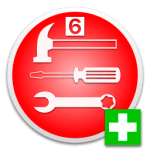























Leave a Reply