Sketch 73.1 macOS
Sketch: graphic design for a digital world. Powerful tools and an elegant interface, in a single award-winning package. Because making beautiful things should be a joy, not a burden.
Sketch supports multiple fills, borders and shadows per layer; has powerful non-destructive boolean operations; smart pixel alignment; and makes exporting a breeze with automatic slicing and multiple resolution export.
Vector tools and basic shapes are the foundation; whether you are designing icons, websites, interfaces or anything else. Combine these into complex shapes with non-destructive boolean operations, leaving you free to edit them in the future, then apply advanced layer style options like multiple shadows, fills, gradients, noise, blending, background blurring, and more.
Sketch doesn’t just do shapes, of course. Imported images can be rotated, scaled, cropped and masked. The best-in-class text tool lets you add beautiful typography to your designs, using native font rendering, so you can be sure that text always looks 100% accurate!
Brand new to Sketch 3, Symbols allow you to reuse entire groups of content in multiple places in your design. Think of interface elements such as buttons, headers and footers. Change them once, and they update everywhere in your document.
Built for the Mac, Sketch supports OS X’s Versions and Auto Save, letting you focus on your work instead of hitting CMD+S. Keep your work safely in sync across multiple Mac computers with iCloud. And take Sketch full screen to maximise the size of your canvas.
All this power is deliciously baked into Sketch’s single-window interface. Everything is there, tucked away until you need it. A simple interface with powerful tools.
What’s New:
Version 73:
Improved:
- You can now move documents between Projects within your Workspace, right from the Documents window in the Mac app. Simply drag-and-drop a document’s thumbnail onto a Project in the sidebar, or control-click on a thumbnail and choose Move to Project… from the contextual menu.
- We’ve added a new “Shared with Me” tab to the Documents window for each of your Workspaces. Here, you’ll see any documents that have been shared with you in that Workspace — whether you’re a Workspace Guest or a full member.
- We’ve increased the size limit for embedding fonts to 200MB — ideal if you like big fonts (and you cannot lie about it).
- We’ve improved the accuracy of angular gradients for layers with a non-even width or height.
- You can now enter presentation mode (by pressing Cmd + .) while you’re following someone’s cursor during a real-time collaboration session.
- We’ve given text properties in the Inspector a spring clean and swapped the Size and Color fields. This should make it easier to click and drag to adjust text size quickly.
Fixed:
- A huge thanks to all of you who have sent reports and helped us get to the bottom of various performance issues in recent updates. This update fixes many of those issues and we’re continuing to work hard on this.
- Fixes a bug where text layers with particular styling, and only whitespace content (e.g. via overrides), could result in that layer’s styling affecting a larger area than it should.
- Fixes the Artboard preset size for the 10.9” iPad Air (it was 840×1180 but should have been 820×1180).
- Fixes a crash that could occur if a plugin attempted to show a message to you when no documents were open.
- Fixes a bug where the View in Browser and Copy Link contextual menu items didn’t work for projects in the Documents window.
- Fixes a bug that caused Libraries in Workspaces that you were invited to as a Guest to disappear after you downloaded them.
- Fixes a bug where selecting many large Artboards would cause performance issues.
- Fixes a bug that meant the Delete and Rename options for your My Drafts project were active in the contextual menu of the Documents window. You couldn’t actually delete or rename My Drafts, so we made them inactive.
- Fixes a bug that caused the app to become unresponsive if you attempted to export a layer named with a forward slash (/) only.
- Fixes a bug that made it possible to edit the name of your My Drafts project.
- Fixes a bug that deselected your Artboard after you converted it into a Symbol.
- Fixes a bug that would remove the layers within a combined shape (and the shape itself) when you used the Make Grid handle to duplicate the layers within that shape.
- Fixes a bug that meant our real-time collaboration feature would ignore any macOS proxy settings you had set up.
Compatibility: macOS 10.14.4 or later 64 bit
Homepage https://www.sketch.com/updates/
Screenshots




















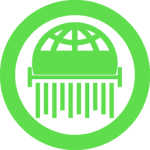






Leave a Reply