Roland Cloud Legendary Series v2021.12
Authentic recreations of LEGENDARY Roland analog and digital synthesizers.
D-50
Software Synthesizer
One of the world’s most recognized synthesizers, now for your DAW.
JD-800
Software Synthesizer
Authentic recreation of the Roland JD-800 synthesizer in a modern software instrument.
JUNO-60
Software Synthesizer
Detailed recreation of the JUNO-60 synthesizer in a modern plug-in instrument.
JX-3P
Software Synthesizer
The JX-3P software synth offers a crystalline ACB-component (Analog Circuit Behavior)-level replication of the original’s signature sound. Run the gamut from classic string sounds to crushing metallic pads—this six-voice polyphonic re-creation has it all.
PROMARS
Software Synthesizer
The PROMARS Software Synthesizer is a complete reproduction of the rare and powerful PROMARS synthesizer first released in 1979.
SH-101
Software Synthesizer
The SH-101 Software Synthesizer is a complete reproduction of the iconic SH-101 synthesizer.
JUNO-106
Software Synthesizer
Identical software replica of the iconic Roland JUNO-106 synthesizer.
SYSTEM-100
Software Synthesizer
Modern recreation of the legendary SYSTEM-100.
TB-303
Software Bass Line
Utilizing ACB (Analog Circuit Behavior) modeling, Roland Cloud’s TB-303 adds a host of new features to the iconic instrument.
JUPITER-8
Software Synthesizer
Perfect “ACB” recreation of original legendary Roland JUPITER-8 synthesizer.
JV-1080
Software Synthesizer
One of the most popular synthesizers in history is back, now more powerful than ever.
TR-606
Software Rhythm Composer
An underground classic drum machine returns as a modern plug-in for your DAW.
TR-707
Software Rhythm Composer
Authentic TR-707 software instrument with modern sound shaping and sequencing abilities.
TR-727
Software Rhythm Composer
Authentic TR-727 software instrument with modern sound shaping and sequencing abilities.
TR-808
Software Rhythm Composer
The boom, snap and sizzle of the most famous drum machine ever, now in your DAW.
TR-909
Software Rhythm Composer
The only faithful, authentic software adaptation of the legendary TR-909 Rhythm Composer.
XV-5080
Software Synthesizer
The patriarch of PCM synths opens doors into familiar and uncharted territories.
SH-2
Software Synthesizer
The SH-2 Software Synthesizer is a total reproduction of the classic SH-2 Synthesizer from 1979.
SOUND CANVAS VA
Software Synthesizer
The Legendary SOUND CANVAS reborn as a DAW Plug-in.
Say thanks to Vir Cotto and Psyevil for supply.
This bundle also includes the JD-800 and JUNO-60 which I improvised.

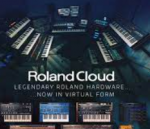























December 27, 2021 2:23 pm
/Downloads/TR-909.command: command not found
or -bash: /Users/mokum/Downloads/TR-909.command: Permission denied
December 28, 2021 8:30 am
zsh /Downloads/TR-909.command instead of bash works
you must run your command with zsh
December 29, 2021 1:37 am
These don’t seem to be compatible with Silicon Macs. They load but when played are very staticky. Anyway to make them work?
February 24, 2024 4:05 pm
I’ve just switched over from Intel to Apple Silicon. Each load, however, there are many weird artefacts introduced and the drums are unusable because of delayed and reverb on the beats (even with every knob turned to zero) that just turn into a random mess. It is not running natively on M-series chips, rather using Rosetta.
December 29, 2021 6:38 pm
Only the D50 works with zsh command.
December 30, 2021 3:57 pm
what is the password to enter in the Terminal?
January 19, 2022 3:45 am
even when I put myself in “read and write”, I don’t have the permission to do the .command
February 16, 2022 9:05 pm
do sudo chmod 755 *drag all scripts here*
and it works.
Tada!
June 30, 2022 6:32 pm
Hi,
Could you give a breakdown on how you got these to work please? Only really want to use the Juno 60 tbh!
Thanks for your help 🙂
April 23, 2022 5:39 am
what is the password
sudo chmod 755
i did all but it s asking me your password
not mine
June 12, 2022 7:33 pm
Installed fine on Monterey with M1, however the Juno’s, Jupiter 8, JX-3P are distorted. The other synths and drum machines play perfectly. They all worked 100% on Intel Mac before I upgraded. Is anyone else getting distortion? Any ideas on why this is happening?
January 11, 2023 7:00 am
Same disto here on Monterey Intel
February 3, 2024 11:08 am
A workaround to the distortion issues on some of the plugnis. Crank your buffer size into the audio settings inside the DAW TO 1024 samples. And voila
June 19, 2022 10:07 pm
asks for pass
October 10, 2022 7:38 pm
Can I have the pass pleaaaseeee ! 🙂
October 13, 2022 2:57 pm
VSTs are missing
November 2, 2022 3:18 am
mac can not check for malicious software. it says. did not work.
February 29, 2024 5:04 pm
got the same problem, does anyone have a solution?
November 4, 2022 5:26 am
VSTs are missing mates except for the Sound Canvas one. Dont waste your time
December 28, 2022 9:22 pm
Hello, someone can help me please… I have this message “Plugins not found”.
December 29, 2022 1:42 pm
all plugins working very fine using zsh command and drag all the scripts at same time succesfsully patched
January 11, 2023 7:01 am
Use Permission Reset 2 to fix permissions of .command files.
March 23, 2023 2:46 pm
i also get “plugins not found”… and i put them in the right folder
May 14, 2023 11:04 pm
Mine works with my password, Better going one script by one. Intel mac, OSX Catalina.
June 26, 2023 3:53 am
la solucion es abrirlo como txt copiar el código y luego correrlo en el terminal y ya ojo que cuando se pasa la carpeta de vst3 se debe crear una carpeta Roland y ahí poner los archivos y hacer con cada una la ejecución del código del script
June 8, 2023 5:18 am
Help ! Plug-ins not found after running command files
June 9, 2023 2:51 pm
You Need To Create A Folder in VST3 called “Roland” and there u paste those vst3 files then it should work
should look like this
/Library/Audio/Plug-Ins/VST3/Roland/XV-5080.vst3
July 29, 2023 7:59 am
files successfully patched but plugins couldnt open.. The VST’s are missing also in the folder except for sound canva
August 13, 2023 11:48 am
I got this to work on Apple Silicon (M2 Max) running macOS Ventura. I extracted the archive with PeaZip, and placed the VST3 files inside a folder called ‘Roland’ which was moved to /Library/Audio/Plug-Ins/VST3/. Then I opened the script folder and opened my Terminal. One by one, I used ‘sudo chmod 755’ and dragged each script in my terminal one at a time. Then I opened Ableton and they all loaded. However, it seems like the polyphonic analogue models (Jupiter-8, Juno-106, Juno-60, and JX-3P) are all no good. They have sonic artifacts that make them essentially useless, almost sounds like something that a demo version would include. Luckily for me, I was only after the monophonic ones (SH-101, SH-2, Pro-Mars, and System-100) and the digital polys (D-50 and JD-800)… all of those seem to work perfectly. The drum machines also work. Hope this helps somebody.
August 18, 2023 2:57 pm
hi, my terminal keeps saying permission denied on m2 max ventura, is there any solution?
February 3, 2024 10:53 am
Everything on Mac M1, test on mac M1.
While most plugins work seamlessly, some like Juno-60, Juno-106, JUPITER-8, and JX-3P may experience distortion due to CPU overload. To address this, follow these steps:
Go to your sound card settings within your DAW.
Increase the buffer size to 1024.
Keep in mind that adjusting the buffer size introduces additional delay (up to 20ms), but it’s generally manageable and often goes unnoticed. Apply this workaround when using the mentioned plugins to enjoy distortion-free audio.
September 6, 2023 7:43 pm
Hi my plugins keep crashing, Anyone have solutions to this. They never opened at all.
September 9, 2023 4:03 am
Everyone:
There is no password.
Hit space after the lock shows up on the terminal. Then type your own session password and enter.
That’s it.
September 9, 2023 4:05 am
Everyone with password problems:
After the lock icon shows up in terminal, press enter, then type your own session password.
That is it.
September 24, 2023 1:50 pm
..just installed on latest monterey 12.7 intel hackintosh…everything works..vst3 and au!!! thank you so much!!!
September 24, 2023 3:45 pm
Anyone experience ableton crash right when you open any of these plugins? Please help me out. I’m on M2 mac. Also are you guys using the audio components or the vst 2 and vst3 ones
October 9, 2023 6:48 pm
You need to create a folder in VST3 called “Roland”,
and paste these VST3 files into it (/Library/Audio/Plug-Ins/VST3/Roland), paste the VSTs into the VST folder, paste the componements into the Componements folder.
*Drag and drop each command into the terminal, validate by entry.
* Use Audio Units in Ableton Plug-ins preferences.
* Roland VSTs are found in Plug-ins/Audio Units/Roland Cloud, not in VST3.
MacBook Air M1 Ventura.
October 9, 2023 6:49 pm
You need to create a folder in VST3 called “Roland” and paste these VST3 files into it (/Library/Audio/Plug-Ins/VST3/Roland), paste the VSTs into the VST folder, paste the componements into the Componements folder.
*Drag and drop each command into the terminal, validate by entry.
* Use Audio Units in Ableton Plug-ins preferences.
* Roland VSTs are found in Plug-ins/Audio Units/Roland Cloud, not in VST3.
MacBook Air M1 Ventura.
December 30, 2023 6:26 pm
Anyone got it to work on M1 native ?
February 3, 2024 10:09 am
Yes ,it works . Only issues some have distortion issues . But they all launch inside the DAW .
What is your problem ?
February 22, 2024 12:36 am
JD-800 is missing presets . Is there a way to manually install all the presets ?
March 13, 2024 10:04 am
Su logic non riesco a farli funzionare..