Remote Desktop Manager Enterprise 2019.1.7.0
Remote Desktop Manager – is a small application to control the remote connection. With Remote Desktop Manager program, you can add, edit, delete, organize or find your remote connection quickly. The utility is compatible with the Microsoft Remote Desktop or Terminal Services, is a very simple to use, but at the same time is powerful and effective. Remote Desktop Manager is suitable for any user.
Key features:
- Small size.
- Adds names, images and descriptions to your tunes.
- Icon is started in the control panel.
- Quick access via an icon on the control panel.
- It supports remote desktop file (.rdp).
- Support Microsoft Remote Desktop and Microsoft Terminal Services.
- Automatic updates.
- Excellent user interface with support for a variety of topics.
What’s New:
Version 2019.1.7.0:
New Features:
- Added Password Policy for RDM Custom Login users
- Added Session Recording in SSH Shell sessions
Improved:
- Added “Show icon in Dock” option
- Added “Use SSH authentication agent” and “Allow SSH Authentication agent forwarding” in SSH Tunnel and SSH Port Forward sessions
- Added Display modes (Embedded, Undocked and External) option in Information entries
- Added Host field in Password List entry password items
- Added ordering capability in playlists
- Added Proxy settings in SSH Shell entry
- Added Pwned Check enforcement
- Added Red dot session recording indicator
- Added support to Devolutions Two Factor with Cloud account
- Added support to see Favorites and Most Recently Used entries in other Vaults
- Added Vaults selector menu item in Menu Bar icon
- Added warning message when creating a playlist with an already used name
- Added warning message when trying to Jump through a RDP session with Legacy engine
- Added warning message when trying to record RDP session with Legacy engine
- Changed the default action of a Website information entry to opening a web page to its URL
- Disabled “Allow password in variable” for users that cannot view the password
- Improved User and Local Specific Settings credentials settings
Fixed:
- “)” not being properly sent in ARD sessions
- “Open (Select Credentials)…” with Password List prompting multiple times
- All $COMPUTER_*$ variable improperly resolving
- Automatic checkout not automatically checking in
- Crash when changing mode in TeamViewer entry
- Crash when editing/adding datasources in macOS High Sierra
- DPS Users and Roles assignment not working for Vaults, Security Groups and Roles
- Entry overview not properly showing credentials from repository
- Entry overview not properly showing overriden credentials from Local or User Specific Settings
- Error when reconnecting a session that is being recorded
- Google Drive Datasource being unavailable
- Logs tab in entry settings selecting Session Recording sesion
- Making and entry the child of a second entry deleting the other childs of the second entry
- Many numeric text fields crashing when emptied
- Open with Template not working if the session as a status message
- RDP external sessions Password Auto Fill not working if RDM has not already been granted Automation rights
- RDP session Open Fullscreen with Smart Reconnect resizing mode immediately disconnecting on opening
- SCP password prompt showing twice on cancel
- Search field remaining enabled when locking the application
- Some Batch edit fields not being applied
- Tab key working improperly with the “Send key as Unicode” option enabled in RDP sessions
- User being able to open expired entry
- Workspaces opening in background when “Ask before Launch” is the selected settings
Screenshots



















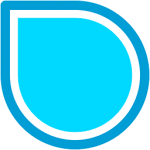






Leave a Reply