PhotoScape X Pro 4.2.1 MAS + In-App Multilingual macOS
All-in-One: Photo Editor, Batch Editor, Viewer, Collage, Animated GIF, Film Effect, Light Leak, Miniature Effect, Filter, Brush, Sticker, Pattern, Frame, Shape, Border and More.
PhotoScape X is a fun and easy photo editor that enables you to fix and enhance photos.
Key Features
- Editor: Rotate, Straighten, Resize, Crop, Border, Color Adjustment, Color Temperature, Tint, Film Effect, Light Leak, Auto Level, Auto Contrast, Backlight Correction, Bloom, HDR, Dehaze, Vignetting, Sharpen, Blur, White Balance, Curves, Levels, Color Balance, Hue/Saturation, Sepia, Grayscale, Black & White, Negative, Text Object, Image Object, Magnifier Object, Paint Brush, Effect Brushes, Mosaic Brush, Spot Healing Brush, Mixer Brush, Red Eye Correction, Liquify, Clone Stamp.
- Batch: Batch edit multiple photos.
- Viewer: Photo Browser, Full Screen Viewer, Batch Rename, Batch Resize, Batch Format Change, Lossless Rotate, Share (Email,Twitter,Facebook,Picasa,Flickr), Exif Viewer.
- Share: Sharing on Social Networks: Facebook, Twitter, Picasa, Flickr.
- Full Screen: See your photos in full-screen view or as a slide show.
- Collage: Merge multiple photos on the collage frame to create one final photo.
- Combine: Attach multiple photos vertically or horizontally to create one final photo.
- GIF Creator: Create Animated GIF.
- Print: Print photos.
- Screen Capture: Capture your screenshot and save it.
- Color Picker: Zoom in on images, search and pick a color.
- Rename: Change photo file names in batch mode
Compatibility: macOS 10.12 or later 64 bit
Homepage https://itunes.apple.com/app/id929507092
Screenshots




















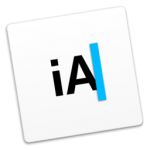

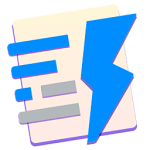


January 23, 2022 12:11 pm
Kind of Buggy, cannot change and and will not hold saved new choices in Preferences.
4.1.1 is a solid build, staying with that for now until resolved.
January 24, 2022 3:34 pm
I was referring to the Version BEFORE, 4.2.0
4.2.1 appears to be back on track.
Thank You.
October 25, 2022 1:46 pm
Not Working With New Ventura OS.
October 30, 2022 5:42 pm
I figured it out…
In case some one has same problem.
For some reason when i upgraded to Ventura, the security locked Photoscape up.
In Ventura, you have to go to Privacy and Security, scroll down to Security.
Then select App store and identified developers under the Allow Applications Downloaded from….
Photoscape is back working as before..