Parallels Desktop Business Edition 19.0.0 (54570) Multilingual macOS
Parallels Desktop 18 is one of the oldest and most popular applications for virtualization on macOS. There are quite a few options out there for Mac users who want to run other operating systems on their Apple devices, but none are quite as intuitive and novice-friendly as Parallels.
This app allows you to Run Windows, various flavors of Linux, ChromeOS, Android, and many other operating systems in virtual machines, and it makes setting up and configuring these VMs incredibly straightforward. Much of the process is automated, and the virtualized OSes integrate well with macOS.
Anyone can start up a virtual machine with Parallels
It really is that simple. Compared to alternatives like VirtualBox or VMware, it is much easier to create a virtual machine and install an OS. For instance, if you want a Windows 10 VM, the startup wizard guides you through the entire process. It only takes a few clicks and absolutely no technical knowledge.
If you skip the initial Win10 wizard, Parallels still has an installation assistant that can help you set up Windows, Linux, and many other operating systems. The Windows 10 Test and Development environments are available for free, as are numerous Linux flavors and Android, and you can even install macOS from the recovery partition or convert a Boot Camp installation to a VM.
Excellent integration with macOS
Aside from installing Windows via Boot Camp, which isn’t likely to be supported on Apple Silicon, Parallels offers possibly the most seamless experience when running another operating system on your Mac.
MacBook Pro users can add Windows apps to the Touch Bar, Office integration lets documents in Safari open in their native Windows apps, and full support is available for Retina displays for the best visual experience.
Sharing files between your Mac and Windows VM could not be easier, as files on the desktop are instantly accessible from either OS, no matter where they were created.
If you want to take things one step further, just enable Coherence Mode. Once it is active, all applications in your Windows VM will appear in separate windows directly on your Mac’s desktop, almost as if they were running natively on macOS.
Not just for beginners
Of course, Parallels Desktop is available in multiple editions, with the Pro and Business variants geared towards professionals and enterprises respectively. While the Standard edition includes most features, it limits the amount of RAM and virtual CPUs you can use for each VM and lacks some advanced deployment and management tools.
These include integration with Docker, Vagrant, and Microsoft Visual Studio, among others, VM transferring and deployment capabilities, debugging tools, and centralized administration and management.
Probably the best virtualization application for macOS
Whether you’re just starting out or you have a lot of experience with running VMs, nothing can beat the streamlined experience you get with Parallels, and it doesn’t lose out to its competitors when it comes to the number of available features either.
With Boot Camp seemingly doomed on Apple Silicon, Parallels will likely be one of the few virtualization options available for M1 Mac users.
Compatibility: macOS 10.14.6 and later
Homepage https://www.parallels.com/
Screenshots






















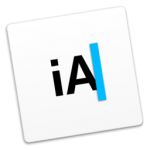





August 25, 2023 1:57 pm
pas bon !
August 30, 2023 2:30 pm
Every time I try to download something from this site, it tells me to download and install Opera. I’ve done this before, and it keeps asking, so I can’t download the software. What can I do my friend ?
September 22, 2023 10:32 pm
You need to keep closing all the popups and deny all the downloads until the torrent file downloads. All the rest are ads! It will happen usually around 3 times before the actual torrent file starts downloading. Patience 🙂
October 12, 2023 5:04 am
Download brave browser , it blocks all those ads… it works perfectly on my mac.
August 25, 2023 1:57 pm
Install patch shows no access privilage
August 25, 2023 2:16 pm
I try to open Install Patch.command but message appear .
The file
“Install_Patch.command” could not be executed because you do not have appropriate access privileges.
To view or change access privileges, select the file in the Finder and choose
File > Get Info.
what I have to do?
August 30, 2023 12:12 pm
Go to System Preferences – Privacy – Full Acess and then allow terminal, click the + button – applications – search out for terminal.
September 20, 2023 4:11 pm
This one worked for me! Including:
chmod 755 Install_Patch.command
chmod 755 Launch_Parallels.command
and then:
sudo ruby main.rb
September 29, 2023 5:26 pm
Yes,this commands works, but after restart Mac, crack not worked.
October 3, 2023 12:28 pm
October 2023. Instructions working for me.
December 7, 2023 9:54 am
THANKS !
August 25, 2023 2:18 pm
crack doen’t work. Not enough permissions.
August 25, 2023 3:43 pm
…maybe try tool “Permission Reset 2.1”
this helps me often. but I didn’t tried with this parallels version
August 29, 2023 10:20 am
Thank’s very good Tool
September 9, 2023 1:47 am
Awesome tool, didn’t know it, thanks
September 9, 2023 7:50 pm
this is the perfect answer, thank you very much!
You need to reset the preferences for Install_Patch.command and run.
You’re amazing bro
October 19, 2023 7:23 am
It works Thanks so much, I spend so much time searching.
In my case i reset Install_Patch.command and Launch_Parallels.command so it works
August 25, 2023 3:49 pm
The dmg it’s not compatible on 11.7.9 (20G1426).
The original version is compatible.
Why this not?
August 25, 2023 11:53 pm
Because they dropped support for MacOS 11. From the release notes:
macOS 10.14, 10.15, and 11 (as primary OS) will not be able to run Parallels Desktop 19. As a user, you can still use previous versions of Parallels Desktop on these macOS systems and even activate it with your Parallels Desktop 19 license key.
August 25, 2023 11:54 pm
Because they dropped support for macOS 11. From the release notes:
“macOS 10.14, 10.15, and 11 (as primary OS) will not be able to run Parallels Desktop 19. As a user, you can still use previous versions of Parallels Desktop on these macOS systems and even activate it with your Parallels Desktop 19 license key”
August 25, 2023 4:42 pm
From the crack folder, run, from the terminal, the command sudo ruby main.rb
Again from the terminal, run chmod 755 Launch_Parallels.command
At this point, a double click on the Launch_Parallels.command file from the Finder should suffice to start the application
August 25, 2023 8:04 pm
hello MrSheitan could you please assist me downloading this version
August 26, 2023 9:06 am
i can confirm this 100% works on Mac os Sonoma 14.0
Just do it exactly as he says and it will work.
August 27, 2023 11:25 am
Ik still need to create an account or fill in an activation key, is that correct?
August 30, 2023 11:34 am
beta 6?
October 4, 2023 9:00 am
Thanks… the comment i was waiting for
October 6, 2023 5:03 pm
Working on Sonama 14.0 (tested on 6th oct at 10.32pm)
August 25, 2023 5:00 pm
chmod 755 Install_Patch.command
chmod 755 Launch_Parallels.command
August 25, 2023 5:26 pm
Crack is invalid!
I’ve tried all methods but not work!
August 26, 2023 1:44 am
oh come on Luke, let’s read faq before your panic
If you ll do this right, evrything ll be ok
August 25, 2023 5:27 pm
sh Install_Patch.command
August 26, 2023 6:48 am
Wow! Thanks a bunch brother.
This method really worked for me.
And thanks a million, torrenrmacnet admin.
August 26, 2023 1:47 pm
It works
August 26, 2023 4:59 pm
always permission denied in terminal
August 25, 2023 7:58 pm
how to crack :
copy files from tool folder to crack folder
run terminal from crack folder
write sh and drag Install_Patch.command into terminal
hit enter
hit y every time it asks
done
August 27, 2023 12:52 am
This crack just work when I ejexecuting while parallels is open, if I need to close or restart computer must be execute crack again. it´s not permanent
August 27, 2023 12:29 pm
I confirm
September 5, 2023 12:43 am
same here. its not permanent
September 5, 2023 8:42 pm
work fine , is permanent.
September 14, 2023 10:57 pm
Thank you Mircea Lucian…this worked exactly for me…
September 24, 2023 1:20 am
THIS Is THE WAY 100%! If it doesn’t work you’re doing it wrong.. like it says, write the two letters in terminal after launching terminal from the crack folder…(right click on the crack folder and select “new terminal at window…. then type two letters sh and drag the install.patch.command to it, you’ll see a pop up in pink showing the crack auther etc. type in password and hit y to everything after and you’re 100% patched.
AGAIN…..
copy files from tool folder to crack folder
run terminal from crack folder (right click on crack folder and select new terminal at folder) THIS IS WHERE MANY ARE CONFUSED….
write the letters sh and drag Install_Patch.command into terminal
hit enter
hit y every time it asks (you don’t have to type y at the “do you want to run paralells” if you don’t want to run it yet but I would so everything syncs in….
done
September 30, 2023 4:10 pm
Work to me, thanks.
August 25, 2023 11:24 pm
chmod 755 Install_Patch.command
chmod 755 Launch_Parallels.command
use first BatChmod for permissions.
August 26, 2023 5:35 am
It work inter processor?
August 26, 2023 6:24 am
How to crack installation?
please guide me?
August 26, 2023 6:55 am
If anyone has a REAL solution to issues faced by the person saying that the crack doesn’t work, post the FULL response to how to get it to work. We don’t need pieces of info, post a FULL step-by-step process of how to resolve it or don’t bother posting. We don’t need to piece together various pieces like some kind of puzzle.
August 26, 2023 1:16 pm
I solved permission error.
-.> terminal.app need full disk access.
https://support.avast.com/en-us/article/allow-mac-full-disk-access/#mac
October 15, 2023 1:37 pm
Hi! your method works!, but I replaced your shell script for a Bash script instead so I don’t get the error when executing the Automator ShortCut
1- Open Automator
2.- Click Utility
3.- Run Shell Script
4.- Select from the dropdown menu “Shell: /Shell/Bash”
5.- Copy the following script and replace the Password with your computer password
#!/bin/bash
password=”1234″
command=”/Applications/Crack_Parallels/Launch_Parallels.command”
echo “$password” | sudo -S $command
August 26, 2023 3:13 pm
Rename LICENSE – licenses.json then rerun the chmod 755 Install_Patch.command
September 2, 2023 1:53 pm
??i dont understand the rename
August 26, 2023 4:36 pm
always “permission denied”
August 26, 2023 4:58 pm
always “permission denied” in TERMINAL
August 26, 2023 5:16 pm
not working
August 26, 2023 5:16 pm
not working at all
August 27, 2023 1:37 am
i am stick to BOOTCAMP, using Paragon Mac Toolbox
August 27, 2023 9:58 am
finally i make it works.
first of all, you have to give a permission to access all folders to terminal.app.
i recommend you to open security and privacy window to allow some processes.
some errors occurred due to permission issue.
i made and using an applescript to execute pd instead of Launch_Parallels.command
August 28, 2023 4:27 am
oh, i fogot one thing. before you run install_patch.command, you have to copy all files in tool folder to crack_prallels folder where install_patch.command file located. i got the libinjectlib.dylib related error when i didn’t copy files.
September 3, 2023 2:35 pm
Hey can you please share with me the step by step procedure to do this? I have been trying to find the right method but I have never being successful yet! Please man 🙏🏻.
September 4, 2023 2:40 am
I just followed read-me.txt, nothing special, except copying files of tool to upper folder. That’s it.
1. install PD and quit after finish installing.
2. check terminal.app can access all disk access
3. copy all files on Crack_Parallels\tool to Crack_Parallels (actually this is an option)
4. run Install_Patch.command
I didn’t make it executable, just double_clicked that file.
If you don’t have any error, patch is done.
5. run Lauch_Parallels.command and check authorization
If you have a trouble at 4th step, then make Install_Patch.command executable with chmod 755 command.
September 22, 2023 2:08 am
The PD installation went through without a problem, but it asks for Activation.
August 27, 2023 3:13 pm
I’ve combined this crack and the crack of “Parallels Desktop Business Edition 18.1.1 (53328)” together by reading the instructions very well 😉 and now have a permanent crack without needing to launch the .command file every time to open PD…
If you want this too just read the readme.pdf file from 18.1.1 and use the crack files from 19.0.0…
first run 19.0.0 crack…
If you got “Operation not permitted” error, enable “Full Disk Access” permission for your Terminal app.
System Preferences ▸ Security & Privacy ▸ Privacy ▸ Full Disk Access
open 18.1.1 readme.pdf and read carefully…
rename “prl_disp_service_patched” to “prl_disp_service” and run the commands “sudo chown root:wheel /LINKTOFILE” + “sudo chmod 755 /LINKTOFILE”
then change the licenses.json file…
“sudo chown root:wheel /LINKTOFILE”
“sudo chmod 444 /LINKTOFILE”
“sudo chflags uchg /LINKTOFILE”
“sudo chflags schg /LINKTOFILE”
after this copy the licenses.json file to “/Library/Preferences/Parallels/”
enjoy your cracked version of PD without needing to run the .command file everytime!
if you still have problems just read the manuals the cracks provide….
still not able to get it working after all?
then buy reading for dummies book… you are just low iq dumb as f*ck 😉
August 28, 2023 6:06 am
It would be very helpful for us to make a video for your instructions.
Thanks
August 28, 2023 9:14 am
please make a tutorial video is a better understandable
August 28, 2023 12:56 pm
Followed the steps (as in the readme). First step – no problem.
Second step – on last instruction to copy to “/Library/Preferences/Parallels/” I get “Operation not permitted”.
terminal has full disk access.
I even disabled SIP.
cannot copy to the path. cannot do anything to the folder.
Help
August 28, 2023 5:38 pm
Thanks man, this works like a charm.
Guys, few things to keep in mind:
1) Allow in the privacy & security section of the system settings both insert_dylib & libInjectLib when you are first cracking it as per 19.0.0 instructions.
2) the licenses.json you are changing is the one in the crack folder, not the one in the Library folder. Afterwards, copy-paste and replace the file inside the Library folder.
September 3, 2023 2:57 pm
Hey there @strawnuch! I am unable to make it work because of very unclear procedures. Can you help me out? Much thanks in advance
September 3, 2023 2:40 pm
Hey there! I don’t see pro_disp_service_patched file when I download the linked file. Can you help me with this?
September 4, 2023 11:45 am
Me too i dont have “prl_disp_service_patched” not in Version 18 or 19 Crack folder!!
September 5, 2023 11:46 pm
if you restart your mac, it will also stop working!
September 5, 2023 11:49 pm
I did exactly what you said, but when I restarted the mac stopped working too!
September 12, 2023 9:31 pm
this doesnt even work
try launching a vm
also your guide is so unclear. maybe buy a creating tutorials for dummies book 😉
October 1, 2023 8:05 am
Don’t try this shit. it won’t work.
search for “prl_disp_service_patched”
its in /Applications/Parallels Desktop.app/Contents/MacOS/Parallels Service.app/Contents/
you don’t have to copy /tool/licenses.json files to “/Library/Preferences/Paralles/”
Why? “main.rb” does that job.
August 27, 2023 6:09 pm
Everything is working fine ! better than 18 version
Thanks for sharing !
August 28, 2023 12:32 am
Not working for me, I still get: Sign in to account.
August 28, 2023 9:10 am
does it work with M1 chip?
August 28, 2023 11:46 am
all working fine, if you can’t read the readme file then there’s no hope for people, it even says you’ll need to run the sh Install_Patch.command Every time you reboot. clearly people can’t read
September 21, 2023 7:52 pm
Yes in deed, but you can do it a shortcut of Launch_Parallels.command in desktop, the ony problem is each time you reboot the program ask the your password admin.
Problably thera are a solution in atomator to do this withut use a password
September 22, 2023 11:25 am
Now I got it the autmator done check video: https://vk.com/video-202090269_456239209
All done now!
August 28, 2023 12:53 pm
how to crack :
copy files from tool folder to crack folder
run terminal from crack folder
write sh and drag Install_Patch.command into terminal
hit enter
hit y every time it asks
done
August 28, 2023 5:09 pm
Hi. I’m following your instructions, but keep having this message in the Terminal,
Start injection App: com.parallels.desktop.console
/System/Library/Frameworks/Ruby.framework/Versions/2.6/usr/lib/ruby/2.6.0/fileutils.rb:1387:in `initialize’: Operation not permitted @ rb_sysopen – /Applications/Parallels Desktop.app/Contents/MacOS/Parallels Service.app/Contents/MacOS/prl_disp_service_backup (Errno::EPERM)
August 28, 2023 6:25 pm
This worked perfectly. Just make sure to give full disk access to the Terminal App in Sonoma
August 28, 2023 7:10 pm
Please allow Full Access to Terminal
This works for me Apple M1 Ventura 13.5.1
Easy go to Settings and + (Add Termina from Utilities menu)
Again millions of thanks to codemaker
Take care!
August 30, 2023 4:34 am
Thank you. Works for me.
August 29, 2023 5:39 pm
Last login: Sun Aug 27 19:33:46 on console
nicolasadias@imac-1 ~ % SH
The default interactive shell is now zsh.
To update your account to use zsh, please run `chsh -s /bin/zsh`.
For more details, please visit https://support.apple.com/kb/HT208050.
SH-3.2$ /Users/nicolasadias/Downloads/ParallelsDesktop-19.0.0-54570/Crack_Parallels/Install_Patch.command
SH: /Users/nicolasadias/Downloads/ParallelsDesktop-19.0.0-54570/Crack_Parallels/Install_Patch.command: Permission denied
SH-3.2$
August 29, 2023 9:33 pm
After trying all the recommendations before PD hangs on starting for half a minute and then crashes if I start it via Launch_Parallels. Im on macOS 13.5.1 using an Intel Mac.
August 30, 2023 1:32 am
My M1 Macbook with OS Sonoma 14.0 Beta(23A5328b)
1. Download and unzip file.
2. Install DMG
3. Crack_Parallels folder on Terminal
4. chmod 755 Install_Patch.command
5. chmod 755 Launch_Parallels.command
6. sh Install_Patch.command
7. y, y, ..
8. Done
Thankyou.
September 26, 2023 2:34 pm
This one got the Gold Medal! Finally installed in Ventura with M2 Pro! Thanks mate!
November 2, 2023 1:08 pm
ayyyy lets goooo thx man . guys this works perfectly . I’m on sonoma 14.1. cheers.
August 30, 2023 6:01 am
is csr util need to disbale too in this version?
August 30, 2023 6:04 am
managed to run it. thanks.
but won’t work after machine reboots.
August 30, 2023 11:06 am
install crack – no problem.
I found no way not to use the launch command.
it only works via the launch.
August 31, 2023 4:56 am
using chatgpt, you can translate launch command to applescript, then make the script as an application and locate it on dock. now you just click once the launch icon on the dock.
i made my own script including automatically password input and launch virtual machine.
September 1, 2023 5:46 pm
The tricky part is how did you automatically include your password?!
September 2, 2023 1:44 pm
This converted command:
do shell script “sudo cp -f ” & quoted form of POSIX path of PDFM_DISP_PATCH & ” ” & quoted form of POSIX path of PDFM_DISP_DST with administrator privileges
Produces this error:
error “cp: /Applications/Parallels Desktop.app/Contents/MacOS/Parallels Service.app/Contents/MacOS/prl_disp_service: Operation not permitted” number 1
I don’t understand why
September 4, 2023 3:05 am
@Izi,
i don’t know why, but recommend allow full disk access to script editor
September 5, 2023 4:59 am
@Jaimespi,
refer to below :
https://superuser.com/questions/67765/sudo-with-password-in-one-command-line
September 7, 2023 6:25 pm
Oh nice! Thanks Hank, I will read it carefully
October 1, 2023 8:18 am
If you don’t feel comfortable hardcoding your password in the script. (fingerprint)
1. open terminal then “sudo nano /etc/pam.d/sudo”
2. add “auth sufficient pam_tid.so”
3. save it and exit terminal. now you can use fingerprint to call sudo
4. open script editor using spotlight search (command + space)
5. make a new document
6. copy the code below
============
set PDFM_DIR to “/Applications/Parallels Desktop.app”
set PDFM_DISP_DST to (PDFM_DIR & “/Contents/MacOS/Parallels Service.app/Contents/MacOS/prl_disp_service”)
set PDFM_DISP_PATCH to (PDFM_DISP_DST & “_patched”)
set PDFM_DISP_BCUP to (PDFM_DISP_DST & “_backup”)
— Check if prl_disp_service and prl_client_app processes are running
try
set prl_disp_service_pid to do shell script “pgrep -x prl_disp_service”
set prl_client_app_pid to do shell script “pgrep -x prl_client_app”
on error
set prl_disp_service_pid to “”
set prl_client_app_pid to “”
end try
if prl_disp_service_pid ≠ “” and prl_client_app_pid ≠ “” then
do shell script “open ” & quoted form of POSIX path of PDFM_DIR
return
end if
do shell script “sudo cp -f ” & quoted form of POSIX path of PDFM_DISP_PATCH & ” ” & quoted form of POSIX path of PDFM_DISP_DST & ” 2>&1 >/dev/null && open ” & quoted form of POSIX path of PDFM_DIR & ” && sleep 2 && sudo cp -f ” & quoted form of POSIX path of PDFM_DISP_BCUP & ” ” & quoted form of POSIX path of PDFM_DISP_DST & ” 2>&1 >/dev/null && export clear; exit”
=============================
7. save as an application
8. Allow full disk access to the app you just made ( Go to system settings – privacy and security – full disk access – click the plus button at the left bottom)
9. If you want to hardcode your password, change the last line of the script like below
do shell script “echo ‘YOUR PASSWORD HERE’ | sudo -S cp -f ” & quoted form of POSIX path of PDFM_DISP_PATCH & ” ” & quoted form of POSIX path of PDFM_DISP_DST & ” 2>&1 >/dev/null && open ” & quoted form of POSIX path of PDFM_DIR & ” && sleep 2 && sudo cp -f ” & quoted form of POSIX path of PDFM_DISP_BCUP & ” ” & quoted form of POSIX path of PDFM_DISP_DST & ” 2>&1 >/dev/null && export clear; exit”
August 30, 2023 2:21 pm
Every time I try to download something from this site, it tells me to download and install Opera. I’ve done this before, and it keeps asking, so I can’t download the software. What can I do?
August 30, 2023 2:28 pm
Every time I try to download something from this site, it tells me to download and install Opera. I’ve done this before, and it keeps asking, so I can’t download the software. What can I do?
August 31, 2023 7:25 am
1. Do you have a BitTorrent Web?
If no, install BitTorrent –
https://www.bittorrent.com/products/win/bittorrent-web-free
2. Come back to this page
https://www.torrentmac.net/parallels-desktop-business-edition-19-0-0-54570/
3. Point your mouse to “Download Torrent”
4. Right click
5. Select “Save link as…” to save the torrent to your local drive.
6. Go to the folder where you saved the torrent.
7. Double click
August 31, 2023 6:55 am
Dear All,
Whoever is having the issue can try the below method . it worked for me.
just download the file after download install the parallel.
then give terminal command full access from privacy – full disk – enable terminal app
open terminal app
type sh and drag the file inside crack Install_Patch.command
when it ask give password and hit Enter
then some message will appear then press Y
and you are good to go and enjoy the app.
September 1, 2023 9:20 am
dear all
Works for me. but it’s needs to recrack everytime we start parallel desktop.
Plz fix this.
September 2, 2023 1:03 pm
I carried out all the manipulations, it seems to work but it asks me to connect to a parallel account…please help me
September 2, 2023 1:19 pm
bonjour jai realisé toutes les operations necessaires mais il me demande de me connecter..
en rfevanche je nai pas trouver le fichier” prl_disp_service_patched”. thanks for help me
September 4, 2023 7:07 am
I’ve simply created an Apple Script and compiled it as an app to run the Launch_Parallels.command:
tell application “Terminal”
do script “sh /Users/YourUserName/Downloads/ParallelsDesktop-19.0.0-54570/Crack_Parallels/Launch_Parallels.command”
end tell
Eventually in Terminal application, also modify the Launch_Parallels.command script properties as executable:
chmod +x Launch_Parallels.command
September 6, 2023 6:24 am
Please explain how to do it step by step. Thanks
September 6, 2023 1:49 pm
OMG! First one really works on my new M2! Thank you so much!
If you can cot open patch, try open terminal, write “Sh” and paste patch, after instalation write “sh”, and paste Launch_Parallels.command
It works for me 🙂
September 6, 2023 7:38 pm
Crack doesn t work! Whoever made Crack is incompetent. Because he doesn t even know how to explain how Crack works. Therefore, there is no point trying to make Crack work. I miss when TNT was made up of intelligent and competent people! Today what we see are idiots, posting aggressive comments, to justify their own incompetence!
O Crack não funciona! Quem fez o Crack é incompetente. Porque sequer sabe explicar como o Crack funciona. Portanto, não adianta tentar fazer o Crack funcionar. Saudades de quando o TNT era composto por gente inteligente e Competente! Hoje o que vemos é uns idiotas, postando comentários agressivos, para justificar a própria incompetência!
September 7, 2023 3:27 pm
Bro, get paid version if you can’t read english…The only incompetent person is you, you can’t pay 120$ for software, and you can’t follow simple instructions. Sell your computer, you are incompetent to own one. Nobody owes you shit here.
September 9, 2023 4:50 pm
Thanks for the sugestion! I just bought the paid version! However, who told you that the apps you post here are free? Every time someone tries to open a page they are forced to click on a pop-up! To open the site there are four Pop-ups. After opening the website, to open each page you have to click on between and 4 pop-ups. So stop your idiocy and stop attacking people! Your aggressions only confirm your incompetence! I reaffirm: I and many users miss the time when TNT had intelligent and competent people and not some idiot who, in addition to doing a terrible job, also attacks people! My sincere apologies to the people at TNT who are still doing a good job and who I had no intention of attacking with the adjectives idiot and incompetence! Best wishes for good health and peace!
September 11, 2023 9:21 pm
Get a popup blocker you bird brain
September 14, 2023 1:04 pm
yeah..your fucking idiot….
September 8, 2023 11:29 am
So, on MacBook M1 Air crack doesn’t work. I do all steps in crack, when I try to launch with `Launch_Parallels` its just freeze loading Parallels. If I try just run via Applications, it ask to licence or to start 14 days trial. And as I understand you can install only window 11 to work it on M1.
September 9, 2023 1:41 pm
only systems based on ARM
September 14, 2023 1:32 pm
lies. it runs on my M1 Studio just fine
September 9, 2023 8:21 pm
Work on macboook pro m1 thanks
September 14, 2023 1:26 pm
Works perfectly thank you.
For anyone who cant run it as written in the read-me. You either don’t know how to use terminal or your permissions are all messed up. Learn how to use sudo and reset all permissions for all files. Once you do both of those things it will run smoothly every time.
September 15, 2023 3:52 pm
Hi, can someone guide me if I should download windows 11 torrent to install or will it be ok if I downloaded windows through parallels itself.