Description
Name: Otomatic
Version: 1.1.1 (184)
Released: October 24th, 2016
Mac Platform: Intel
OS version: 10.10 or later
Processor type(s) & speed: 64-bit processor
Includes: Pre-K’ed
Web Site: http://codingcurious.com/otomatic/
Block connections to:
www.paddleapi.com
settings.crashlytics.com
Activation
1. Copy the app to your Application folder.
2. Launch the included KG (Courtesy of CORE).
3. Click “Open” and select the app.
4. Enter your desired email (or use the default), then click “Save”
5. Enjoy!!
Tested on macOS 10.12
Overview
Keep tabs on your favorite TV shows and get content from online or private sources via a well-organized graphical user interface
Otomatic aims to help you keep tabs on media content with ease, and download video files both from private and public sources. The app comes with a built-in TV shows collection to which you can subscribe, or you can add new RSSs and set private download sources.
Monitor RSS feeds and get the associated media content
To help you get started, Otomatic allows you to add subscription from a predefined list of TV shows. Once added to your collection, you will be able to see details about each show, together with a list of available episodes and their synopsis.
If a title is not already in the list, you can search for the entry on the TVDB website and add the show in no time. Note that Otomatic also allows you to use your own RSS feeds to import subscriptions.
Configure the download sources and activate the automatic management
Within the Otomatic Settings panel, you get to change the subscription’s name, the default output folder, and the download sources.
You can use the sources provided by the Otomatic application, or you can add your own private locations. The same area allows you to set up download rules and view the download history log.
Note that in the app’s Preferences you get to change the default download directory and the refresh period. In addition, you can choose to send torrents files to your default client. Otherwise, Otomatic will just download them.
Furthermore, Otomatic provides support for Trackt.tv integration and allows you to specify the maximum video quality for the downloads: standard, HD 720p, or HD 1080p.
Content manager that can help you track TV shows or podcasts in a centralized manner
All in all, Otomatic proposes a well-organized solution for keeping an eye on new releases for your favorite TV shows or podcasts.
Otomatic can automatically download content from various sources, and even send the torrent files to your default client without any user intervention.
What’s new in Otomatic 1.1.1 Build 184
・Fixed a few crashes, including one in the TV listing.
・Improved matching for some shows.

















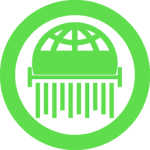






Leave a Reply