Optimage 3.0
Optimage is an advanced image-optimization tool to minimize images in a visually lossless way for websites, apps, storage, and sharing. It uses advanced metrics to automatically adjust image quality for up to 10x smaller image files that are visually perceived as originals. Maximum compression ratio is achieved by exhaustively trying various compression parameters and image-data structures, using novel and traditional heuristics.
Simple native GUI and universal CLI clients are built to work efficiently across many different platforms on desktops and servers.
Features
- Intelligent lossy and lossless optimizations
- Advanced image quality metrics based on human perception
- Supports all popular image formats including JPEG, PNG, GIF, SVG, PDF and WebP
- Nearly optimal image compression
- Negligible quality degradation on subsequent runs
- Fast and auto-scaling parallel processing on multicore systems
- Full color management with ICC profile support
- Smart conversion to sRGB for Web publishing
- Automatic chroma subsampling and grayscale conversion
- Securely removes hidden metadata (Exif, XMP, IPTC, GPS geotags, comments, etc)
- Seamless integration with Finder and Sketch
- Losslessly auto rotates photographs using Exif Orientation tag
- Preserves some useful metadata (Android 9-patches, aPNG, etc)
- Simple native GUI and CLI clients for Mac, Windows (coming later) and Linux (coming later)
- Minifies Windows icons/favicons (ICO) and Apple icons (ICNS)
- Configurable file renaming and destination folder
- Full control over optimization process including pausing and exit on completion
- Effortless file manipulations using drag-and-drop or clipboard
Supported file types:
• PDF • JPEG • PNG • GIF • SVG • ICNS • ICO
What’s New:
Version 3.0
- Added batch resizing, conversion and compression for common image and video formats including JPEG, PNG, APNG, SVG, GIF, HEIC, JPEG2000, ICO, ICNS, BMP, TIFF, RAW, MP4, WebM, HEVC and ProRes
- Added HEIC, JPEG2000, APNG, MP4 and WebM compression
- Added high-quality image and video scaling with gamma correction
- Added frame rate adjustment for GIF, APNG, MP4 and WebM
- Added lossy PNG-32 compression
- Added high-quality thumbnail generation for PDF, PSD and AI documents
- Added live table sorting and ability to reset sorting order by clicking on the first column
- Added Share menu
- Added Reveal in Finder button
- Added hidden preference to set maximum number of workers
- Significantly improved PNG, JPEG and GIF image quality, compression ratio and performance
- Improved lossy WebP image quality
- Improved optimization progress reporting
- Completely redesigned user interface
- Fixed lossy PNG compression failing when not converting to sRGB
- Fixed SVG compression for some edge cases
- Minor improvements and bug fixes
Screenshots



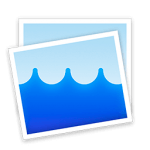
















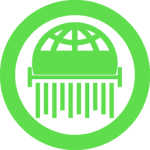






Leave a Reply