Network Radar 2.6.2
Network Radar is an advanced network scanning and managing tool. Featuring an easy-to-use and streamlined design, the all-new Network Radar 2 has been engineered from the ground up as a modern Mac application.
Key Features
- Scan your network and retrieve detailed information on network devices
- Run useful network tools and commands with the click of a button
- Use the monitoring feature and get notified about changes in your network
- Access devices from previous scans, even in different networks
- Use the simple rules / actions system for automatic processing of devices
- Simply connect to a device by double-clicking it in the list
- Assign your own names and choose from provided icons or import own icons
- Organize your hosts in folders and smart folders
- Create scans with custom IP ranges
- Export a scan to XML, CSV, TXT or PDF
All you have to do to use Network Radar is to click the Scan button. No configuration is required. However, Network Radar is more than a simple IP scanner. It comes with useful tools, such as Ping, Portscan and Whois. In addition to that you can send commands to your devices with the click of a button. Use Wake On LAN with every Wake On LAN capable device and shutdown, restart or send other Macs to sleep, even if they are not within your local network.
Once Network Radar has scanned your network, it lists all found devices. Select one to see more details, such as IP, IPv6 and MAC address, vendor name, DNS name, mDNS names, NetBIOS name, NetBIOS domain, open ports, OS version, response time, the Mac model identifier and much more depending on how much information your device and network reveals. Let Network Radar monitor a scan and get live updates on changes in your network. All changes are logged. You may also want to receive notifications when a device enters or leaves your network. With the possibility to configure custom rules and actions you can do things such as sending a mail to yourself as soon as your server goes offline or play a sound when a FTP Server appears in your network. Organize your hosts in folders. You want all your iPads in one folder? Just create a smart folders and let Network Radar do the work. By binding scans to networks, Network Radar always knows if a devices is reachable or not, making it easy to refresh or monitor a bunch of devices even from different networks.
Supported Network Interfaces
- Built-in WiFi
- Built-in Ethernet
- Apple’s USB to Ethernet Adapter
- Apple’s Thunderbolt to Ethernet Adapter
- Apple’s Thunderbolt Display Ethernet *Please note that the amount of information Network Radar can find depends on the network it scans.
What’s New:
Version 2.6
New Features
- New Network section with all Networks and its Scans.
- New Services section that gives you an overview of all Services found and its Hosts.
- A short description has been added to every Service.
- More Log messages have been added for new Hosts. I.e. it is now being logged if the Host has been found in the ARP or DNS cache.
- Options have been added to chose what is being displayed in the last row of prints and exported PDFs.
- Prints and exported PDFs now include the response time of each Host.
- Subnet Mask column has been added to the Networks list.
- The average response time of all Hosts of a Scan has been added to the Scans info.
- You can now see the log messages of all Hosts of a Scan in the Scan info.
- You can now stop a Scan from refreshing by clicking the X button next to its name in the sidebar.
- A refresh of a Scan in monitoring mode can now be stopped without stopping the monitoring.
- From now on the timeout you set in the preferences is the default value used by every Scan unless you change the timeout in the Scan’s settings.
- Minor interface improvements for macOS Mojave’s Dark Mode.
- More and improved help text here and there.
- Some new image rules have been added.
- The sort order of interfaces for new Custom Scans has been improved.
- The status type ‚uncertain‘ has been renamed to ‚unknown‘.
- You can no longer update your database form network Radar version 1.x to the new database type in version 2.x.
Bug Fixes
- Some users were unable to choose a custom host image or add new ones.
- The app could crash when selecting a custom host image.
- ‘Services’ was missing in the CSV export options.
- Although a Scan was deleted, its Hosts could still appear in Smart Folders and the All Hosts section until the app was restarted.
- In some cases the ping interval was ignored and the progress indicator was wrong.
- Refreshing a single Host did not always work via the File menu.
- Refreshing a single Host did not work outside of its Scan.
- Some Hosts appeared twice in the list.
- Some properties were cut off in the CSV export window.
- Some rules that checked the status of a Host did not work in the German localisation.
- Switching between different sections could crash the app for some users.
- The Quick Scan button did not work with certain types of VPN.
- The value of the the end or start IP of a Custom Scan was not validated and could result in Scans that would not refresh.
- There were some GUI issues in the Smart Folder edit window.
- When trying to activate the app before completing the welcome window the app did crash.
Screenshots


















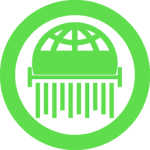






Leave a Reply