Native Instruments Guitar Rig 6 Pro v6.2.2 macOS
Back with a new look, new amps, new effects, and new machine learning technology to model state-of-the-art hardware. Unlimited amounts of warmth, grit, crunch and fuzz, plus all the effects you could ever need.
NEW AMPS AND EFFECTS
Three newly modeled boutique and vintage amps. We’ve also added 16 new effects from Native and Softube for new ways to define your tone.
REBUILT INTERFACE
GUITAR RIG 6 PRO comes with a fresh look. The new scalable interface is clean and easy to use, making creativity with audio processing even more intuitive.
HELP DECIDE WHAT COMES NEXT
Our new way of modeling hardware gear means we can more easily add the types of amps and effects that our community wants, and everybody’s welcome to pitch in.
6.2.2 – 2021-07-22
•FIXED High CPU usage and potential crash when starting Guitar Rig 6 while offline
•KNOWN ISSUE Windows 10 VST/AAX only: HiDPI scaling does not work correctly which results in lower resolution graphics
•KNOWN ISSUE Windows 10 standalone only: When using multiple screens with scaling of 150% or more the GUI may be drawn incorrectly or not at all
•KNOWN ISSUE Dragging from a HiDPI screen to a non-HiDPI screen can result in lower quality graphics. Closing/reopening GUI on the same screen will fix this
Tested, working on maOS Catalina & Big Sur
Homepage https://www.native-instruments.com/en/products/komplete/guitar/guitar-rig-6-pro/

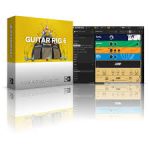























July 24, 2021 3:09 pm
demo!
July 25, 2021 9:26 am
better installation instructions maybe? after following the steps in the text file, it still opened in Demo mode
July 25, 2021 1:40 pm
Its Demo
July 25, 2021 4:43 pm
Is a Demo
July 25, 2021 8:35 pm
uninstall all previous version/s
install as directed
before you open either app or vst & component – hit files in terminal with;
1.
sudo codesign –force –deep –sign –
2.
chmod +x
done!…
😉
July 26, 2021 11:01 am
You absolute moron, that has nothing to do with the problem,
July 26, 2021 4:13 pm
you calling me a moron… great! obviously you have no friggin idea how to crack a software properly you knobjockey!… no worries… btw – i works like a charm but you are of course one of those NFI dudes – right?… bhahahahahahaaaa…
July 26, 2021 11:08 am
You absolute dumb idiot. You have no idea what you are talking about, that’s when you can’t load the app
July 26, 2021 4:34 pm
as like my previous reply to Paul… learn how to do shite properly before mouthing off – you amateur ‘wannabe’!… good luck with your ‘godly’ solution brother!… please let me know how you worked through this problem of your – keen to lean!…
however, here is an extended version – while your highness might ponder on a better ‘solution’!…
– CLEAN uninstall all previous version/s (and all associated Guitar Rig 5 & 6files) (!). (App Cleaner & Uninstaller – or the likes or ‘deep search’ for file with Find Any File).
– install as directed and copy files as directed.
– before you open either standalone app or vst/aax/component.- hit files files in terminal with;
(ideally with right click – ‘Show Package Content’ to core files like: /Applications/Native Instruments/Guitar Rig 6/Guitar Rig 6.app/Contents/MacOS/Guitar Rig 6) and so on with vst/aax etc…
1. sudo codesign –force –deep –sign – (drag files -one by one- into terminal after adding ‘space’ – hit enter …)
2. chmod +x (drag files -one by one- into terminal after adding ‘space’ – hit enter …)
done!…
😉
July 31, 2021 2:21 am
1. sudo codesign –force –deep –sign –
(drag files -one by one- into terminal after adding ‘space’ – hit enter …)
2. sudo chmod +x
(drag files -one by one- into terminal after adding ‘space’ – hit enter …)
done!…
February 4, 2022 11:54 am
please could you tell me which files should be dragged ?
June 29, 2022 4:26 am
Full 😉 thanks!!
July 28, 2021 12:51 pm
Can you explain it like you would explain it to a fool because ı dont undersatand
July 31, 2021 2:23 am
1. sudo codesign –force –deep –sign –
(drag files -one by one- into terminal after adding ‘space’ – hit enter …)
2. chmod +x
(drag files -one by one- into terminal after adding ‘space’ – hit enter …)
done!…
August 16, 2022 2:04 pm
Exactly which files need to be dragged??
August 16, 2021 7:11 pm
You can use a PATCH from version 6.1.1 😉
April 14, 2022 7:16 am
True!
August 22, 2022 3:36 pm
Any chance you can explain this further? Noob here and I just downloaded the 6.1.1 patch but not quite sure how to use it for this.
August 31, 2021 9:20 pm
Don’t waste your time. Iliterate and autistic instructions left by others here don’t work either (though still worth appreciating their effort).
Stick to Guitar Rig 5 for now.
May 8, 2022 9:29 am
it worked for me right away !!!
Without needing to do anything
May 23, 2022 8:31 am
Before I install, can someone confirm that it works properly?
February 3, 2023 9:00 pm
Can someone explain, in detail, how to make this work? I keep trying to follow these instructions in the comments but nothing is working its still just the demo version.
March 29, 2023 5:04 pm
I followed the steps indicated in the file and those recommended in the comments, but I still get a demo version, I’m working with Catalina
Is it supposed to stay in a demo version?
I appreciate everyone’s effort, but please someone specify if this demo version works completely or if, on the contrary, it should remain in a full version and I’m doing something wrong