Intuit QuickBooks Mac Plus 2024 v23.0 R3 macOS
QuickBooks designed for Mac by Mac Users. Easily create invoices and sales receipts to keep track of who owes you money, what they bought, and when they paid you. With just a few clicks, you can log hours, bill clients, and add reimbursement expenses to your invoices. You can keep track of important dates with iCal/Calendar integration and import Address Book/Contacts into QuickBooks to maintain up-to-date contact information.
Homepage http://quickbooks.intuit.com/mac/

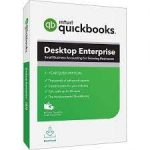























November 25, 2023 11:42 am
Product Licence ?
November 25, 2023 6:55 pm
There are about 12 license numbers/codes included in the Instructions.nfo file.
November 25, 2023 12:26 pm
how to install
November 25, 2023 6:53 pm
You have to use a program to extract the segmented archives such as Rar Extractor Pro, it will extract to one DMG file, then mount/install as you would normally. When running for the first time, disable/block internet, then register with the codes provided in the Instructions file. (Change Instructions.nfo to Instuctions.txt for easy viewing).
November 25, 2023 6:58 pm
How is this installed
November 25, 2023 8:44 pm
how to install
November 25, 2023 8:45 pm
how to install ?
November 25, 2023 9:13 pm
did anyone get this installed
November 25, 2023 10:55 pm
how to install ؟
November 25, 2023 11:22 pm
Not sure why it was packaged as is but here are the instructions
1- Unzip file (this will create individual zip file xx01.zip-xxx022.zip)
2- Unzip individual files (xx01.zip will create xx01 folder. In each folder there will be a RAR file)
3- Copy all RAR files from each folder to a new folder (you will have 22 RAR files)
4- Unrar the first xxx01.rar. (This will extract all rar files and it will create a .dmg)
5- Install (drag Quickbooks to your applications folder just like any other app install)
6- Block internet access to Quickbooks (through Host file or Little Snitch or …. whatever you use)
7- Run QB for the first time. Accept license Agreement and enter the License info (License file is in .nfo file from your extracts, chose a license and validation from the list)
8- Since QB is blocked to internet, on the next page select Register by Phone.
9- Enter your validation key from the License lst you selected
Enjoy
February 29, 2024 2:07 am
Hi Kali, I followed your instructions and was able to install the software. However if I block internet access to Quickbooks using Little Snitch, when I try to open my company file it says that I should connect to the internet to confirm there is a subscription. If I unblock access to internet, it tells me the subscription is expired and that I should renew it in 44 days to be able to continue using the app. Any suggestions?
November 26, 2023 4:32 am
what format is this archived in?
November 26, 2023 7:41 pm
Followed directions and this is working, thanks!
November 26, 2023 10:37 pm
can someone put the product id here cant find it
November 28, 2023 6:24 am
Works well! A bit tedious to follow kali’s instructions. However they are accurate. When u get to step 7 the information is a bit foggy. Take the tip from Neo Smith about changing the, info.sbc , or whatever it is to, info.text. Then double click, info.text. It will open into a text file w the full install instructions and 17 sets of license/product/code numbers for you to choose from. Be certain to disconnect from internet when entering the codes and follow the instructions!
November 28, 2023 4:13 pm
*** change core.nfo to core.text *** I wrote the wrong thing above about changing the, info.sbc , or whatever it is to, info.text. It is *** change, core.nfo ,to, core.text, *** Then double click, core.text. It will open into a text file w the full install instructions and 17 sets of license/product/code numbers for you to choose from. So tip to myself is do not do this stuff late at night when u r sleepy… lol
November 28, 2023 4:15 pm
*** change core.nfo to core.text *** I wrote the wrong thing above about changing the, info.sbc , or whatever it is to, info.text. It is *** change, core.nfo ,to, core.text, ***
December 2, 2023 5:11 am
Does not work after extracting all the files into the installer.
December 17, 2023 9:22 pm
it keeps crashing after creating a new company
February 9, 2024 7:48 pm
Yes
April 2, 2024 8:37 am
Installed and works fine.