Description
Name: Fade In
Version: 2.0.546
Release Date: August 04, 2016
Language: English
Developer: The General Coffee Company Film Productions
MAS Rating: 4+
Mac Platform: Intel
OS Version: OS X 10.6.6 or later
Web Site: http://www.fadeinpro.com
Mac App Store: https://itunes.apple.com/app/fade-in/id488557039?mt=12
Overview:
Fade In Professional Screenwriting Software is a complete application for writing motion picture screenplays, including tools for outlining, organizing, and navigating, plus extensive screenplay formatting and robust tools for managing rewrites and revisions. And it works with Fade In Mobile for your iPhone or iPad.
Fade In’s modern, state-of-the-art application interface does everything professional screenwriters need and expect their software to do. Its extensive formatting capabilities take care of formatting for you, automatically transitioning from scene headings to action to dialogue as you type. It includes a full range of standard screenplay styles: you can use the built-in default styles, customize them, or create your own. The software keeps track of the character names and locations you use and can provide as-you-type autocompletion suggestions. Spend less time typing and more time writing.
You can organize your screenplay however you like, marking and color-coding significant sequences, plot points, themes, characters, and other story elements so you’ll always have a clear overview of your work. Use the Navigator to quickly move around your script and reorder scenes.
Use advanced writing capabilities such as the built-in Dialogue Tuner to view and edit all of a character’s dialogue in one place.
• Support for multiple file formats- Importing and exporting multiple file formats is easy with support for everything from text to HTML to XML. Opening, editing and saving Final Draft documents is a snap — as is importing and exporting Rich Text Format (.rtf), such as from Movie Magic Screenwriter, and opening Celtx files.
• Open file format- Unlike screenwriting applications that use a proprietary binary storage format, Fade In uses the Open Screenplay Format: a straightforward, XML-based file format for saving your scripts, providing maximum accessibility, compatibility, and future-proofing.
• Production tools- Manage revisions, page locking, scene locking, omitted scenes and more. Easily generate industry standard script breakdowns and production reports.
• No distractions- A page-only, no-distractions, full-screen mode allows you to concentrate on the most important thing: writing.
• Get mobile- Work on the go with Fade In Mobile, available separately for iPhone, iPad and more.
• Cloud storage- Save your scripts via an online service and access them from anywhere.
• Enhanced for Retina displays with high-density text rendering
• And more:
Output directly to PDF. Batch generate securely watermarked copies. Customize the application layout. Edit your title page. Add sticky notes. Easily modify page layout and formatting elements. Live spell-checking, custom user dictionaries, language tools, and integrated help.
Follow @fadeinsoftware on Twitter and Fade In Professional Screenwriting Software on Facebook for updates.
Like using Fade In? Please think about rating it here on the App Store. Thank you!
What’s New in Version 2.0.546:
– Fixed Adobe Story import of non-contiguous scene numbers
– Autocapitalize “i” to “I” for English-language screenplays where appropriate
– Caught an issue with inserting scenes with complex scene numbering
– Customizable revision marks
– Addressed some animated message window behavior





















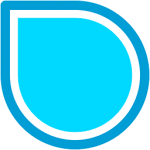






Leave a Reply