Cycling 74 Max v8.1.5 macOS
Max is a visual programming language for the specialized needs of artists, educators, and researchers working with audio, visual media, and physical computing.
Discover a new landscape of sonic possibilities
With MC, objects and patch cords contain multiple audio channels. MC will transform how you imagine sound design, effects processing, and mixing. It might be the closest thing to a mind-expanding drug Max has ever had.
Experience noticeably faster performance
For Max 8, we profiled real-world, messy patches to discover what we could optimize. You’ll notice the difference the moment you launch the application.
Control your patch with hardware — no patching required
We are pleased to announce the release of Max 8.1. This update brings initial Mac OS 10.15 Catalina support and “darkmode” window toolbars on Mac. We’ve also decided to include jit.mo in the distribution as a “factory” package (it has a few improvements as well). Additionally, the Inspector has been improved to have a “per-object” view (among other things). Be sure to take a look at the change log below for the complete details of improvements in this release.
Max 8.1.5 Release Notes
Fixed Bugs:
BEAP: Bugfix update to v1.0.3 (see BEAP Github for changes)
install: improved Mac startup time (don’t check validity on externals in Max’s resources folder)
jit.gl.slab: fixed read message
jit.grab (AVF): fixed crash when device removed and getformatlist queried
jit.playlist: fixed issues when reloading patches with texture output and implicit drawto
jit.world: maintain connection to matrix only object on patcher load
Jitter: setting attributes with attrui does not crash
jsmaxobjlistener, jsparameterlistener, jsparaminfoprovider: added to Windows installer
jsparaminfoprovider: improve getinfo dictionary
live.banks: add/remove buttons work
Parameter: ensure dictionary ordering in patcher JSON
Parameter: fixed undo issues with stored only pattr objects
Patcher Windows popup in Toolbar: fixed crash when selecting some patchers
Patcher: transparent notitle windows work even when enabletransparentbgwithtitlebar is off
pattrstorage: ensure savemode respected when object is freed
Snapshots: fixed restore issues with some patches
VIDDLL jit.movie: fixed non-HAP texture alpha channel usage
VIDDLL jit.movie: position attribute does not trigger playback
Homepage https://cycling74.com/



















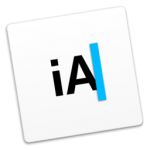

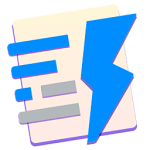


August 23, 2020 6:57 pm
crashes on startup
September 7, 2020 5:00 am
me too
September 7, 2020 4:59 am
Me too.. after replacing Max.exec, the application can’t be opened.. suddenly close.. do you have any solution?
September 22, 2020 12:24 pm
same here
October 6, 2020 3:11 pm
Works after entering this into terminal:
Code:
codesign –force –deep –sign – /Applications/Max.app
Xcode needs to be installed for this to work though. If it’s not download it from App Store or enter this into terminal before entering the command above:
Code:
xcode-select –install
Xcode’s a few gigs so it will take a while to download and install. I read something about some kind of Codesigner app but this seemed quicker and safer with Xcode already installed in my case.
November 18, 2020 6:15 pm
Thank you for this !
I had the same problem at opening but it works after typing this in terminal :
xattr -rc /Applications/Max.app