Arturia Pigments 2 v2.0.0.747 macOS
Polychrome Software Synthesizer. An immensely powerful wavetable and virtual analog software synthesizer, 20 years in the making. This is Pigments, and it’s going to change the way you make music.
WHAT’S NEW IN VERSION 2?
New Sample Engine
Explore hundreds of samples, import your own, load them into one of 6 different slots with 6 playback modes. Loop, edit, and bring them to life with Pigments’ modulation abilities.
New Synth Mode
Add another level to your sound design by transforming samples into granular synth patches at the touch of a button, adjust density, envelope, size, and exciting randomization parameters.
New Sequencer
The in-built sequencer now lets you apply randomness in a non-destructive way, letting you always return back to where you started, perfect for live performance and improvisation.
New Filter and Delay
We’ve added the iconic sound of the Buchla Easel low pass gate and a space-age tape echo to Pigments’ sonic arsenal, for some seriously nice warping, contorting analog flavor.
Refined Features
What would an update be without little improvements here and there? New interface, MPE capability, new undo/redo functionality and enhanced modulation bar await you.
New Presets
To show off the new features, our team of heroic sound designers have created hundreds of breathtaking new sounds for you to explore and use in your tracks.
Homepage https://www.arturia.com/products/analog-classics/pigments/overview



















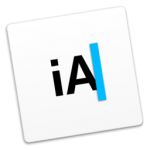

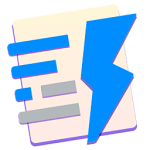


February 24, 2020 4:16 pm
What is the password of the .rar?
February 24, 2020 4:52 pm
Password :
torrentmac.netOctober 30, 2020 6:45 pm
Thanks for all the support. It really help me to try this kind of synth before $. And of course we have to take in mind if this plugin works and fill the expectations is reasonable to do the inversion.
I have to say that if you have Catalina to prevent the plugin goes to the blocklist, write the following section “sudo spctl –master-disable”. This terminal modifies and activate the “Anywhere” option in Preferences/Security. That’s it.
October 30, 2020 11:24 pm
If you open Cubase or Logic Pro x one after the other, you will see a new window that says that your application (.component or .VST3) are damaged. Click cancel and write the following text in terminal: “xattr -cr /Applications/Arturia/Pigments.app”, Enter. Then open Logic and Plugin Manager and rescan the Arturia Plug-ins, then close the Daw and re-open again. Boom!!!