Description
Name: Arturia JUP-8 V
Version: 3.0.4.1078
Language: English
Mac Platform: Intel
OS Version: OS X 10.8 or later
Includes: Patch
Web Site: https://www.arturia.com/products/analog-classics/jup-8-v/overview
Overview
Jup-8 V is a powerful addition to the family of analog synthesizer recreations by Arturia. Offering the unique sound palette of the Roland Jupiter 8, this virtual version is a sound designer’s dream.
This was the flagship synth that put the Japanese manufacturers on the map as serious competitors the early ’80’s. With its colorful user interface and great sound, the Jup 8 scored a hit among musicians the world over.
Main Features
・More than 500 high-quality, innovative presets
・Up to 32 voices of polyphony
・The same unique audio structure as the original synth: 2 oscillators per voice, 2 LFOs, 2 filters and 2 envelopes
・Unison mode up to 4 voices
・Two simultaneous voice-level effects (serial): Chorus/Flanger, Phaser, Distortion, Parametric EQ and Ring Mod with flexible routing options
・Two simultaneous Patch-level stereo effects (serial): Chorus/Flanger, Dual Delay, Phaser and Reverb
・Performance-oriented step-sequencer
・Galaxy: an innovative module for advanced LFO modulation capabilities
・Keyboard split and layer
・Configure external MIDI control quickly and easily
What’s New in Version V 3.0.4:
Bugfixes
・Effect bypass is now working properly
・Tooltip labels for the effects are more explicit
・”About” panel graphical improvements
・Switching Osc waveform from Rectangle to Square back to Rectangle now loads the correct waveform
・LFO Rate now matches the displayed value in the tooltip
・PWM is not applied on the triangle wave anymore
・Proper tooltip info on step sequencer steps 2-32
・Polyphonic voice allocation now matches the original synthesizer behavior.
・No more crashes in MainStage after a time of use
・No more issues with OpenGL 2.0 computers
・Plugins now handle MIDI properly in all DAWs when the interface is minimized
・Exporting – importing presets can now be done when the folder name contains special characters
・Reloading preset in upper toolbar now properly reloads the preset
・REAPER – State is now correctly saved / recalled
・Keyboard GUI is now properly displayed when playing with the mouse
・MIDI CC automations are smoother when bouncing offline
・Program changes are properly implemented in AU version
・Added “OK” button on bottom of audio device settings
・No more parameter transmitted when the plugin receives a MIDI Stop message
・Communication with Arturia Software Center is now properly handled on Mac OSX
・MIDI mapping is now functional in REAPER 5
・MIDI Sync are now properly transmitted in Standalone

















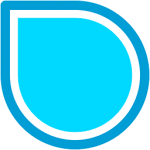






Leave a Reply