Descriptions for Video Copilot Pro Shaders 2 for Element 3D V2
Name: Video Copilot Pro Shaders 2 for Element 3D
Version: 2
Mac Platform: Intel
OS Version: OS X 10.8.5 or later
Compatibility: After Effects CS5, CS6, CC, CC 2014 & 2015
Web Site: https://www.videocopilot.net/products/element2/#pro-shaders-2
Overview
Element 3D allows you to import 3D objects created in Cinema 4D and OBJ into Adobe After Effects. From there you can manipulate them in a powerful particle animation system. BackLight features 50 8K Environment maps that you can use to light your scene and create stunning reflections inside of Element 3D V2! The Video Copilot Motion Design Pack has 500 abstract 3D design objects and HD models in various 3D formats. Pro Shaders 2 has over 300 tiled materials that are ready to use in Element 3D and your other favorite 3D applications. They include concrete, metal, plastic, fabric, and more.
300+ Fully Tiled Materials for Element 3D and other 3D applications. Create amazing surfaces! Metal, plastic, translucent, fabric, concrete, and more!
Highlights
- 300+ physical shaders designed to simulate real surface properties.
- Fully tiled textures
- Exclusively for Element 3D v2
- 12 impressive categories
System Requirements
UNIVERSAL FORMATS:
Been designed to work with numerous 3D programs from a single product.
Use with Cinema 4D, 3D Max, Maya, and of course, the powerful Element 3D plug-in.
New convenient installer for Maxon CINEMA 4D users.

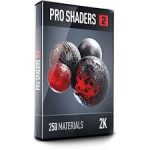























October 21, 2020 11:26 am
it doesn’t work on Catalina. Any updated versions?
October 7, 2021 11:42 pm
open the installer, click right and show package content, contents, resources, videoCopilot … copy the 2 elements to your documents, videocopilot, materials … open AE … that’s it …
October 7, 2021 11:53 pm
open installer, right click, show package contents, contents, resources, videocopilot, materials … copy the two elements to yours documents, videocopilot, materials … that’s it.
June 24, 2021 10:24 pm
Doesnt work on Catalina :/
October 7, 2021 11:52 pm
open installer, right click, show package contents, contents, resources, videocopilot, materials … copy the two elements to yours documents, videocopilot, materials … that’s it.
May 15, 2022 5:47 am
thank you