Description
Name: PDF Converter Pro
Version: 5.1.0
Release Date: October 29, 2016
Languages: English, French, German, Italian, Japanese, Portuguese, Spanish
Developer: Wondershare Software Co., Ltd
MAS Rating: 4+
Mac Platform: Intel
OS Version: OS X 10.7 or later
Processor type(s) & speed: 64-bit processor
Web Site: http://www.wondershare.com/pdf-converter/mac/
Mac App Store: https://itunes.apple.com/app/pdf-converter-pro/id422540826?mt=12
Overview:
Convert PDF to iWork Pages and Office documents without losing format and layout.
Why Choose Wondershare PDF Converter Pro?
Wondershare PDF Converter Pro is a user-friendly and powerful tool that helps you convert PDF to Word (doc), Excel, PPT, EPUB, HTML, Text and Image. Scanned PDF conversion is also supported! Best assistant at your business, school assignments, reference materials or any occasion you need.
Key Features:
√ Advanced OCR: for scanned PDF Conversion
• Built-in OCR technology allows you to convert image-based PDFs into digitized text-based formats with extremely high accuracy. This makes the text in the output Word, Excel, and other file formats editable.
√ Support Conversion Formats
• Word/Excel/PPT/EPUB/HTML/Text/Rich Text/Image (jpg, gif, png, bmp, and tiff).
• The Pro version also allows Mac users to convert PDFs to iWork Pages documents.
√ High-speed Conversion
• Converting a 60-page PDF ONLY takes ONE minute!
√ Great Preservation
• It allows you to keep text, images, graphics with original presentation layout, fonts, and embedded images/charts/graphs.
√ Batch and Partial Conversion
• Batch processing option supports up to 50 conversions at a time.
• Partial conversion mode gives users the most flexibility as it converts documents page by page.
√ Password-Protected PDF Files Conversion
• You can convert PDF files from being copied, edited or printed to multiply file formats with password-protected prompts. However, if the file is restricted from being opened, you are still required to enter the authorized password for the conversion to start.
√ Yes, it works with OS X 10.6.6 or later!
—————————————————————————————–
Need additional options for PDF conversion and editing? More ‘Wondershare’ great tools are available on the Mac App Store:
• PDFelement—A comprehensive PDF tools which can not only edit native and scanned PDF text/images, watermark remove, split/merge PDF files, insert/extract/delete PDF pages, but also convert PDF to Word, PPT, Excel, HTML or EPUB files.
• PDF to Word—A professional ‘PDF to Word’ converter which can convert PDF to Word documents quickly and keeps the original texts, images, layouts, hyperlinks, tables, and graphics with high accuracy. Now it’s on sale.
• MePub —A simple but powerful EPUB eBook creator for you to create your own EPUB eBooks. Now it’s on sale.
What’s New in Version 5.1.0:
1. Fully compatible with macOS Sierra (10.12);
2. Fixed the garbled file names on macOS Sierra;
3. Fixed the launch failure on macOS Sierra (Japanese).





















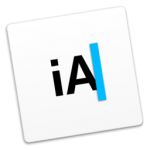





Leave a Reply