Description
Name: Voilabits PhotoCollageMaker for Mac
Version: 3.0
Release Date: 02 Mar 2015
Mac Platform: Intel
OS version:OS X 10.7 or later
Processor type(s) & speed: 64-bit
Includes: Serial
Courtesy of The Blade Corporation.
Web Site: http://www.voilabits.com/photo-collage-maker-mac.html
Overview:
Voilabits PhotoCollageMaker is a simple and fun tool that enables you to create photo collages, scrapbooks, greeting cards, postcard, and more. It has 50+ built-in templates of different themes, which are perfect for creating collages for births, weddings, birthdays, anniversaries, holidays, travel, family, etc. You can even personalize the collage and make adjustments with built-in photo editor, like changing backgrounds. It’s a good way to express your emotions and keep & share your memories. When you finish, you can save it as common formats, or share it directly to your friends on Facebook and Twitter, or print it as a gift.
Features:
・Import photos from camera SD, drives and data storage device.
・Support JPG, BMP, JPEG, GIF, PNG, TIFF, TIF, ICO, ICNS, TGA, PSD formats with different image sizes.
・50+ Templates of different themes for baby birth, wedding, birthday, anniversary, holiday, travel, family, etc..
・Ready-made template for you to make photo collages, greeting cards, scrapbooks, posters, photo calendars, and more.
・Choose a background picture, texture, color or a transparent background.
・A selection of clipart images are given to each theme which make your collages more special.
・Apply shadow and change the color, shape, opacity of the shadow.
・Add text – select color, size to make your text stand out.
・Double-click a photo to pan and zoom pictures within their frames, and choose the area you want to show.
・Save the collage as JPEG, JPEG-2000, PNG, Bitmap, TIFF, GIF, etc. image format.
・Directly share to Facebook or Twitter, or save it as A4 or US Letter to email, print and showcase later.
・Save the collage as project and open it for further editing.
What’s New in Version 3.0:
・Optimize the working efficient to operate more fast and smoothly.
・Templates support for more devices:iPhone 6 Plus, iMad 21.5, iPad Air, etc.
・Add more free templates for various themes and occasions:Holiday, Lover, Scenery, Season, Sport.
・Optimize the photo editing tool:add red eye removal and image effects, like, Fuzzy, B&W, WarmColor, OldFilm, etc.
・Support to customize Canvas, Calendar, Frame, etc.
・Add Print, Email as export.
・Fixed minor bugs.























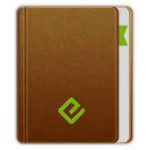

Leave a Reply