Name: Video Slave Pro
Version: 3.1.1351
Size: 17.10 MB
Mac Platform: Intel
Includes: Pre-K’ed
OS version: 10.9.5 and later
Processor type(s) & speed: 64-bit processor
RAM minimum:
Video RAM:
Changes in version 3.1.1351:
– Bug fixes/maintenance
The text is now also merged when merging cues
Fixed bug where cues with 00:00:00:00 TC couldn’t be imported
Fixed black screen before/after cue behavior
Fixed bug where char/actor was always drawn even if it was set to “None”
Notes:
Block outgoing connections (Little Snitch, Hands Off!.. or something like that)
Disable automatic update checks
More info: https://non-lethal-applications.com/products/video-slave-3
Video Slave 3 offers seamless playback of movies in sync to MIDI Timecode. Video Slave 3 works with all major DAWs including Pro Tools, Logic Pro X, Nuendo, Cubase and Studio One – or any other device that can generate timecode as a source. Video Slave 3 can be used either on a wired MIDI connection or through network MIDI.
Video Slave 3’s sync engine provides stunningly fast locking times and tight sync guaranteed: in many cases it’s better than using the video engine built into your DAW. Let the in-built engine handle the audio and use Video Slave 3 to effortlessly execute all the heavy lifting with video.
Custom playback engine with GPU-supported rendering
Leverage the power of Video Slave 3 to playback all today’s commonly used codecs including DV/DVCPRO, Motion JPEG, Apple Pro Res, H.264, and AVC Intra. The supported container types include QuickTime, MXF (operational patterns Op1a and Op-Atom) and others. You can even use it in stand-alone mode to audition video clips on the fly.
ADR recording taken to the next level
With Video Slave 3 it is easy to create new ADR cue events directly from a timeline selection in Pro Tools. You can also modify the timing of existing events, split them at the playhead or update them from the current timeline selection, all at the click of a button. Define exactly how each track should behave when rehearsing, recording and reviewing in Video Slave’s sophisticated mute/record matrix.
Professional audio capabilities
Video Slave 3 offers playback of all audio tracks on a movie with up to 8 channels per track, as well as synchronized playback of referenced external audio files. And best of all, there’s no import or conversion needed.
Video Slave 3 will display audio waveforms and offer all audio-related features you are used to on your workstation. This includes routing to user-definable output busses, as well as standard audio controls such as solo, mute, volume and pan on an individual track basis.


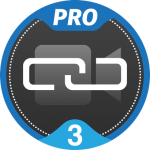


















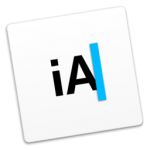





February 7, 2020 3:16 pm
Please re-seed! Can’t download…
February 8, 2020 7:53 am
reuploaded.
March 5, 2020 8:00 pm
can’t download
March 5, 2020 8:00 pm
Please re-seed! Can’t download…
March 6, 2020 3:45 am
please check now
October 13, 2020 9:49 pm
Please!
Re Seed! Can´t donwload
January 12, 2021 1:44 pm
seed please!