start 5.1 MAS macOS
innovative::bytes start is an unique launcher for macOS that allows you to open applications, documents, URLs or folders quickly and easily. Create tidiness in your Dock and start items with the smart launcher app start instead.
start supports you and your workflow with a well planned organizational system for your items and a quick access to what you need.
It’s incredibly easy to use: start automatically collects all applications available with Spotlight. Further You also can add files and folders manually according to your wishes.
Start your Applications with a simple mouse click or even faster and more convenient: with a hotkey! Also use tags, colors and notes to keep track of your Applications. Enjoy the simple operation and the comfortable features of start!
Features
TAGS
Tag it and love it! Use tags to create collections for your applications, frequently used folders, scripts or any other file. It has never been so easy to organize and sort items on macOS. Save a lot of time – searching was yesterday!
COMMENTS
Comments and notes! Add comments and small notes to your items to describe them in more detail. The comments will remind you what the items can do for you. Small notes with big effect – so you always keep track!
COLORS
Highlight your items as you like! With just a few clicks you can highlight your items with colors and find them even faster. Choose colors for more clarity and organization – effective and visually appealing!
HOTKEYS
Start with a simple keystroke! Assign a key combination to your individual items and open them immediately from anywhere with a customizable keyboard shortcut. Your workflow is no longer disturbed – you’ll love the hotkeys!
Requirements
start was developed for macOS 10.13 (and newer) and uses Spotlight internally to search for applications. For start to work, Spotlight must be enabled and also capture applications (this is the normal setting of macOS)
What’s New:
Version 5.0
New functions
- You can now optionally switch tags and categories without a mouse click while the mouse is over them.
- The use of hotkeys has been extended. You can now assign hotkeys to single tags. In fact, you can assign two hotkeys to a tag. The first hotkey opens the main window and then switches to the corresponding tag. With the second hotkey you can launch all entries of a tag at once.
- While we are on the subject of tags: You can now assign an individual color to each tag icon.
- The icons have been completely redesigned and enhanced to provide a consistent look-and-feel. Together with the different colors, you can now choose from 910 icon and color combinations to create your own tag icon.
- The size of the icons as well as the text in the sidebar now use the macOS settings (10.15+).
- You can customize colors, tags and comments at once on multiple entries in the configuration.
- The number of entries of a tag can be displayed in the main window.
- For known file types – if possible – a thumbnail is displayed instead of the file icon (10.15+)
- Categories can be deactivated in the settings and will then no longer be displayed in the main window.
Bug fixes
- Optimizations to the internal database.
- Some URL schemes have been rejected by Start so far. The detection here has been corrected.
- When changing the line size, the colour markings were then partially displayed incorrectly.
- Various other bug fixes and optimizations.
Notes
- macOS 10.13 is no longer supported.
Compatibility: macOS 10.13 or later
Homepage https://apps.apple.com/app/start/id1329701389
Screenshots


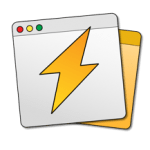


















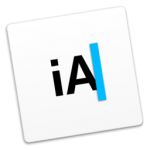





Leave a Reply