Retouch4me Heal 0.983 MacOS
Check out our new retouching app based on neural networks Retouch4me Heal! The neural network automatically detects problem areas of the skin and repairs them. Please note that Retouch4me Heal preserves the original skin texture!
AUTO SKIN SELECTION
No need to select skin manually anymore! Retouch4me Heal automatically recognizes skin areas on photo and retouches it.
ONE BUTTON RESULT
No need to do manual work with problem areas on skin. Just one button press to get result!
PRESERVE ORIGINAL SKIN
Retouch4me Heal doesn’t replace the blemishes with fake, over-smoothed skin. It saves the natural skin texture as requied in professional workflow.
Homepage https://retouch4.me/

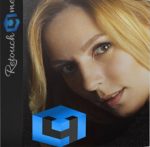
























September 26, 2020 8:35 am
works well but asked verification code, please we are happy to say that what suppose to do?
December 30, 2021 10:56 pm
doesn’t work on my Mac -Intel at all. is there any hint to solve it. always asking for registering.
April 22, 2022 11:10 am
Not working. Need verification code. Code is not included
July 31, 2022 1:07 am
verification code needed please
August 3, 2022 2:04 pm
verification code ??
August 29, 2022 12:54 am
Any instructions on how to install?
September 3, 2022 8:40 pm
verification code ??
September 28, 2022 7:41 pm
installation guide please for m1 chip
March 3, 2023 11:07 am
Please give us a crack for Retouch4me Dodge&Burn.
March 29, 2023 9:57 am
Please give us a crack for Retouch4me all package
Thank you
May 31, 2023 6:36 am
+1
May 31, 2023 6:37 am
Please give us a crack for Retouch4me all package
Thank you
August 20, 2023 9:10 pm
Here are the directions for Mac
– Install RETOUCH4ME HEAL INSTALLER
– Drag the RETOUCH4ME HEAL APP to Applications folder.
– In terminal and and run code :chmod -v 755 [drag RETOUCH4ME HEAL APP to Terminal]
[It should look like this chmod -v 755 /Applications/Retouch4me\ Heal\ App]
– In terminal run code xattr -c /Applications/Retouch4me\ Heal\ App
– In terminal run code codesign –force –deep –sign – /Applications/Retouch4me\ Heal\ App
Now you will have two files names RETOUCH4ME in your APPLICATIONS FOLDER. One with a logo, and one without]
– in the APPLICATIONS folder, Right click on the file RETOUCH4ME HEAL APP [The one WITH the company logo] and click SHOW PACKAGE CONTENTS
– Go to CONTENTS/MACOS/ and here you will replace the file with the one that is in your APPLICATIONS folder [without the company logo]
– Once you replace that, open he program, hit register and you can type any name and code and it should all work.
If this helped you, maybe buy me a coffee on cash app: $allornothingstudios
February 8, 2024 10:57 am
its not working any video tutorials [email protected]
September 18, 2023 4:27 pm
Hello, unfortunately, although I tried the procedure you did many times, it failed. Can you send me an e-mail explaining the procedure you did with a video, I need your help.
My e-mail address is [email protected]
thank you very much in advance
October 19, 2023 4:53 pm
The correct line in the above advice should be:
codesign -f -s – –deep /Applications/Retouch4me\ Heal\ App
and not:
codesign –force –deep –sign – /Applications/Retouch4me\ Heal\ App
April 21, 2024 12:20 am
bro retouch4me not working plz help me
October 31, 2023 6:03 am
Hannah UK
Hello, can you share the installation process with a video recording?
[email protected]
October 31, 2023 6:04 am
Hannah UK
Hello, can you share the installation process with a video recording?
I shared my e-mail address above.
November 9, 2023 4:10 am
Stupidest, most confusing and unintelligible instructions I think I’ve seen. “Awethentik” needs to take a remedial writing course. Like, 3rd-grade writing.
February 25, 2024 12:25 pm
Hello admin can request for the others app made by retouch4me?
April 3, 2024 5:29 am
not working…………