QuarkXPress 2024 v20.0.2.57109 macOS
Page layout software for print and digital design. Unleash your creativity and maximize productivity with QuarkXPress.
Graphic design and desktop publishing processes were long overdue for innovation and disruption, so enter QuarkXPress. Since its market debut in 1987, thousands of creative professionals have come to depend on its power, speed and reliability for content design – on its own or alongside other graphic design tools. Such functionality as native-object conversion, conditional styles, synchronized content and automatic backups makes workflows dramatically faster to deliver projects as promised, on time and within budget.
Its digital publishing capabilities are unmatched for quickly and easily converting documents into flex websites and other interactive, digital experiences. Brilliant print and digital content design begins with QuarkXPress, the original desktop publishing software for creative professionals.
Page Layout
Produce stunning page layouts for any medium.
Graphics & Illustrations
Refine graphics and illustrations on the digital canvas.
Photo Editing
Correct, enhance and fine-tune images right up to the deadline.
Digital Publishing
Convert print publications to responsive digital layouts, with no HTML-coding skills required.
Long Document Support
The number of pages in a project has been increased from 2,000 to 10,000 in QuarkXPress 2024 to support long document creation. Users can also import long documents up to 10,000 pages from Adobe InDesign in IDML or INDD file formats.
Hunspell Spell Checker Integration
QuarkXPress 2024 now offers the Hunspell spell checking engine in addition to the Dieckmann one. A user can select either of these two spell checking engines from Preferences and see the selected dictionary in the spell check palette.
Convert a Book to an ePub
In QuarkXPress 2024, users can merge all print layout projects and export a Book as a Reflow ePub, while also having the option to generate a Table of Contents for the ePub using either Reflow Article Names or the List.
QuarkXPress 2024 Minimum System Requirements Mac macOS 14.x (Sonoma), macOS 13.x (Ventura) and macOS 12.x (Monterey)
Homepage https://www.quark.com/


















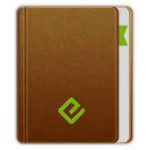






December 31, 2023 2:29 pm
How to combine the 33 .zip files to make a useable CORE file please?
December 31, 2023 8:08 pm
The easiest way to do this is within 7-Zip – navigate to the folder in the 7-Zip file manager, right-click on the first file in the sequence, and select “Combine Files…” from the context menu.
It can also be easily done on the command line.
January 1, 2024 2:19 am
Use keka. Open the file and it will separate into many folders. Open each folder and copy the compressed file from each folder. You will have about 20 files. Drop the one marked 01 onto keka and it will combine them into a dmg, whihc you can open to install as usual. However, there is no serial or crack with it.
December 31, 2023 8:16 pm
Unzip each zip file, after put all 33 rar file in the same folder, run first rar file, use Keka, it will make the dmg file.
However, I’m searching now how to unlock the installer… It clain a name and password I don’t have…
January 1, 2024 10:45 am
Launch the app and click “Other Activation Options” (below on the right)
January 1, 2024 11:24 pm
Launch the app and click “Other Activation Options” (below on the right)
that does not show up anywhere
cannot get past login and password
any other options
January 9, 2024 7:57 am
I done it with following step;
1) Disable internet connection
2) Cancel activation on welcome window
3) Create new document
4) Save the document, it will ask for activation, there I found “Other Activation Option”. Right bottom side in grey.
5) Generate code in core application and past it in activation window.
March 13, 2024 10:59 am
Grazie mille. Funziona bene con la procedura di shoaib
December 31, 2023 8:50 pm
There are missing files (Archive Utility njg9g2213nld7x615lrt228r0000gn/T/QX2024_57109_Mac_Installer.dmg) The .dmg file can not be created.
January 1, 2024 2:15 am
No serial or crack.
January 1, 2024 1:24 pm
How do I crack this? The keygen provides an activation code, but QE asks for username and password.
January 1, 2024 11:22 pm
Launch the app and click “Other Activation Options” (below on the right)
there is no such option and will not let you get past login and password
any other options
January 2, 2024 6:10 am
I just wanted to say thank you for QuarkXpress 2024. I’ve followed the method of extracting the files with Keka. I now have 33 zip files which can be extracted with any unarchiving app. I now have 33 folders that contain a rar file. Put each of these rar files in a separate folder all together, also put the ‘core.nfo’ and ‘file_id.diz. in that same folder. Next open the first part, core.part01.rar with Keka. Once it finishes, you have 2 dmg files: QX2024_57109_Mac_Installer.dmg & cr-quark.dmg. Because Apple can’t check for malicious software, you can’t open the crack. However, head over to privacy and security in Settings and you will see this notification. Click OPEN ANYWAY. This is good for about an hour. Open, generate the code, and the rest of what you need. It works! Also, don’t forget to block with LS or LULU or similar. If you open core.nfo file, it gives install instructions…I used BBedit for this. Happy New Year and good luck…Quark works great! When you initially launch the app prior to the crack, do not choose free trial but the regular install, click “Other Activation Options” (below on the right). You’ll now be where you have to paste everything.
January 4, 2024 12:08 pm
Please explain how to use the crack?core software
as the app asks for username and pasword? core only creates a code, no option for name and password?
March 8, 2024 10:24 pm
You’re a star!
January 4, 2024 11:59 am
there is a key gen attached but it won’t open as corrupt
January 4, 2024 3:36 pm
Everything works up to the point of creating a code. This option is dimmed and can’t be activated. Without a code the registration number is useless. Verified. Therefore, whatever you read on this “user” review is B/S. Simply? You can NOT use this software as presented in this download.
January 4, 2024 8:39 pm
After decompressing and joining the files with Betterzip, there remain 2 files:
– QX2024_57109_Mac_Installer.dmg
– cr-quark.dmg
Both images can be opened.
The first containing the installer as can be downloaded from Quark’s website.
The second containing a keygen app to generate a Quark 2024 code.
This code can NOT be pasted anywhere in the installer app.
After installing Quark 2024 it asks for a login and password, which is NOT provided.
So I assume the installer therefore is NOT patched at all…
What a pity and a waiste of my time.
March 19, 2024 5:07 pm
Apologies, I correct my earlier post!
This patch DOES work.
Make sure you don’t have any connection to the net when installing.
Only then you get the message in the right lowerhand corner ‘Other Activation Option’.
– generate an activation key in the Keygen app
– paste in Quark window
– generate certificate in Quark window
– paste certificate code in Keygen app
– activate code in Keygen app
– paste activation code in Quark window
installed
😉
January 6, 2024 2:18 am
Hello, it worked well for me, the keygen without any problem, I have express quark installed and with the serial resolved
January 18, 2024 9:13 pm
It is B.S. Luciano unless U will go i/2/3… how do you do registration?
February 10, 2024 8:30 pm
Just wanting to help out since everyone seems to be having trouble and I took it upon myself to figure this out. I used user Christina’s instructions for reference. The most important part of the instructions that I feel everyone missed, is that the core.nfo file contains instructions specifically for using the keygen and activating QuarkXpress. Once you have followed all the steps of getting the core files into the same folder, opening with Keka, and thus creating the 2 dmg files, you are now ready. Open the QX2024_57109_Mac_Installer.dmg. Run installer. Once it is finished, open the cr-quark.dmg. This will contain the “CORE Keygen”. Open it. Next open core.nfo using TextEdit. There will be detailed instructions. I didn’t mess with any firewall settings, I just turned off Wifi. But basically once you turn off wifi or prevent Quark from connecting using Little Snitch or some other software, it will populate the “Other Activation Options” button. Quit and relaunch if this isn’t the case. Generate a code using Keygen, enter that code in Quark’s “license code” field, then click “Generate Certificate” button. COPY THIS CERTIFICATE INTO THE KEYGEN AND CLICK ACTIVATE. You will then copy that back into the next field in Quark. Then you will click the “Activate” button inside of Quark and you’re good to go! If anything is unclear, open core.nfo and follow the instructions.
February 20, 2024 12:53 pm
Bonjour et merci pour ces explications qui m’ont été fort utile tout fonctionne parfaitement.