Description
Name: ForkLift for Mac
Version: 3.0 Beta 5
Release Date: 07 Nov 2016
Mac Platform: Intel
OS version:OS X 10.11 or later
Processor type(s) & speed: 64-bit
Web Site: http://binarynights.com/forklift/
Overview:
ForkLift is a powerful file manager and ferociously fast FTP client clothed in a clean and versatile UI that offers the combination of absolute simplicity and raw power expected from a well-executed Mac software.
ForkLift will connect to any remote server FTP, SFTP, Amazon S3, WebDAV, the SMB and AFP shares on your local network,- pretty much anything you can plug into or hook up to a Mac. ForkLift also carries a complete toolbox for managing your files, including Folder Synchronization, Batch Renaming, Archive handling, Application deleter, editing files over remote connections and many more. All these power features are packaged into a Finder-like, dual-pane interface that delivers superior workflow while remaining absolutely familiar to use, along with QuickLook, Spotlight search and all.
Features
・Completely re-built from scratch inside and out
・Disklets (you can mount a remote connection as a disk and access it from any app)
・Synclets
・Droplets
・List view, Column view, Icon view and Coverflow
・Transfer queue
・Handles almost any archive format: Rar, Zip, Tar, Gz and a dozen more
・Search and filter (now with RegExp support)
・Improved Sync
・Stacks
・Integrated favorite manager
・Advanced Multi-Rename
・Workspaces
・Dual-pane view
・Folder Synchronization
・Tabs
・Amazon S3 support
・WebDAV support
・Remote edit and preview
・Growl support
・QuickLook local and remote files
・and much more to discover
What’s New in Version 3.0 Beta 5:
Fixes and Improvements
・Improves Dark Mode
・Adds colored Tags to the right-click context menu
・Adds unchecking item option in Sync Preview, click on the action’s icon in the middle column to exclude items from syncing
・Adds device chooser, click on the icon in the path bar or use Control-D shortcut
・Adds free space info to devices in the sidebar (View > Show/Hide Device Info)
・Adds option to hide titlebar (View > Show/Hide Titlebar)
・Adds Git integration (Commands > Source Control, Git toolbar button)
・Adds ability to add files, applications, and smart folders to sidebar
・Improves performance of Quick Open on first invocation
・Adds trackpad zoom gestures to change icon size in Icon View
・Improves type selection in Column View
・Fixes an issue with archives with Chinese text encoding
・Fixes an issue with Clone Pane menu option inside archives
・Fixes a crash when prompting password for Amazon S3 and cancel is pressed
・Fixes a crash with certain FTP server while listing
・Fixes a crash with gz/tar archives
・Fixes an issue with calculate folder size when keyboard selection is enabled
・Fixes an issue with Commander backspace shortcut in Icon View
・Resolves an issue with dragging items to Column View’s empty area on the right
・Fixes an issue with a missing forward slash from copied URLs
・Fixes a crash with drag and drop when keyboard selection is enabled
・Fixes an issue when only one item was opened of multiple selected items
・Fixes an issue with rename in Column View
・Fixes an issue with favorites section in Shortcuts
・Fixes a connection issue with Microsoft FTP in active mode
・Fixes an issue when double clicking on List View’s header opened the selected items
・Fixes an issue with importing favorite with unchecked passive mode from ForkLift 2
・Numerous small fixes and improvements





















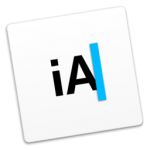





Leave a Reply