Description
Name: FonePaw iOS Transfer
Version: 1.7.0
Mac Platform: Intel
OS version: 10.7 or later (compatible with macOS 10.12 Sierra)
Processor type(s) & speed: 64-bit processor
Includes: K
Web Site: https://www.fonepaw.com/ios-transfer/
Activation: Drag to /Applications, Start the app once and after that unpack Crack.zip to Applications/FonePaw iOS Transfer/Contents/MacOS/.
Overview
Distinguished and competent software helps you easily transfer Music, Photos, Videos, Contacts, SMS, etc. from your iOS device to computer or iTunes. No need to install iTunes. It supports the latest version iOS 10.
FonePaw iOS Transfer can not only do the same job as iTunes, it can also easily manage your music including selectively moving songs, playlists between iOS devices and PC/iTunes without restrictions. Just connect your iDevice to computer and start transferring videos, movies, podcasts, voice memos, photos, books, contacts, and more from iPhone, iPad and iPod to PC/Mac/iTunes/iDevice or back. Moreover, you can directly move SMS from iPhone to computer in a click.
FonePaw iOS Transfer is customized for all iPhone, iPad, iPod users to transfer data from iPhone to computer or the other way around. It’s easy-to-use, user-friendly, fast, and reliable. With it, you can:
Transfer music from iDevice to iTunes/PC and vice versa. Whether the music is purchased from iTunes or imported from audio CD, you can use this program to transfer all of them to iTunes library or computer.
Export contacts to various formats. You can export selected or all contacts to CSV, vCard, Outlook, Hotmail, AOL, Gmail, and Yahoo from your iOS device.
Move photos between iPhone/iPad/iPod and computer. Vides shot by camera roll, panoramas, photo library, etc., are all available to export from the device to computer. And you can add any pictures back to the device with a few clicks.
Copy all or selected SMS to computer. With FonePaw iOS Transfer, you can scan, preview, and export the messages you need and, if necessary, you can print them.
Transfer data among iOS device. iTunes can’t directly transfer music, movies, contacts, photo library, books, and more from one iDevice to another iDevice, yet you can use FonePaw iOS Transfer to make it.
What’s New:
・Release notes not available at the time of this post.



















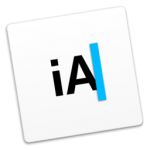





Leave a Reply