Description
Name: Disk Diet – Clean your drive
Version: 5.4
Release Date: November 29, 2016
Languages: English, French, German, Italian, Japanese, Russian, Simplified Chinese, Spanish
Developer: Tunabelly Software Inc.
MAS Rating: 4+
Mac Platform: Intel
OS Version: OS X 10.7 or later
Processor type(s) & speed: 64-bit processor
Includes: Pre-K’ed
Activation: Pre-K’ed, using Padd Pass by iCyber0n.
Web Site: http://www.tunabellysoftware.com/disk_diet/
Mac App Store: https://itunes.apple.com/app/disk-diet-clean-your-drive/id445512770?mt=12
Overview:
Ever had your Mac almost (or completely) run out of disk space?
If so, you’ve probably also tried to find out what’s taking up so much space and how to get rid of junk. That’s why almost 100,000 people trust Disk Diet to safely and easily clean their Macs.
Here’s what you can clean with Disk Diet:
• Removes unused language translations from applications.
• Removes unused applications.
• Cleans up caches.
• Cleans out the downloads folder.
• Cleans out the mail downloads folder.
• Cleans out old iOS software updates.
• Cleans out old application logs.
• Cleans out old system logs.
• Cleans out old developer folders.
• Empties the iPhoto trash.
• Empties the trash.
• Choose which drive to put on a diet, including external USB drives.
We offer quick and easy support. If you have any issues, please email us and we will get back to you as soon as possible.
What’s New in Version 5.4:
[New] Added clean up area for unused applications.
[New] Added option to not show the cleanup warning dialog again.
[New] Added preliminary support for the new Touch Bar.
[Fixed] Issue where the information popovers would display with incorrect colors and sizes.
[Fixed] Issue with slow scrolling when cleanup area dialogs were visible.
[Fixed] Issue where the disk space bar wouldn’t always show the correct section sizes.
[Fixed] Issue where revealing an application language folder wouldn’t scroll to it in the Finder.
[Improved] Minor UI fixes.





















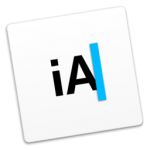





Leave a Reply