Boom 3D 1.3.4
Boom – Equalizer for Mac, which really improves the sound.
A new product called Boom 3D, has become “more magical”, more exciting and represents 3D surround sound.
If you often experience problems with the volume of sound when watching movies or videos on the Internet, chatting in audio chats, or simply listening to music, Boom is what you need. First of all Boom will suit owners of MacBook and MacBook Air, as the standard acoustics of portable devices leaves much to be desired.
Boom greatly improves the sound quality in movies and music in all applications on your Mac! Has a customizable equalizer, which allows you to achieve excellent sound, the application has a beautiful interface.
Boom 3D is a beautiful implementation of the audio booster and parametric equalizer, which is a smart interface with the ability to self-calibrate specifically for the computer on which the application is installed and in accordance with the audio path used. The application offers a modern and unique EQ control system, using a variety of amazing sound effects to improve the audio output quality.
What’s New:
Version 1.3.4
- Fixed a bug that prevented Google login.
- Fixed a bug that caused crashes when starting Skype calls using Bluetooth headsets.
Compatibility: macOS 10.10.3 or later 64-bit
Homepage https://apps.apple.com/pk/app/boom3d-volume-booster-and-eq/id1233048948
Screenshots






















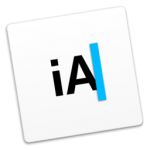





March 13, 2020 10:56 pm
Pueden actualizarlo al 1.3.5
April 20, 2020 4:36 am
puedes descargarla de la pagina oficial, te dan 30 dia de prueba en lo que la actualizan bro, un buen consejo por que tu amigo soy XD
April 3, 2020 3:22 pm
Please, upload the version 1.3.5… This version 1.3.4 not work in Catalina 10.15.4 🙁
April 4, 2020 1:03 pm
plz upload the latest version
April 7, 2020 7:04 pm
How to run on Catalina 10.15.4? Yes, have a solution.
Open Terminal and type the commands.
cd /Applications (enter)
sudo codesign -f -s – Boom\ 3D.app (enter)
insert your password (enter)
Enjoy.
April 11, 2020 8:46 pm
Boom: No such file or directory
Me aparece eso
June 2, 2020 11:15 pm
La solución correcta es, Abra la carpeta aplicaciones. Abra Terminal y escriba el comando
cd
a continuación arrastre el ícono de la carpeta “Aplicaciones” hasta la ventana de Terminal
le quedará la siguiente línea
(el nombre de su máquina) / Applications %
ingrese
sudo codesign -f -s
y a continuación arrastre el ícono de la aplicación BOOM 3D hasta la ventana de Terminal y quedará la siguiente línea
(Nombre de su máquina) /Applications % sudo codesign -f -s – /Applications/Boom\ 3D.app
Dele “Ingresar” y deberá salir la siguiente línea
/Applications/Boom 3D.app: replacing existing signature
escriba “exit” espere el mensaje de “Proceso completado” . Cierre la ventana de Terminal y disfrute
June 4, 2020 11:09 pm
All I get is: “error: The specified item could not be found in the keychain.”
April 20, 2020 3:29 pm
Yess please update 1.3.5 🙂 it has to be update to work on new software… to be honest i am new apple owner and it is shitty that you have to update all of your programs that dont work on newer soft… windows is way better in this issue 🙂
June 2, 2020 2:22 am
please upload the latest version waiting for 2 months now
June 2, 2020 11:42 pm
me funciona perfecto en Catalina 10.15.5
June 27, 2020 1:17 am
¿Cómo trabajas en Catalina 10.15.5? Encontré un error al abrirlo en catalina 10.15.5