Pacifist 4.0.2 macOS
Pacifist opens up .pkg installer packages, .dmg disk images, .zip, .tar. tar.gz, .tar.bz2, .pax, and .xar archives and more, and lets you extract or install individual files out of them. This is useful if you need to install just one file out of a package instead of the entire package (for example, if you deleted your Preview application and need to reinstall it, but not the whole operating system), or if you want to inspect a downloaded package to see what it will do before installing it. Pacifist can also load some archive types over HTTP, in case you want to extract just a single file from a large .zip archive without waiting for the entire archive to download. Finally, Pacifist can examine the kernel extensions installed in your system to let you see what installer installed them, and whether the installer was made by Apple or a third-party.
Compatibility: OS X 10.8 or later, 64-bit processor
Homepage https://www.charlessoft.com/
Screenshots




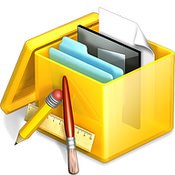
January 3, 2022 5:55 am
doesn’t work. bad registration.
comes up in trial mode
January 3, 2022 7:36 pm
you have to codesign it: sudo codesign –force –deep –sign –
January 3, 2022 9:48 pm
didn’t work. I tried both with and without that final “-” after sign.
Failed both times.
Previous version didn’t need to do this.
It’s not giving a code sign error, it’s not taking the registration.
I can see the TNT registration file in the package.
sudo codesign –force –deep –sign –/Applications/Pacifist.app
sudo codesign –force –deep –sign /Applications/Pacifist.app
January 3, 2022 10:04 pm
ok, here’s how I fixed it.
I had made a copy of the license file that’s inside the resource folder in the Pacifist.app.
I simply double-clicked it, and it registered the app.
Weird, because other versions didn’t need this, and it’s in the app package already, as well as in the prefs folder. I had already looked for and verified that.
Anyway, it’s now registered.
License.pacifist-license
January 5, 2022 10:09 am
None of the above methods does work for me
February 4, 2022 2:29 am
this worked for me thanks
April 9, 2022 4:29 am
this works for me
May 30, 2023 12:18 am
Thank you, it works for me M1 13.4
open resource folder and double click on license – then it says registered
My Mac runs in SIP and I did the
sudo codesign –force –deep –sign – /Applications/Pacifist.app
in terminal before the double-click
thanks
January 12, 2022 7:13 am
sudo codesign –force –deep –sign – /Applications/Pacifist.app
works.
February 2, 2022 8:34 pm
sudo codesign –force –deep –sign – /Applications/Pacifist.app
Perfect.
October 24, 2022 7:54 pm
Don’t forget, it it doe not work, you have to disable SIP of MacOS, in order to allow the license to work.
Boot in recovery (Cmd+R)
Open Terminal
type : csrutil disable
restart
don’t forget to redo the process after everything is done with the difference of: csrutil enable